Cabela's Big Game Hunter: 2004 Season
Cabela's Big Game Hunter: 2004 Season is the sixth sequel to the original Cabela's Big Game Hunter. It was developed by Sand Grain Studios and released on August 26, 2003. The game was published by Activision Value, in conjunction with hunting supply company Cabela's.
| Cabela's Big Game Hunter: 2004 Season | |
|---|---|
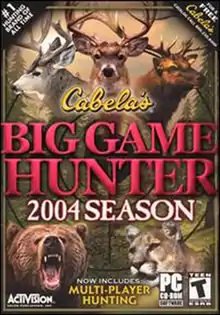 | |
| Developer(s) | Sand Grain Studios |
| Publisher(s) | Activision Value |
| Platform(s) | Microsoft Windows |
| Release | August 26, 2003 |
| Genre(s) | Sports |
Synopsis
Cabela's Big Game Hunter 2004 Season is an open-world hunting game. It consists of eight maps across North America, 26 big-game mammals to hunt, and a large variety of firearms, bows, pistols, clothing, and equipment. The player embarks on a career hunt to bag each game mammal and complete each location. The player receives cash for each trophy bagged and uses the money to buy tags and additional weapons and equipment as needed. Upon completing the career hunt, the player will watch a compilation of pre-recorded game footage set to the theme music. In the movie library folder on the main menu, the player will unlock five pre-recorded demos of hunts done by the developers. The locations shown in the demos are British Columbia, Alaska, Montana, Quebec, and Texas.
Maps
The eight maps are fairly similar to each other. All forested maps have large similarities, with slight nuances, while the desert maps are vastly different from the other six maps, as well as each other. The player can choose to spawn at four different corners of each map, each preset with names and exact spawn locations which cannot be altered. Each corner of the map is considered a "region," and the player's location within the map can be viewed at the pause menu. The player will also notice signs bearing the name of the region that they are entering. All maps have major and minor trails. Minor trails tend to be thinner and more tortuous, while larger trails are flatter, wider, and more direct.
Each map's spawn point will situate the player next to a cabin and within walking distance of a vehicle, usually an ATV. Only the maps of Montana and Texas offer the player pickup trucks. Quebec and Texas offer the player boats. Every winter map that produces snow will offer the player a snowmobile.
Locations
- British Columbia - Canada's westernmost province, this location is known for its rolling hills, thick forests, a stone bridge over a waterfall, and a set of trails giving the player easy access to all four corners of the map. The game here is grizzly, mountain goat, Stone sheep, and Dall sheep.
- Alaska - The largest US state. This map features massive slopes and ravines, a river that bisects the map, and a glacier at the end of the trail. The game here is polar bear, Alaskan moose, and Sitka blacktail.
- Alberta - Known as one of Canada's "Three Prairie Provinces," Alberta features thickly-forested mountains and trails. Game here is wolf, woodland caribou, and bighorn.
- Arizona - The hottest map in the game, with a diverse amount of wildlife and landscapes. Game here is cougar, javelina, coues deer, pronghorn, and desert bighorn sheep.
- Montana - The fourth-largest state, this map features open plains, forests, and a massive lake that freezes over completely in the winter. Game here is elk, Shiras moose, and mule deer.
- Northwest Territories - Being one of Canada's most sparsely-populated, frigid, and largest regions, temperatures are considerably low, forests are often too thick for vehicle transport, and wildlife is concealed by the vast valleys and foliage. Game here is brown bear, barren-ground caribou, and musk ox.
- Quebec - A large region with thick forests at water level, but large, bald peaks. Upon spawning at "Bathurst Falls", a boat can be found directly behind the cabin, although there is not much water to make boat travel practical. Game here is black bear, Canadian moose, and Labrador caribou.
- Texas - A large state of thick pockets and trees and brush, amidst large plains and steppes. The rough terrain makes travel by the pickup truck difficult, but the large map and hot temperatures make walking impractical. Upon spawning at "Ash Fork", a boat can be found by driving up the trail, and walking off to the right towards the lake. There is a dock here, and another dock placed at the opposite side of the lake. A cast iron bridge seals this gap, and a broken bridge can be found at the bottom-left corner of the map. Game here is coyote, whitetail, and wild boar. <Cabela's Big Game Hunter 2004 Season</Activision>
Gameplay
The player can choose three to play from: Quick Hunt, Career Hunt, and Multiplayer.
The player must equip a set of clothing, no more than two firearms, and at least one tag - no greater than one tag per species per hunt. Weapons do not need to be sighted and ammunition is infinite. Upon spawning at one of the four preset spawn points to each location, the player will see a brief visual. A screenshot of the location in the season they have selected will be shown, along with the location name in a banner at the bottom of the screen. The compass will spin as the level loads, and the player can observe the game logo.
In easy and medium difficulty modes, the player has the option of using the trophy beacons - red dots that pinpoint an animal's location regardless of distance. In hard difficulty, the dots are off and are locked to that setting. The player can also choose to use the bullet camera - a slow motion camera lock on the bullet or arrow as it travels its trajectory once the player takes a shot. The bullet camera will only follow the bullet/arrow if it travels a distance greater than several feet. The bullet camera is advantageous for seeing the size and scope of the map, various distances required to trek, as well as what animals correspond to which dots.
The player will always spawn at the beginning of hunting hours with clear skies at the exact location they have selected, as well as by a cabin and within walking distance of a vehicle. The player cannot choose to spawn at any location other than the four preset starting points, and they cannot choose the weather and time at which they begin hunting.
Game spawns throughout each map in random quantities each hunt. No less than the minimum amount of game per level will spawn, and usually no more than 12-15 animals will spawn per level. Any animal bagged will respawn shortly after the player bags it. Lower spawn rate often require the player to notice which dots respawn, especially when hunting multiples of the same species. Some game may spawn near the player as the players loads the level. If the player spawns next to a hostile species, there is a chance the player can be attacked while spawning in.
When the player wades into water deeper than waist-level, they will begin to swim. The same controls for walking and running on land apply. However, the player cannot use any items while in the water. If the player drives their vehicle into water, they cannot retrieve it without restarting the hunt.
The player will only take damage from overextending themselves physically, being attacked by a hostile animal, drowning, or crashing their vehicle. The player cannot take fall damage. The player can also not be damaged by cacti or other map assets. The player cannot take damage from falling into water.
Any objects used by the player, besides the weapons, are not actually shown being used, even in third-person. Food, water, tactical equipment, calls, and lures are not shown in the player's hands being used. Stock audio is played and an effect is given. Only weapons, ground blinds, tents, tree stands, and tripods are shown being used, but they do not require actual setup. There are no animations for players embarking or disembarking vehicles, or setting up tents and equipment.
Quick Hunt
In the Quick Hunt mode, the player can select a character, choose one location, basic equipment, and one tag. The player can only hunt one animal in one instance. Progress made in the Quick Hunts does not translate to the Career Hunt. Locations are only unlocked by completing them in the Career Hunt mode. Once unlocked in the career, they are accessible in Quick Hunt.
Career Hunt
In the Career Hunt mode, the player chooses one of the multiple avatars with different presents. Young, middle-aged, and old men and women can be chosen as the irreversible character for the career. They come with set amounts of experience in the areas of strength, tracking, resilience, stealth, and endurance. The player can level all of these skills up by playing the game and saving their progress. The player chooses a Log Cabin to display their trophies as they claim them. Only one location is unlocked at the start of any campaign - British Columbia. The player advances through the levels by bagging at least one of each trophy per location, which allows them to unlock any location of their choice upon completion. Players buy tags for each location and bag animals for cash, which is levied based on distance, type of weapon used, and point(s) of impact. Clean shot bonuses are awarded if the trophy is bagged in one shot. When the career hunt is completed, the player can go back to any location. The player also receives x-ray vision on any scoped weapon.
Although each map is playable in all four seasons, the changes are purely aesthetic. There only changes in difficulty are associated with temperature changes, and if the location receives snow in the winter, the player will be provided with a snowmobile. There are no firearm restrictions based on location or season and there are no differences in game between seasons. The games successor Cabela's Big Game Hunter 2005 Adventures introduces this dynamic.
Log Cabin
Upon creating a profile, the player can choose a log cabin where their best trophies from their career hunt will be displayed. The heads will always be in the same order, regardless of profile or cabin. There are eight cabins to choose from, each with a different layout and outside view. The player cannot freely tour the cabin, as their view is restricted to the animal head they have selected. The player cannot physically leave the cabin and the cabin is not set in a physical location. To access it, the player must select the Log Cabin button on the career hunt page to enter. The player can view the statistics of the mammal in question, such as weight, age, sex, firearm used, distance from they were killed, point(s) of impact, and location. Each profile will also have a separate page where the player can view the scoring of animal by looking at illustrations of their skull, and horns or antlers if applicable.
Items
The player has immediate access to all items in the game, except the tags that are unlocked with each location. The player can unlock any location they choose upon completing the preceding location, and at any pace they wish.
Firearms and bows
The player can choose from multiple bolt action and lever action rifles, as well as three different shotguns. The player can also choose from several handguns, such the .357 Magnum and the .44 Magnum. Three different bows are also available, including the compound bow, the recurve bow, and the crossbow, which comes equipped with a scope.
Since there are no firearm restrictions based on season or location, weapons besides high-powered rifles and shotguns are superfluous. However, the player has the option to make the game more challenging by choosing less conventional or more difficult weapons.
Backpack
The player has various types of equipment to choose from, however most of them are not entirely necessary. The player can choose from three types of tents: light-weight, medium-weight, and heavy-weight. These allow the player to lapse time nearly twice as fast whenever they sleep. There is no limit to how much or how often a player can sleep. In the backpack menu, the player can purchase food packets, hydration bladders, medical kits, scent cover, various calls, lures, and decoys, as well as tactical equipment such as tripod stands, ground blinds, tree stands, binoculars, rangefinders, maps, and a GPS. The player can take no more than two weapons per hunt, only one tent, and no more than four instances of food, water, first aid kits, and scent cover. Items that the player can take in multiples of four on a hunt can be purchased infinitely, while items which are limited to one use can only be purchased once. The player can always sell the item back to the market and buy it again when needed or desired.
Items such as tents, tripods, ground blinds, tree stands, lures, salt licks, and decoys will require the player to set it up in an area of flat open ground without vegetation. The game will prompt the player to relocate to an appropriate area if necessary.
The player can take a maximum of ten individual items on a hunt; clothing and tags do not fulfill a slot. Items like food, water, medical bags, and scent covers are limited to instances of four per hunt. Each multiple of an item will not take up an extra inventory slot. The items will stack in one slot and the number will tick down as the player uses those items. Hydration bladders can be filled on a hunt by wading into the water and using the bag.
Maps and GPS
The two navigational items in the game are only required to be bought once. Both do not need to be purchased simultaneously. Locations do not need to be manually loaded or changed on the map/GPS. The location will always load onto the map or GPS upon loading the level. The map shows the player's location, various trails, buildings, and bodies of water. The GPS shows all that the map does, but also shows the vehicle's position on the map, as well global coordinates of the location at the top of the in-game screen. The player can add and remove markers on both the map and GPS. Neither will show a boat's position on the map. The player's position is represented by a green pixel, the vehicle's position is represented by a blue pixel, major trails are dark red lines, minor trails are thin red lines, bodies of water are blue, bridges are straight dark lines, and topographical lines are shown in black.
Clothing
The player has a large cache of clothing available to them, organized by density and environment. Clothing is sorted by light-weight, medium-weight, and heavy-weight, with the exception of the winter clothing, which is only available in heavy-weight. The clothing is then sorted by environment: forest (green/camo), orange (desert/autumn), and winter. The player must have clothing equipped before starting a hunt. The player's clothing will affect their stamina, energy recharge, health, and visibility to animals. Player health will gradually decline if they are wearing clothes that do not protect them from the cold or make them too hot. Tents operate in a similar way, in that too heavy or too light of a tent (depending on the environment) will actually cause the player damage while sleeping.
Tags
The player must purchase at least one tag before going on a hunt. All tags are required to be fulfilled in order to unlock the next location. Only one of each tag can be purchased each hunt. If the player does not fulfill a tag, they can sell it back to the market. Once a tag is fulfilled, they are no longer allowed to hunt that game for the rest of the hunt. Restarting a hunt will reset the player's tags back to what they purchased initially. Coyotes and wolves must be hunted in instances of four, while the barren-ground caribou must be hunted in instances of two. All other game can only be hunted in instances of one. Only in the multiplayer mode can the quantity of tags per animal be changed. Tags for animals hunted in quantities greater than one will be sold to the player in those respective quantities and cannot be changed or separated. <Cabela's Big Game Hunter: 2004 Season></Activision>
HUD
The player's Heads-Up Display will always be the same each level. The only aspects of the HUD that are changed each level are the tags that the player buys before hunting and the ammunition as the players uses it.
In the bottom-left corner of the screen are five different bars. The leftmost blue bar is the energy bar. This will lower gradually as the player runs, walks, and swims, and will rise as they rest. The temperature of the location determines how quickly the energy diminishes and replenishes. The player's clothing density in junction with the temperature of the locale determines how quickly their energy diminishes and replenishes. The energy bar will not be depleted when the player is driving. Next to the energy bar is an outline of a human. When the game starts, it is outlined fully in a lime-green colour, and filled with a camouflage-colour. This is the player's health bar. When the player takes damage, the filling inside the silhouette will lower and the lime-green outline will change in intensity and location of injury on the body. Green is the best condition, while red is the worst. Health can be regenerated by eating, drinking, using medical bags, and sleeping. When the player's health is fully depleted, they will collapse and a window will appear saying that they required medical attention. The hunt will have to be restarted or quit. To the right of the health bar are three other bars having to do with the player's stealth. The red bar is the player's visibility. The lower the bar, the more concealed the player is. Camouflage clothing, crouching, and standing among foliage and brush will conceal the player from game. The yellow bar is the player's sound bar. The higher the bar, the less detectable the player is by sound. Firing guns, walking, driving, and using calls will cause this bar to lower. The rightmost bar is empty at the start of the game. This is the player's scent bar. This will only be activated when the player uses scent cover. The bar will turn green; the higher the bar, the more concealed the player's scent is. The bar will gradually lower as the scent cover wears off.
In the top-left corner of the map is compass. It appears the same in each level.
In the top-right corner of the map are the tags the player has remaining on the hunt. The tags will disappear as the player bags them. Quantities of game required to be hunted in instances of two or four will be shown under the respective tag(s). Under the tags is a red flag that displays direction and intensity of the wind.
In the bottom-right corner of the screen is the ammunition of the weapon the player is holding. All rifle ammo looks the same, all shotgun ammo looks the same, and all arrows look the same. Ammo does not need to be purchased or replenished. Ammo is infinite, and changes to clip size and types of ammunition cannot be made. Bullets, shells, and arrows will disappear as they are used until there are none left. The player will automatically reload. The player can automatically reload the weapon at any point by using the hotkey.
Controls
- W - Walk/Run Forward
- S - Walk/Run Backward
- A - Strafe Left
- D - Strafe Right
- Q - Equip Last Selected Weapon
- Space - Open Inventory
- E - Mount/Dismount Vehicle, Exit Bullet Camera, Claim Trophy, Setup/Collapse Decoy, Analyze Track, Toggle X-Ray Vision, Stop Sleeping
- X - Tracking Camera
- B - Refill Hydration Bladder
- L Shift - Run (can be held or used as toggle)
- L Control - Crouch (can be held or used as toggle)
- F1-9 - Equip/Use Item based on respective inventory slot
- Escape - Menu
- Mouse 1 - Fire, use item
- Mouse 2 - Aim, Zoom
Fines and Penalties
The player can violate hunting regulations by firing a weapon after hours (8:00 pm – 8:00 am), shooting a non-game animal (rabbit, lynx, snake, fox), shooting an animal they do not have a tag for, hitting an animal with their vehicle, or firing their weapon within 150 yards of an inhabited building. Upon the first violation of any of these rules, the player will receive a warning from the warden. Upon a second violation, the warden will fine the player $200. They will be fined another $200 upon a third violation, and upon a fourth violation, the player will be forced to leave the hunting area. A window will open giving the player to restart the hunt or quit to the main menu. If a player decides to restart the hunt, they will find their tags replenished and their trophies from the hunt cancelled. If they choose to quit the hunt, their trophies will be cancelled, and they will have to purchase any used tags again. The player can always return to the area at a different time. An area never closes to a player when asked to leave.<Cabela's Big Game Hunter 2004 Season></Activision>
Objectives, Goals, and Completion
In order for the player to complete the game, they must bag at least one of every trophy from each location. Therefore, the lowest amount of hunts a player must complete in order to complete the game is eight. Each map is playable in all four seasons, although no animals are exclusive to any season; all game animals for a given location appear in all four seasons. There are also no firearm restrictions, making weapons like shotguns, bows, and handguns optional but not necessary. Given the overall simplicity of the game, the level of challenge is up to the player, if they decide they will bring more difficult weapons, make use of the various lures, decoys, and equipment, or choose to hunt in more difficult seasons. These are the major changes that Activison made when developing Cabela's Big Game Hunter 2005 Adventures for the PC.
Upon creating a new profile (choosing a hunter, cabin, and name), the player will start with only one location unlocked, British Columbia. The photos of the location (viewed by rotating the season choice) will be brightly illuminated, as opposed to the other locked locations. All other locations are locked from the start and the photos will be darkened considerably, and the word 'LOCKED' will appear at the top of each location until they are unlocked. Upon completing a location, the photos will remain brightly lit, but the word 'COMPLETED' will appear at the top centre of the photo. This will continue until all locations are completed. Upon completing the final hunt, the player will be shown a video of the developers' hunts set to the theme music. The video starts with the words "Congratulatons, you have completed your career hunt." Five demo videos should be unlocked in the "movie library" section of the main menu. The demos include hunts in British Columbia, Alaska, Montana, Quebec, and Texas.
Target Range
The game includes a target range, the sole purpose of which exists for the player to adjust their aim with each weapon in relation to the targets and moving and stationary decoys. The player cannot actually sight their weapon; Cabela's featured this aspect of their games in the Cabela's Big Game Hunter 2006 Trophy Season and Alaskan Adventures.
Options
The player is given a wide variety of options concerning graphics, controls, audio, and gameplay. Here the graphics can altered considerably, allowing the player to suit the performance to their system's limit, and can even troubleshoot compatibility with newer systems. The player can survey several game-changing options as well, such as auto-claim (does not require the player to walk to their trophy and physically claim it), and trophy beacons (the red and blue dots that indicate a game mammal's location and life status; these are on by default, but can turned off in easy and medium-level hunts. They are off and locked as such in hard difficulty).
Compatibility
Given that the game was developed in 2003, considerable differences in coding and programming separate the it from newer systems. Since the game is also rather obscure and forgotten in recent times, not much information exists on compatibility on the web. Publishers Activision and developers Sand Grain Studios are not able to offer support on this program. One method of dealing with compatibility on Windows systems is through the compatibility troubleshooter, although a successful result is not guaranteed. On newer systems, the graphics will look paper-like, translucent, and most detail is lost. The game is unplayable in this state. The most successful method of making the game work on newer systems is through altering the game's graphics within the program:
- 1. Launch the game and go into the Options tab. From there, go into the Video tab.
- 2. Assess the Texture Quality tab and rotate it between 75 and 100%. Applying this will render the graphics as they were originally programmed. However, upon loading a hunt or returning the menu, the graphics will return to their inferior state. This method should be able to repeated as many times as needed.
- 3. In the event that lighting is too bright, go into the same tab and turn the gamma down to 10 or 15% (or whatever setting is suitable). This should remain at the same level in between hunts.
Trivia
- The map borders are defined primarily by large mountain ranges that the player cannot scale
- Arizona, Montana and Texas are the only maps to offer trucks.
- Texas and Quebec are the only maps to offer boats.
- Each of the 26 game mammals appear in only one map each (based on their respective maps). Mammals do not make recurring appearances in multiple locations.
- Despite the bighorn sheep appearing in Alberta and the desert bighorn appearing in Arizona, there are no visual or behavioral differences between these animals. They look identical and are logged as "bighorn" in the Log Cabin, making the two distinctions between levels pointless.
- All of the maps in game share a geographic border at least one map from the Cabela's Big Game Hunter 2005 Adventures except Texas.
- Alberta features a small wooden bridge in one of the corners of the map.
- Springdale Lake in Montana freezes over almost completely in winter, allowing the player to walk or drive over it.
- Arizona features a footbridge when spawning at the first starting point.
- Texas features a cast iron bridge in the centre of the map. The map also features an incomplete bridge in the southeast corner of the map. It can accessed easily by spawning at "Ash Weed." There are signs around the bridge that denote its construction. However, the player can walk onto it. The bridge is split in half and the player cannot cross the other side, which acts as a map border. The player will fall into the river below, swim to a gradual slope and resume hunting.
- Moose are not hostile in this game.
- Coyotes and wolves must be hunted in instances of four, while the barren-ground caribou must be hunted in instances of two.
- The Northwest Territories is labeled at the menu and in all four of its loading screens as "Northwest." However, the in-game guide refers to it as the "Northwest Territories of Canada." This game was developed four years after the territory of Nunavut was founded. In the game files, its image is referred to as "NW."
- There is a small bridge crossing over a lake in Montana, although the bridge is completely off centre and situated at the very edge of it. This makes the bridge completely pointless, as the player can just as easily circumvent the lake entirely.
- Alaska, Alberta, Montana, Quebec, Northwest Territories, and Texas all feature three game mammals per map. British Columbia features four, and Arizona features five.
- Shooting a dead animal will produce a blood splatter midair.
- Upon completing the career hunt, the player will unlock x-ray vision that can be used as long as the player continues hunting. It is only available on scoped weapons and can activated by the default key E. The vision will turn the image black and dark blue, while the game mammal's skeleton will be illuminated. This is especially helpful in allowing players to identify game without taking unmerited shots, receiving fines, or using the bullet camera to see their target.
- Most of the maps are situated in dense forests, composed mostly of evergreens and some deciduous trees.
- The Northwest Territories is the coldest map, while Arizona and Texas are the hottest maps.
- All maps are of roughly the same size.
- Each map will have four cabins positioned at each of the starting points. Upon entering a new region, the player will find a sign along the trail bearing the name of the region they are entering.
- British Columbia features two bridges, one at the left of the "Manning Hills" starting point (a wooden plank bridge). The other bridge is a cobblestone bridge in the centre of the map, crossing over the gap made by the river that runs through the entire map. <Cabela's Big Game Hunter 2004 Season></Activision>
Differences and Similarities between the 2004 Season and the 2005 Adventures (PC)
Both games are strikingly similar, hearkening to a simpler era of Cabela's hunting games. This style was also never returned to after the release of the 2006 Trophy Season.
Similarities
- Both games have identical menu layouts, options, animal and location information, equipment, firearms, hunters, animals, vehicles, noises, animations, properties, and assets. The 2004 Season does feature some different textures, graphics, and assets
- Both games include North American locations.
- Both games require the player to bag all animals for a given location in order to complete it and progress.
- Both games will show the player a compilation video set to theme song upon completing their careers hunts.
- Both games will start the player with one unlocked location and the rest locked upon creating a profile. The games also allow the player to progress at their own pace and choose which locations to unlock and in what order.
- Both games feature the same penalties, violations, and sequences of fines, warnings, and eviction.
- Both games feature the same animals, as well as non-game animals.
- Both games feature the same tracking system, HUD, and inventory.
- Both games allow the player to record their own hunts and name them in the movie library.
- Both games allow the player to choose their spawn point, of which there are four aptly named areas of each map.
Differences
- The 2004 Season has slightly italicized font, while the 2005 Adventures features straighter and bolder font.
- The background of the menu in the '04 is of the camera quickly panning around the landscape that is not actually featured in the game. The '05 features a much slower animation, also of an area unseen in the game, but from a more fixed and linear perspective.
- The '04 contains eight maps, while the '05 contains ten. The '04 also maps of very similar landscape, while every map in the '05 is drastically different from the other.
- The '04 allows each map to be played in all four seasons, with each game mammal appearing in each season. The '05 allows each map to be played in only two seasons (different depending on the map) and some mammals appear in one seasons, while some do in the other. This requires the player to go to each location at least twice each (with the exception of Kentucky's winter season). The '04 only requires one visit each.
- The '04 does not impose firearm restrictions on each map, rendering most of the weapons pointless, except for players willing to challenge themselves. Each '05 map enforces some firearm restriction, such as: rifles and shotguns, bow-and-arrow-only, shotgun-only, or no restrictions.
- The '04 features four cabins each map, usually situated in each corner, connected by main trails (highlighted in red on the GPS and map) and smaller trails (usually brown or black). The '05 contains two maps that do not contain trails and only four maps contain buildings.
- Hunting hours in the '04 range from 6:00 to 20:00, regardless of location. The hunting hours vary based on the map in the '05. The arctic maps feature shorter hours, beginning in the late morning and ending by early evening. However, most maps have normal hunting hours.
- The '04 displays temperature in Celsius, while the '05 displays it in Fahrenheit. One theory as to why this might be is that the '04 consists of four Canadian maps and four US maps, while the '05 includes only two Canadian maps, seven US maps, and one Mexican map.
- Both games feature different compasses. The '04 compass features a silver body with red and blue arrows. The '05 compass features a gold and black body with bolder red and blue arrows.
- The cursor in the '04 is an arrowhead, while the cursor in the '05 is a bronze object, most resembling an arrow or pair of feathers.
- The movie library in the '04 contains no demos until the career hunt has been completed. The '05 contains two pre-loaded demos, one of a developer's hunt in South Dakota, the other in Nevada. No additional movies are added after completion of the career hunt.
- Although both games allow the player to choose their starting points, the '04 positions the spawn point next to one of the four cabins. Each area is also marked with a sign bearing the area's name. The '05 does not spawn the player next to any buildings in any of the maps, and the regions are not named along the trails or terrain. The regions can be viewed in both games at the pause menu. <Cabela's Big Game Hunter 2004 Season></Activision>