Clonezilla
Clonezilla is a free and open-source disk cloning, disk imaging, data recovery, and deployment computer program.[3][4] Clonezilla is designed by Steven Shiau and developed by the NCHC Free Software Labs in Taiwan.[5][6][7][8] Clonezilla SE provides multicast support similar to Norton Ghost Corporate Edition.
 | |
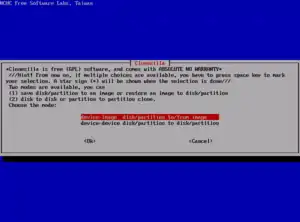 the Clonezilla Live CD | |
| Original author(s) | Steven Shiau |
|---|---|
| Developer(s) | NCHC Free Software Labs |
| Stable release | 2.7.1-22[1]
/ 28 January 2021 |
| Preview release | 20201102-focal[2]
/ November 2, 2020 |
| Repository | |
| Written in | Perl, Unix shell |
| Operating system | POSIX, Linux |
| Available in | English, Spanish, French, Italian, Japanese, Chinese (Simplified), Chinese (Traditional) |
| Type | Disk cloning, Disaster recovery |
| License | GPL |
| Website | clonezilla |
Clonezilla Live
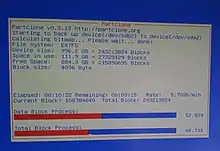
Clonezilla Live enables a user to clone a single computer's storage media,[9] or a single partition on the media, to a separate medium device. The cloned data can be saved as an image-file or as a duplicated copy of the data. The data can be saved to locally attached storage device, an SSH server, a Samba server, or an NFS file-share. The clone file can then be used to restore the original when needed.
Clonezilla does not support online imaging, so the partition being cloned has to be unmounted. To circumvent this restriction, Clonezilla can be run from a USB flash drive, CD/DVD-ROM or Android mobile phone,[10][11] requiring no modification to the computer, with the software running in its own booted environment.
Clonezilla Server
Clonezilla Server is used to clone many computers simultaneously across a network. This is done using a Diskless Remote Boot in Linux (DRBL) server and computer workstations that can boot from a network.
See also
- List of disk cloning software
References
- Shiau, Steven (2021-01-28). "Stable Clonezilla live 2.7.1-22 Released". Clonezilla Mailing Lists at SourceForge. Retrieved 2021-01-29.
- Shiau, Steven. "Clonezilla - Downloads". Clonezilla. Retrieved 2020-11-15.
- Windows, Jack Wallen in; Office; March 23, in Microsoft on; 2010; Pst, 5:45 Am. "How do I clone a hard drive with Clonezilla?". TechRepublic. Retrieved 2020-06-24.CS1 maint: numeric names: authors list (link)
- July 2017, Nate Drake 14. "How to clone your hard drive with Clonezilla". TechRadar. Retrieved 2020-06-24.
- "Interview with Steven Shiau". Retrieved 22 August 2014.
- "Review: Clonezilla system imaging". TechRepublic.
- "Clonezilla: A Drive-Duping Monster With a Fearsome Face". December 28, 2011.
- "Manage partitions and disks with GParted-Clonezilla live CD". July 2, 2007.
- "Clonezilla Live". PCWorld. August 26, 2009.
- "DriveDroid - Apps on Google Play". play.google.com. Retrieved 2020-11-26.
DriveDroid allows you to boot your PC from ISO/IMG files stored on your phone. This is ideal for trying Linux distributions or always having a rescue-system on the go... without the need to burn different CDs or USB pendrives.
- "Use DriveDroid to install any Linux Distro from Android". Make Tech Easier. 2015-09-03. Retrieved 2020-11-26.
DriveDroid is an Android application that allows you to boot into a number of Linux distributions on your computer from their ISO/IMG files stored on your device. This enables you to create an emergency rescue disk on your smartphone or try out different Linux distributions instead of using many different USB pendrives or CDs.