Network documentation
Network documentation is a form of technical documentation. It is the practice of maintaining records about networks of computers.[1] The documentation is used to give administrators information about how the network should look, perform and where to troubleshoot problems as they occur.
Essential Parts of Network Documentation
As the purpose of network documentation is to keep networks running as smoothly as possible while minimizing downtime when repairs are necessary, essential parts of network documentation include:[1]
- Map of the entire network to include locations of hardware and the cabling that connects the hardware
- Server information such as data on the individual servers, schedules and locations of backups
- Software information such as current versions, dates, licensing and support
- Vendor and contractor information
- Service agreements
- Detailed record of problems and solutions: dated along with procedures and results
Notation that helps administrators remember key details are the basics of network documentation while visual representations assist in helping administrators understand how equipment and the notation relates to one another.[2]
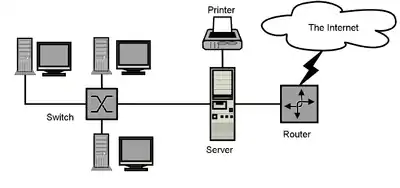 Example of a Basic Network Diagram
Example of a Basic Network Diagram
A basic network diagram includes hardware and shows how it is connected. Basic diagrams include L1/L2 drawing of the physical connectivity and layout of the network.[3]
Network Documentation Software
Though network documentation can be done by hand, for larger organizations network documentation software is utilized. Software applications can include diagrams, inventory management and circuit and cable traces. Examples include Graphical Networks' netTerrain,[4] Microsoft Visio,[5] Docusnap, Gliffy,[6] Opnet's Netmapper, XIA Configuration[7] among others.
References
- "Lesson 1: Documenting a Running Network". Knowledge Systems Institute. Archived from the original on 1 December 2016.
- http://packetpushers.net/evolution-of-network-documentation/
- http://packetpushers.net/network-documentation-best-practices-whats-important-how-to-track-it/
- http://graphicalnetworks.com/netterrain-logical-2/
- "Create a basic network diagram - Visio". Microsoft. Archived from the original on 17 April 2018. Retrieved 17 April 2018.
- "UML Diagram Tool | How to Make UML Diagrams Online | Gliffy". Gliffy. Archived from the original on 17 April 2018. Retrieved 17 April 2018.
- "XIA Configuration Network Documentation Tool". Retrieved 27 September 2017.