Flatpak
Flatpak is a utility for software deployment and package management for Linux. It is advertised as offering a sandbox environment in which users can run application software in isolation from the rest of the system.[4][5]
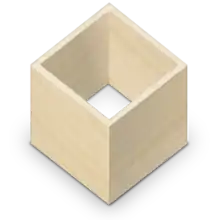 | |
| Original author(s) | Alex Larsson |
|---|---|
| Developer(s) | Flatpak Team |
| Initial release | September 2015[1] |
| Stable release | 1.10.1
/ 21 January 2021[2] |
| Preview release | 1.9.3
/ 22 December 2020[2] |
| Repository | |
| Written in | C |
| Operating system | Linux |
| License | LGPL[3] |
| Website | flatpak |
Flatpak was developed as part of the freedesktop.org project (formerly known as X Desktop Group or XDG) and was originally called xdg-app.[6]
Features
Applications using Flatpak need permissions to have access to resources such as Bluetooth, sound (with PulseAudio), network, and files. These permissions are defined by the maintainer of the Flatpak and can be added or removed by users on their system.[7][8]
Another key feature of Flatpak is that it allows application developers to directly provide updates to users without going through distributions, and without having to package and test the application separately for each distribution.[9]
Flathub, a repository (or remote source in the Flatpak terminology) located at flathub.org, has become the de facto standard for getting applications packaged with Flatpak.[10] Packages are added to it by both the Flathub administrators and the developers of the programs themselves (though the admins have stated their preference for developer-submitted apps).[11] Although Flathub is the de facto source for applications packaged with Flatpak, Flatpak can work independently of Flathub;[12] it is possible to host a Flatpak repository that is completely independent of Flathub.[13][14]
Support
Theoretically, Flatpak apps can be installed on any existing Linux distribution. Among the first Linux distributions which added support to Flatpak apps out-of-the-box were Endless OS,[15] Linux Mint,[16] Elementary OS,[17] Fedora Silverblue,[18][19] Zorin OS,[20] and Pop! OS.[21] Flatpak is also available for other distributions, including Ubuntu,[22] Red Hat Enterprise Linux,[23] OpenSUSE,[24] Arch Linux,[25] Debian,[26] CentOS,[27] Gentoo Linux,[28] Kubuntu,[29] Solus,[30] Alpine Linux,[31] Mageia,[32] Raspberry Pi OS,[33] Void Linux,[34] NixOS,[35] Pardus,[36] KaOS,[37] Zenwalk,[38] OpenMandriva Lx,[39] MX Linux,[40][41] PCLinuxOS,[42] KDE_neon,[43] EndeavourOS,[44] Deepin,[45] Manjaro,[46] and PureOS[47] It can also be used on Linux kernel-based systems like Chrome OS.[48]
See also
References
- "Flatpak's History". GitHub.
- "Releases · flatpak/flatpak". GitHub.
- "LGPL". xdg-app repository. freedesktop.org. Retrieved 2016-11-21.
- Larsson, Alexander (29 April 2016). "Using bubblewrap in xdg-app". Alexander Larsson: Cool links and commentary. GNOME. Retrieved 8 January 2016.
- Willis, Nathan (2015-01-21). "GNOME and application sandboxing revisited". LWN. Archived from the original on 2018-11-25. Retrieved 2016-01-03.
- Larsson, Alexander (9 May 2016). "Renamed to flatpak in git". freedesktop.org. Retrieved 1 June 2016.
- "Sandbox Permissions". Flatpak documentation. Retrieved 2019-06-24.
- "flatpak-run". Flatpak documentation. Retrieved 2019-06-24.
- Larsson, Alex. "Kick-starting the revolution 1.0". Retrieved 14 April 2020.
- "7 Flatpak Apps You Can Install Right Now from Flathub". OMG! Ubuntu!. 2017-07-20. Retrieved 2019-05-29.
- GitHub - flathub/flathub: Pull requests for new applications to be added., Flathub, 2019-05-24, retrieved 2019-05-29
- "Reasons to use Flatpak". Flatpak documentation. Retrieved 2019-06-24.
- "List remotes". Flatpak documentation. Retrieved 2019-06-24.
- "Hosting a Repository". Retrieved 14 April 2020.
- "Flatpak–Endless OS Quick Setup".
- "Linux Mint Throws Its Weight Behind Flatpak".
- "elementary OS Now Has Support for Flatpak Apps".
- "Fedora Silverblue".
- "Manage Packages on Fedora Silverblue with Toolbox, rpm-ostree & Flatpak".
- "Zorin OS 15 Enters Beta with Flatpak Support, Based on Ubuntu 18.04.2 LTS".
- "What's New with Pop!_OS 20.04 LTS".
- "Ubuntu Quick Setup".
- "Red Hat Enterprise Linux Quick Setup".
- "openSUSE Quick Setup".
- "Arch Quick Setup".
- "Debian Quick Setup".
- "CentOS Quick Setup".
- "Gentoo Quick Setup".
- "Kubuntu Quick Setup".
- "Solus Quick Setup".
- "Alpine Quick Setup".
- "Mageia Quick Setup".
- "Raspberry Pi OS Quick Setup".
- "Void Linux Quick Setup".
- "NixOS Quick Setup".
- "Pardus Quick Setup".
- "Documentation".
- "Flatpak is available on Zenwalk".
- "Flatpak,snap,appimage".
- "Flatpaks".
- "Flatpak applications now available through MX Package Installer".
- "Using Flatpak".
- "Guidelines and HOWTOs/Flatpak".
- "Independent package managers, a no-brainer or a headache file?".
- "Deepin Quick Setup".
- "Installing Flatpak".
- "PureOS Quick Setup".
- "Chrome OS Quick Setup".
