LyX
LyX (styled as LYX; pronounced [ˈlɪks]) is an open source, graphical user interface document processor based on the LaTeX typesetting system. Unlike most word processors, which follow the WYSIWYG ("what you see is what you get") paradigm, LyX has a WYSIWYM ("what you see is what you mean") approach, where what shows up on the screen roughly depicts the semantic structure of the page and is only an approximation of the document produced by TeX.
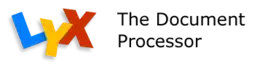 | |
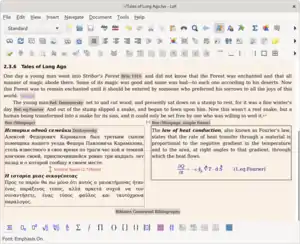 Screenshot of LyX 2.3.6 on GNU/Linux | |
| Developer(s) | The LyX Team |
|---|---|
| Initial release | 1995 |
| Stable release | 2.3.6[1]
/ 1 December 2020 |
| Repository | |
| Written in | C++, Qt 5[2] |
| Operating system | Cross-platform |
| Available in | Multilingual (23) |
| Type | Document processor |
| License | GNU General Public License |
| Website | www |
Since LyX relies on the typesetting system of LaTeX without being a full-fledged LaTeX editor itself, it has the power and flexibility of LaTeX, and can handle documents including books, notes, theses, to academic papers, letters, etc. LyX's interface is structured so that while knowledge of the LaTeX markup language is not necessary for basic usage, new LaTeX directives can be added into the document to support more complex features during editing — though not at the level of full control a full-fledged LaTeX editor can afford.[3][4][5][6]
LyX is popular among technical authors and scientists for its advanced mathematical modes, though it is increasingly used by non-mathematically-oriented scholars as well[7][8] for its bibliographic database integration[3] and its ability to manage multiple files.[3] LyX has also become a popular publishing tool among self-publishers.[9][10]
LyX is available for all major operating systems, including Windows, MacOS, Linux, UNIX, OS/2 and Haiku. LyX can be redistributed and modified under the terms of the GNU General Public License and is thus free software.
Features

LyX is a fully featured document processor.[3] It provides structured document creation and editing, branches for having different versions of the same document, master and child documents, change tracking, support for writing documents in many languages and scripts, spell checking, graphics and table editing. LyX provides automatically numbered headings, titles, and paragraphs, with document outline. It features a powerful mathematical formula editor with point-and-click or keyboard-only interface.
LyX has native support for many document classes and templates available in LaTeX through \documentclass{theclass}. User layouts and modules can be made for those missing. Text is laid out according to standard typographic rules, including ligatures, kerning, indents, spacing, and hyphenation. It provides BibTeX/BibLaTeX citation support, comprehensive cross-referencing and PDF hyperlinks. LyX can import various common text formats.
Documents can be processed in LaTeX, PdfLaTeX, XeTeX and LuaTeX typesetting systems or exported to DocBook SGML, XHTML and plain text. Versioning is provided through external control systems like SVN, Git, RCS, and CVS.
LyX supports right-to-left languages like Arabic,[11] Persian,[12] and Hebrew,[13] along with support for bi-directional text. Chinese, Japanese, and Korean languages are supported as well.
History
Matthias Ettrich started developing a shareware program called Lyrix in 1995. It was then announced on Usenet, where it received a great deal of attention in the following years.
Shortly after the initial release, Lyrix was renamed to LyX due to a name clash with a word processor produced by the company Santa Cruz Operation.[14] The name LyX was chosen because of the file-suffix '.lyx' for Lyrix files.[15]
Versions
LyX has no set release schedule. Releases occur when there are important bug fixes or significant improvements. The following table lists the dates of all major releases: [16]
|
|
Pronunciation
According to the project's wiki, the developers pronounce LyX as [ˈlɪks], like the English word "licks", or [ˈlʏks].[17]
See also
- List of word processors
- Comparison of word processors
- Comparison of TeX editors
- Scientific WorkPlace – A proprietary software (non-free) counterpart of LyX
References
- https://www.lyx.org/; retrieved: 17 December 2020; publication date: 1 December 2020.
- "LyX wiki | LyX / New in LyX 2.2". wiki.lyx.org.
- "LyX | Features". www.lyx.org. Retrieved 15 July 2019.
- "Is LyX an editor which should be recommended?". TeX - LaTeX Meta Stack Exchange. Retrieved 15 July 2019.
- "editors - What are the benefits and drawbacks of Lyx compared to TeXnicCenter". TeX - LaTeX Stack Exchange. Retrieved 15 July 2019.
- "The Definitive, Non-Technical Introduction to LaTeX, Professional Typesetting and Scientific Publishing". Math Vault. 5 September 2015. Retrieved 15 July 2019.
- "LyX wiki | LyX / Using LyX for Linguistic Papers". wiki.lyx.org.
- "LyX wiki | LyX / HumanitiesLyX". wiki.lyx.org.
- "LyX and Lulu | Linux Journal". www.linuxjournal.com.
- "LyX wiki | LyX / ProducedPublications". wiki.lyx.org.
- "LyX wiki | Windows / Arabic". wiki.lyx.org.
- "LyX wiki | Windows / Farsi". wiki.lyx.org.
- "LyX wiki | Windows / Hebrew". wiki.lyx.org.
- "WANTED: Name for Wordprocessor (comp.os.linux.development.apps)". Retrieved 15 October 2010.
- "LyX Archaeology::Xforms timeline". www.lyx.org.
- "LyX news and releases". Retrieved 6 September 2020.
- FAQ/Pronunciation, LyX Wiki. Retrieved 4 April 2008.
External links
- Official website

- LyX Wiki
- A comparative review of Scientific WorkPlace and LyX in Journal of Statistical Software