Nearby Share
Nearby Share is a feature of Google's mobile and desktop operating systems Android and Chrome OS that allows data to be transferred via Bluetooth and Wi-Fi. It allows the rapid short-range exchange of images, videos, text, contact info, directions, YouTube videos, and other data. It was officially released to the general public on August 4, 2020.[1][2]
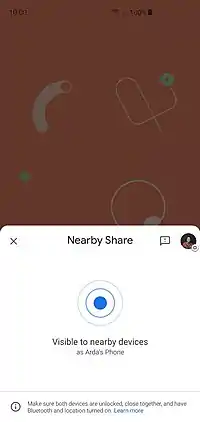 Nearby Share on Android | |
| Developer(s) | Google LLC. |
|---|---|
| Initial release | August 4, 2020 |
| Operating system | Android 6 and later |
| Platform | Android Chrome OS |
| Type | Utility software |
The feature allows you to cut down on the time to open your messages, find a contact and then find the file you'd like to attach with simple taps and see a list of devices in your proximity with which you can share content. Once you select the receiver, they get notified with the option to either accept or decline the file. Nearby Share then automatically chooses the best protocol for fast and easy sharing using Bluetooth, Bluetooth Low Energy, WebRTC, or peer-to-peer Wi-Fi — allowing you to share even when you're fully offline.[2]
Description
Usage
Nearby Share is activated by enabling the feature on both sender and recipient devices. If the content can be sent, a bottom sheet will appear with a list of available contacts to share with. Choosing a contact from the list sends a prompt to the recipient that requires them to confirm the transfer. When the content is sent, both devices will return to the content on their screens closing the bottom sheet which both had open.[2]
Requirements and Availability
To use Nearby Share, both devices need Android 6 and above. Google also stated that previous Android versions and Chromebooks will gain support soon.[2][3]
Options
Nearby Share offers you the option to choose which protocol (defaults to automatic, overridable) among Bluetooth, Bluetooth Low Energy, WebRTC, and peer-to-peer Wi-Fi should be used (by asking whether it can use data) and who can see your phone in their lists. It offers the options to make your device visible to all your contacts, some specific contacts, or to no one at all. Though unlike Apple's AirDrop, Nearby Share does not offer the option to make your device visibility open to everyone. The most public option is to make your device visible to all your contacts.[2]
See also
- AirDrop, a similar technology for Apple's devices
- Android Beam, a similar previous technology for Android smart phones (NFC based)
- Wi-Fi Direct, a similar technology
References
- Bohn, Dieter (2020-08-04). "Android's 'Nearby Share' file sharing feature is finally launching". The Verge. Retrieved 2020-08-04.
- "Instantly share files with people around you with Nearby Share". Google. 2020-08-04. Retrieved 2020-08-04.
- "Share links, photos and more with Nearby Share on Android". YouTube. 2020-08-04.