nnn (file manager)
nnn (shortened as n³) is a free and open-source file manager which provides a text-based user interface to provide file managing functionalities for Unix-like systems. It is a fork of noice.[4][5] nnn has several additional features to provide a more complete file managing experience.[6][7] Its goal is to provide the file managing operations while using a minimal memory footprint[8] and a very optimized performance, as it uses low-level functions to access the file system and keeps the number of reads to a minimal, allowing nnn to perform well on embedded devices.[9] As the base program is retained within a minimal design philosophy, additional features and functionality are available via user plugins.[10]
 | |
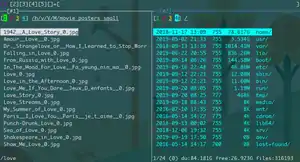 | |
| Developer(s) | Arun Prakash Jana[1] |
|---|---|
| Initial release | April 13, 2017[1] |
| Stable release | 3.5
/ November 17, 2020[2] |
| Repository | |
| Written in | C |
| Operating system | Linux FreeBSD macOS OpenBSD Haiku |
| Size | 140 KB (tar.gz source)[2] |
| Available in | English only[2] |
| Type | File manager |
| License | BSD 2-Clause "Simplified" License[3] |
| Website | github |
Operation
Each instance of nnn provides 4 contexts, or commonly referred to as tabs, which allow you to browse multiple directories within the same instance. From within nnn basic file operations such as adding,[11] duplicating, moving, removing and renaming files are available.[6] Additionally it provides functionally for mass file renaming and mounting remote drives via sshfs. One unique feature is that separate instances of nnn can share the selection that has been made in one of the running instances.[12]
Browsing through the file structure can be done with the arrow keys or mouse,[11][13] in larger directories it is recommended to filter out the results via a text search string or regular expression.[13]
Configuration
nnn retains most of its configuration to environment variables or command line arguments.[6] Additional functionality can be installed via plugins that can be activated via an extra menu or adding keybindings for them.[14]
See also
- Comparison of file managers
- ranger, a file manager based on ncurses and Python
- Midnight Commander, an older ncurses-based file manager
References
- "Official repository". nnn - file manager. Retrieved 22 September 2019.
- "Releases - jarun/nnn". Retrieved 17 Nov 2020 – via GitHub.
- "License - jarun/nnn". Retrieved 22 September 2019 – via GitHub.
- "Noice git repository". git.2f30.org. Retrieved 6 October 2019.
- "nnn: A Blazing Fast Terminal File Browser For Pro Linux Users". It's FOSS. Retrieved 6 October 2019.
- "Full Circle: Issue #135" (PDF). Full Circle. July 2018. pp. 37–38. Retrieved 4 August 2020.
- "7 Excellent Console Linux File Managers". Linux Links. Retrieved 15 July 2020.
- "Memory Usage & Comparison with other console-based file managers". Linux Links. Retrieved 15 July 2020.
- "Performance". Retrieved 6 October 2019 – via GitHub.
- "nnn is an excellent command line based file manager for Linux, macOS and BSDs". gHacks Tech News. 1 November 2019. Retrieved 31 May 2020.
- Both, David (2019). Using and Administering Linux: Volume 2: Zero to SysAdmin: Advanced Topics. Apress. pp. 32–33. ISBN 9781484254554.
- "nnn Features". Retrieved 20 July 2020.
- Morrison, Graham (2017). "FOSSPicks". Linux Magazine.
- Saive, Ravi. "nnn – Fast, Free and Friendly Terminal File Browser for Linux". FOSSMint. Retrieved 18 July 2020.
External links
| Wikimedia Commons has media related to nnn (file manager). |