Overture (software)
Overture is a music notation (scorewriter) program for Windows and Macintosh platforms, written by Don Williams. Visually, the Overture scoring interface resembles Encore, another notation program originally by the same author. Overture was the first scorewriter to feature full Virtual Studio Technology (VST) hosting;[1] the software supports MIDI and audio playback.
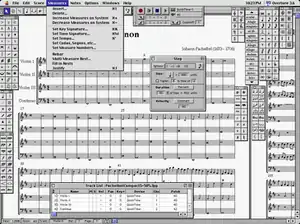 Screenshot of Overture 3.6 on Mac OS 9, showing palettes, step note entry window, and track list window | |
| Original author(s) | Don Williams |
|---|---|
| Developer(s) | Sonic Scores (Formerly called GenieSoft) |
| Initial release | 1994 |
| Stable release | Version 5.6.1.1
/ December 2, 2019 |
| Operating system | macOS, Microsoft Windows |
| Type | Scorewriter, Hybrid DAW |
| License | Proprietary |
| Website | sonicscores |
Editing and note entry
In Overture, input of note data can be done by any of several methods: QWERTY keyboard, mouse, step entry MIDI keyboard recording, or real-time MIDI keyboard recording. Most notational symbols can be repositioned simply by dragging them with the mouse. Most other editing of notational symbols is performed by selecting the symbols using the mouse, and selecting the appropriate editing command from a menu or by clicking on a palette. MIDI data such as note durations and loudness (note velocities) are edited in a piano roll graphical view, which includes a bar graph allowing editing of the loudness of individual notes. Overture 5 and higher supports editing and page navigation using one's fingers or a stylus on touch screens.[2]
Background and notability
In the early 1990s, the music notation software market was dominated by the Finale program, published by Coda. It was capable of handling large, complicated scores and non-traditional notation. However, its immense power and flexibility came at the expense of making it very difficult to learn to use.
Other notation programs with different interfaces were eventually developed, including Encore, published by Passport Designs. It featured the ability to add notes by simply clicking on a staff; most notational elements could also be selected with the mouse.
In 1994, Professor Alan Belkin of the University of Montreal published a study of notation software available at the time (dominated by programs for Macintosh). Among other things, it described the advantages and disadvantages of the mouse- and keyboard-driven approaches to notation-interface design.[3]
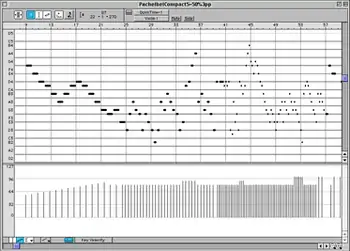
When Overture was developed, it followed Encore's interface design. It was also the first music notation software that gave users control over all MIDI playback data such as note velocity, pitch bend and duration, utilizing a scrolling "piano roll" MIDI-editing view where notes could be moved and changed with the mouse. (This said, notation software is intended primarily for the creation of visual scores rather than MIDI performances—thus most musicians prefer to use specialized sequencing software for the latter. Should scores originally produced in notation programs be desired for MIDI performance, virtually all full-featured notation programs are capable of exporting them in MIDI format for use in a sequencer.)
Overture was also one of the first music notation programs to always show the score in WYSIWYG page view. Previous notation programs either lacked this, or switched between a scrolling editing view and a page view used for print previews or certain editing functions.
As of 2017, Overture supports synchronized film/video playback, and plugins such as Garritan instrument libraries.[1]
In addition to its own file format, Overture supports files in the MusicXML format.
Publisher
Overture has been continuously maintained by the developer since it was first released. It was originally published by Opcode Systems. It was later published by Cakewalk. As of 2017, it is published by Sonic Scores (previously Geniesoft), a company run by the author, in both boxed and downloadable versions. Score Writer, a less expensive version of Overture with reduced features, is also available. Demo versions of both packages are available at the Sonic Scores website. The demonstration versions are fully functional for a free 30 day trial period, after which, saving and printing are disabled.[4]
Website
Support from the developer and the user community is provided via a support forum area on the website. Version release information on each update and beta versions are also available via the forum.[5]
See also
References
- Overture. Sonic Scores website, http://sonicscores.com/overture. Accessed 2017-09-30
- Overture web site at Sonic Scores http://sonicscores.com/overture Accessed 2017-09-30.
- Belkin, A. (1994). "Macintosh Notation Software: Present and Future". Computer Music Journal, 18, (1), 53–69. https://www.jstor.org/pss/3680522
- "Overture 5". Sonic Scores. Sonic Scores. Retrieved 2017-09-30.
- "Sonic Scores Community: Where Overture and Score Writer Users Interact". Sonic Scores Community. Sonic Scores. Retrieved 2017-09-30.