Split screen (computing)
In computing, a split screen is a display technique in computer graphics that consists of dividing graphics and/or text into adjacent (and possibly overlapping) parts, typically as two or four rectangular areas. While simple horizontal split or vertical split[1] resembles a presentation technique used in movies[2] and on television[3] here it is not merely done in order to allow the simultaneous presentation[4] of (usually) related[5] graphical and textual information on a computer display.
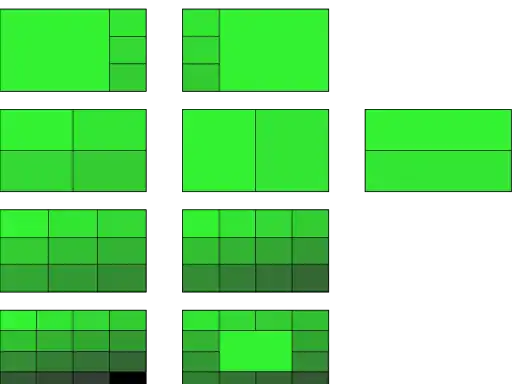
Editors
Having two or more source files on the screen allows both for maintaining related program modules but also for looking up documentation[6] for the programming language being used.
Among the early editors supporting split screen were Brief (text editor)[7] and EMACS.
Screen management
The original non-dynamic split screens differed from windowing systems in that the latter always allowed overlapping and freely movable parts of the screen (the "windows") to present related as well as unrelated application data to the user, while the former were strictly limited to fixed non-overlapping positions.
Computer terminals such as the DEC VT52 and VT100 had a split-screen: the last line was reserved for status information or error messages.[8]
In contrast to the above fixed position split screens, Windows Explorer has a mix of (relatively) fixed (Toolbar)[9] and variable display sections.
Other uses
The split screen technique can also be used to run two instances of an application,[10] possibly with another user interacting with the other instance.
Developers, when given more than one screen,[11] can overcome the limitations of split screen, particularly when not having to worry about the "focus" while typing commands. They also save time since they "don’t have to toggle back and forth." One screen can be dedicated for testing the application being developed.
Sales data showed 49 million more monitors than machines sold in 2011,[11] and a major manufacturer noted that more than 30% of corporate purchases were multi-screen configurations.
References
- "Historical Manuals: Xedit Reference".
- David Pogue (October 13, 2005). "Split Screen Magic at Two in the Morning". The New York Times.
- TV Sports: Peter Morris (2006). A Game of Inches: The Stories Behind the Innovations That Shaped Baseball. p. 554. ISBN 9781566639545.
A 1967 New York Times article reported that split screens ...
- "Split screeen entry-exit". Computerworld. September 12, 1977. p. 60.
- "Edit Unit Menu".
While in Split-screen view, on the left, click the name of ... and then on the right, click the Edit button.
- "Split screen VM/CMS editing to develop CICS apps". ComputerWorld. June 3, 1985. p. 6.
editing .. split screen .. on-line Help
- Larry Ayers (June 2000). "Visual SlickEdit 5.0". Linux Journal.
- "Status Lines".
- "The menu bar and the toolbar are missing".
- Paola Bari; Helio Almeida; Gary Detro (2007). Security on z/VM. p. 293.
- Matt Richtel (February 7, 2012). "For Multitaskers, Multiple Monitors Improve Office Efficiency: In Data Deluge, Multitaskers Go to Multiscreens". The New York Times.
