SprutCAM
SprutCAM (32/64 bits version) is a mid-level CAM (Computer-Aided Manufacturing) program that runs on Microsoft Windows and was developed by SPRUT Technology, LTD. SprutCAM provide off-line CNC programming for cutting, wire EDM, 2, 3 and multi axial machining with support Multi-tasking Turn-Milling centers with live tooling (CNC Swiss-Type Lathe) and robots (OLP).
 | |
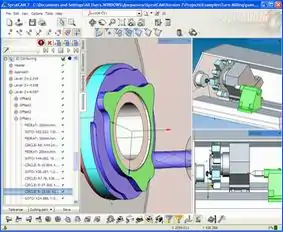 The SprutCAM user interface. | |
| Developer(s) | SPRUT Technology, LTD. |
|---|---|
| Initial release | 1997 |
| Stable release | 14
|
| Operating system | Microsoft Windows (2000 / XP / Vista / 7 / 8 / 10) |
| Available in | multilingual |
| Type | CAM |
| License | Proprietary |
| Website | www |
History
SPRUT Technology, LTD. was founded in 1987 by Alexander Kharadziev, who recruited a team of engineers to build a company for developing CAx software, with its headquarters at Naberezhnye Chelny, Russia, and released its own product, SprutCAM, in 1997. This is one of the oldest Russian developers of PC-based CAx software.
Version History
Past Versions
- SprutCAM (1997)
- SprutCAM 2 (2000)
- SprutCAM 3 (August 4, 2003)
- SprutCAM 4 (May 6, 2005)
- SprutCAM 2007 (August 11, 2007)
- SprutCAM 7 (November 18, 2009)
- SprutCAM 8 (June 6, 2012)
- SprutCAM 9 (January 1, 2014)
- SprutCAM 10 (January 1, 2016)
- SprutCAM 11 (March 20, 2017)
- SprutCAM 11.5 (January 1, 2018)
- SprutCAM 12 (January 26, 2019)
Current Version:
- SprutCAM 14 (April 30, 2020)
System Requirements
The system requirements for SprutCAM:
| Minimum (small and medium projects) | Recommended (large projects) | |
|---|---|---|
| OS | Windows Vista | Windows 10 |
| CPU | 32-bit | 64-bit |
| Memory | 2 GB RAM | 32 GB RAM |
| Video | OpenGL-capable card (OpenGL 1.2) 512 MB | OpenGL-capable card (OpenGL 1.5) 1 GB or higher |
| Storage | HDD with at least 5GB free space | Solid State Drive (SSD) with at least 10GB free space |
| Monitor | 1024x768 or higher, 65535 colors or better | 1920x1080 or higher, true color, dual monitors |
| Pointing Device | Microsoft Mouse-compliant | 3Dconnexion 3D mouse-compliant |
| Internet | A DSL internet connection or faster |
Computer Aided Design products
- SolidWorks
- IRONCAD
- AutoCAD
- Inventor
- SolidEdge
- Alibre Design
- Cobalt
- PowerShape
- Rhinoceros 3D
- SpaceClaim
- NX
SprutCAM works with associative CAD geometry and toolpaths; this allows modified geometry or machining parameters to quickly obtain updated toolpaths.
File format
SprutCAM opens/saves following file formats:
- SprutCAM Files (*.stc, *.stcx)
- Operation/Parameters Files (*.sto)
- IGES: *.igs, *.iges
- STL: *.stl
- PostScript: *.ps, *.eps
- DXF: *.dxf
- Rhinoceros: *3dm
- Sprut Models: *.sgm
- Parasolid: *.x_t, *.x_b
- STEP: *.stp, *.step
- Sprut geometry format: *.sgf
- SOLIDWORKS: *.sldprt, *.sldasm
- SolidEdge: *.par, *.psm, *.pwd, *.asm
- PLY: *.ply
- AMF: *.amf
- Toolpath: *.xml, *.txt
- Template: *.html
- Postprocessors: *.sppx, *.spp, *.ppp, *.inp
Export/Convert following Formats via CAD Plugin as Background Process to IGES an Import:
- Rhinoceros: *.3dm
- Cobalt: *.co
- PowerShape: *.fic, *.model, *.psmodel, *.dgk, *.pfm, *.x_b, *.xmt_bin, *.x_t, *.xmt_txt, *.stp, *.step, *.prt, *.par, *.sldprt, *.vda
- Autodesk: *.iam, *.idw, *.ipt, *.ipn, *.ide, *.prt, *.asm, *.sat, *.ste, *.step, *.dwg, *.dxf, *.iges, *.igs
- Rhinoceros: *3dm, *.rws, *.3ds, *.stp, *.step, *.raw, *.wrl, *.vrml, *.ai, *.eps, *.lwo, *.spl, *.vda, *.dwg, *.dxf, *.dgn, *.sldprt, *.sldasm
- SolidEdge: *asm, *.dft, *.par, *.psm, *.mds, *.pwd, *.dgn, *.dxf, *.dwg, *.prt, *.sat, *.stp, *.step, *.x_b, *.xmt_bin, *.x_t, *.xmt_txt
- SOLIDWORKS: *sldasm, *.asm, *.sldprt, *.prt, *.slddrw, *.drw, *.x_b, *.xmt_bin, *.x_t, *.xmt_txt, *.stp, *.step