Apple Newton
The Newton is a series of personal digital assistants (PDAs) developed and marketed by Apple Computer, Inc. An early device in the PDA category (the Newton originated the term),[1] it was the first to feature handwriting recognition. Apple started developing the platform in 1987 and shipped the first devices in 1993. Production officially ended on February 27, 1998. Newton devices ran on a proprietary operating system, Newton OS; examples include Apple's MessagePad series and the eMate 300, and other companies also released devices running on Newton OS. Most Newton devices were based on the ARM 610 RISC processor and all featured handwriting-based input.
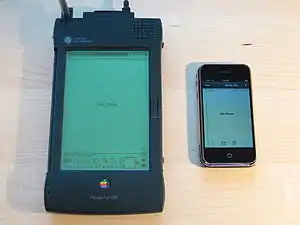 | |
| Also known as | MessagePad |
|---|---|
| Developer | Apple Computer, Inc. |
| Type | Bar PDA |
| Release date | May 8, 1993 |
| Discontinued | February 27, 1998 |
| Operating system | Newton OS |
| Input | Touch screen |
| Successor |
|
The Newton was considered technologically innovative at its debut, but a combination of factors, some of which included its high price and early problems with its handwriting recognition feature, limited its sales. This led to Apple ultimately discontinuing the platform at the direction of Steve Jobs in 1998, a year after his return to the company.
.jpg.webp)
Development
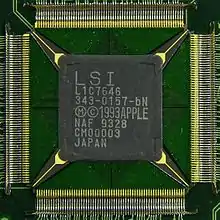


The Newton project was a personal digital assistant platform. The PDA category did not exist for most of Newton's genesis, and the phrase "personal digital assistant" was coined relatively late in the development cycle by Apple's CEO John Sculley,[1] the driving force behind the project. Larry Tesler determined that an advanced, low-power processor was needed for sophisticated graphics manipulation. He found Hermann Hauser, with the Acorn RISC Machine (ARM) processor, and put together Advanced RISC Machines (now ARM Holdings).[2]
When the move was made to a smaller design (designed by Jonathan Ive),[3][4] the Dylan programming language, at one time intended for use with the Apple Newton (and for development of the Apple Newton operating system), was relegated to experimental status in the "Bauhaus Project" (and eventually canceled outright in 1995). Its replacement, NewtonScript, had garbage collection and tight integration with the "soup" storage and user-interface toolkit, and was specifically designed to run in environments with small RAM and large ROM. It was mostly developed by Walter Smith from 1992 to 1993. Newton used a mix of C/C++ and NewtonScript.
Although PDAs had been developing since the original Psion Organiser in 1984,[5][6] the Newton has left one particular lasting impression: the term personal digital assistant was first coined to refer to the Newton.[6]
According to former Apple CEO John Sculley, the company invested approximately $100 million to develop Newton.[7]
Later history and cancellation
The Newton was considered innovative at its debut, but it suffered from its high price and problems with the handwriting recognition element, its most anticipated feature. The handwriting software was barely ready by 1993 and its tendency to misread characters was widely derided in the media. This was parodied in The Simpsons episode "Lisa on Ice", where a scene makes fun of the Newton's handwriting recognition turning "Beat up Martin" into "Eat up Martha".[8] Garry Trudeau also mocked the Newton in a weeklong arc of his comic strip Doonesbury, portraying it as a costly toy that served the same function as a cheap notepad, and using its accuracy problems to humorous effect. In one panel, Michael Doonesbury's Newton misreads the words "Catching on?" as "Egg Freckles", a phrase that became widely repeated as symbolic of the Newton's problems. This phrase was subsequently included as a trigger for an easter egg in later editions of the MessagePad, producing a panel from the strip when it was entered on the device. In acknowledgement of the strip, Apple subsequently gifted a MessagePad to Trudeau.[9] Although the software improved substantially in Newton OS 2.0, it was not enough to inspire strong sales.[10]
The Newton became popular in some industries, notably the medical field. However, the debut of the competing Palm Pilot substantially reduced its market share. Apple struggled to find a new direction for the Newton, and when Steve Jobs returned to the company in 1997, he killed the product line. He was critical of the device's weak performance, the management of the development team, and the stylus, which he disliked as it prevented the use of the fingers. He was likely also motivated by the fact that the Newton was the pet project of his old adversary John Sculley. However, Jobs saw potential in the technology and concept, if not the execution, and eventually led Apple to create its multi-touch devices inspired by FingerWorks, the iPhone and iPad.[10][11]
Product details
Hardware models
From Apple:
- MessagePad (also known as the H1000, OMP or Original MessagePad)
- MessagePad 100 (same hardware as OMP, but newer system version)[12]
- MessagePad 110
- MessagePad 120
- MessagePad 130
- eMate 300
- MessagePad 2000
- MessagePad 2100
From Motorola:
From Sharp:[13]
- Sharp ExpertPad PI-7000 (equivalent to OMP)
- Sharp ExpertPad PI-7100 (equivalent to MP 100)
From Digital Ocean:
From Siemens:
- Siemens Note Phone[16]
From Harris:
- Harris SuperTech 2000[17]
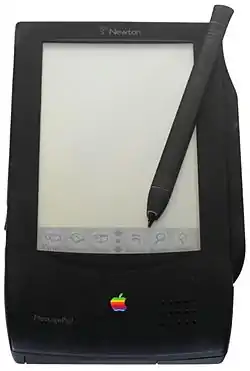 MP100
MP100 MP120
MP120 eMate 300
eMate 300 MP2000
MP2000
Application software
Most Newton devices were pre-loaded with a variety of software to help in personal data organization and management. This included such applications as Notes, Names, and Dates, as well as a variety of productivity tools such as a calculator, conversion calculators (metric conversions, currency conversions, etc.), time-zone maps, etc. In later/2.x versions of the Newton OS these applications were refined, and new ones were added, such as the Works word processor and the Newton Internet Enabler, as well as the inclusion of bundled 3rd party applications, such as Notion: The Newton List Manager, the QuickFigure Works spreadsheet (a "lite" version of Pelicanware's QuickFigure Pro), Pocket Quicken, the NetHopper web browser, and the EnRoute email client. Various Newton applications had full import/export capabilities with popular desktop office suite and PIM (Personal Information Manager) application file formats, primarily by making use of Apple's bundled Newton Connection Utilities (or the older Newton Connection Kit, which had been sold separately for Newton devices that used the 1.x versions of the OS).
Notes
The Notes application allowed users to create small documents that could contain text that had been typed, or that had been recognized from handwriting, as well as free-hand sketches, "Shapes", and "ink text".
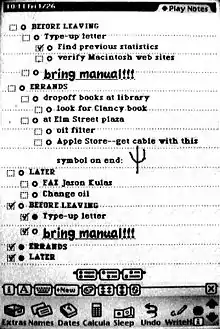
In version 2.0 of the Newton OS, the Notes application (as well as Names) could accept what Apple termed "stationery", 3rd-party created plug-in modules that could extend the functionality of the basic applications.
One of the new types of Notes stationery added to Newton OS 2.0 was a hierarchical, bullet-ed, collapsible, multi-line "Checklist", an implementation of outliner software. This could be used for organizing thoughts, priorities, "to do" lists, planning steps and sub-tasks, etc. Each bullet point could contain as many lines of text as desired. A bullet point could be dragged and placed underneath another bullet point, thus forming a hierarchical outline/tree. When a bullet point was dragged, the entire sub-tree of child bullet points underneath it (if any) would be dragged along as well. If a bullet point had child bullet points, tapping the hollow parent bullet point once would "roll up" or collapse all the children ("windowshade" effect). The parent bullet point would become a solid black circle and all the children would disappear. Tapping the parent bullet point again would make the children re-appear. This functionality arrived in Newton OS 2.0, but several third parties made similar software previously for OS 1.x Newton machines, the most notable of which was Dyno Notepad, released in 1993.
Names
The Names application was used for storing contacts. Contacts created either on the Newton device or on a Windows or Macintosh desktop PIM could be synchronized to each other.[18][19] Entering a date in Names for fields such as birthday or anniversary automatically created corresponding repeating events in the Dates application. Each contact had an attached free-form notes field available to it, that could contain any mix of interleaved text, ink text, Shapes, or Sketches. Like Notes, Names could be extended by developers, to create special new categories of contacts with specialized pre-defined fields. Names shipped with 3 types of contacts, "people", "companies", and "groups", but a developer could define new types, for instance "client", "patient", etc. Stand Alone Software, Inc. also created a Newton software package called the Stationery Construction Kit, which allowed users to make stationery themselves without aid of any other tools.
Dates
Dates supplied calendar, events, meeting, and alarms functions, including an integrated "to do" list manager. It offered many different display and navigation styles, including a list view, graphical day "time blocking" view, or a week, month, or year grid. As with Names and Notes, Dates items created either on the Newton or on a Windows or Macintosh desktop PIM could be synchronized to each other.
Operating system and programming environment
The Newton OS consists of three layers. At the lowest level, a microkernel handles resources like tasks and memory. On top of the microkernel, the bulk of the operating system is implemented in C++, including the communications layer, handwriting recognition, and the NewtonScript environment. The top layer consists of built-in and user installed applications written in NewtonScript.
NewtonScript is an advanced object-oriented programming language, developed by Apple employee Walter Smith.[20] Some programmers complained at the $1000 cost of the Toolbox programming environment. Additionally, it required learning a new way of programming.
The Newton Toolkit (NTK), an integrated environment tailored to the graphical nature of the Newton platform, was developed specifically for developing applications for the Newton platform and included a graphical view editor, a template browser, and an interactive inspector window for debugging. Initially, it was only available for Macintosh computers, and later a Microsoft Windows version was developed. The Technical Lead for the Newton Toolkit was Norberto Menendez; other engineers on the team were Ben Sharpe and Peter Potrebic.
Data storage
Data in Newton is stored in object-oriented databases known as soups. One of the innovative aspects of Newton is that soups are available to all programs; and programs can operate cross-soup; meaning that the calendar can refer to names in the address book; a note in the notepad can be converted to an appointment, and so forth; and the soups can be programmer-extended—a new address book enhancement can be built on the data from the existing address book. The soup system also made it easy to synchronize data, and the Newton Connection tools could be used for importing and exporting data. Among many file formats are the Rich Text Format, Microsoft Word, Microsoft Excel, Microsoft Works, and many more.
Another consequence of the data-object soup is that objects can extend built-in applications such as the address book so seamlessly that Newton users can sometimes not distinguish which program or add-on object is responsible for the various features on their own system, because the advanced nature of Newton devices makes it easy to accept such add-ons. A user rebuilding their system after extended usage might find themselves unable to manually restore their system to the same functionality because some long-forgotten downloaded extension was missing. Data owned and used by applications and extensions themselves is tossed in the "Storage" area of the "Extras" drawer in 2.x Newton devices; on 1.x systems, they can only be found or removed in the Memory section of the built-in Prefs application, in the Card slip (also built-in), or with third-party tools such as NewtCase. There is no built-in distinction between types of data in that area. For example, an installed application's icon could be sitting right next to a database of addresses used by another installed extension further down the list.
Finally, the data soup concept works well for data like addresses, which benefit from being shared cross-functionally, but it works poorly for discrete data sets like files and documents. Later, the 2.0 release of the Newton OS introduced Virtual Binary Objects to alleviate the problem of handling large data objects.
Package installation, capacity planning, and disaster recovery
Several software utilities which accommodate data transfer to and from a host system exist for the following platforms:
Newton technology after cancellation
Before the Newton project was canceled, it was "spun off" into an Apple wholly owned subsidiary company, Newton Inc.,[21][22] but was reabsorbed several months later when Apple CEO Gil Amelio was fired by the board and Steve Jobs took over as then interim CEO. Two ex-Apple Newton developers founded Pixo, the company that created the operating system for the original iPod.
Speculation continued for several years that Apple might release a new PDA with some Newton technology or collaborate with Palm. Feeding a bit of speculation, Apple put the "Print Recognizer" part of the Newton 2.1 handwriting recognition system into Mac OS X v10.2 (known as "Jaguar"). It can be used with graphics tablets to seamlessly input handwritten printed text anywhere there was an insertion point on the screen. This technology, known as "Inkwell", appears in the System Preferences whenever a tablet input device is plugged in. An Easter egg in Print Recognizer on the Newton (write "ROSETTA! ROSETTA! ROSETTA!", and the Newton will insert "ROSETTA! ROSETTA! Hey, that's me!" instead) was present in Inkwell in Mac OS 10.2 and 10.3, but seems to have been removed in 10.4. Larry Yaeger was the author of the original Rosetta recognizer on the Newton, and was also responsible for porting it to Mac OS X.[23] The Rosetta name was later used for Apple's PowerPC software translation layer for Intel-based Macs.It has again been used to describe the Macs transition from Intel based chips to Apple Silicon M1.
Some of the handwriting recognition technology from the Newton later found its way into Windows CE. The letter preferences menus showing the different ways that people write cursive characters were pixel identical on Windows CE to those previously used on the MessagePad..
At an All Things Digital conference in 2004, Steve Jobs made reference to a new "Apple PDA" (perhaps a successor to the Newton) which the company had developed but had decided not to bring to market.[24] The tablet likely eventually evolved into the iPhone or iPad..
Newton emulation
Since 2004, the Einstein Project[25] has been working on emulating the Newton for use as an alternative OS on other platforms. It is currently available for the Sharp Zaurus, Apple's Mac OS X, Nokia Maemo, Microsoft Windows, and the Pepper Pad 3. The emulator is an open source project, but requires an original Newton ROM to be installed in order to function. iPhones and iPads run Einstein since September 2010. The Android operating system runs Einstein since March 2011.[26]
Future
A possible Newton revival was at one time a common source of speculation among the Macintosh user base; when patents for a tablet based Macintosh were applied for,[27] rumor sites jumped at the possibility of a new tablet PC-style Macintosh. This later turned out to be the iPad, which currently runs Apple's proprietary iPadOS System Software.
In September 2009, Michael Tchao, who pitched the original Newton concept to John Sculley,[28] returned to Apple.[29] Michael Tchao is now the VP of iPad Product Marketing.[30]
In popular culture
In the 1995 action film Under Siege 2: Dark Territory, the main character uses an Apple Newton to send an SOS message.
In Serial Experiments Lain, a common portable computing device, known as a HandiNavi (named after the Apple product concept, The Knowledge Navigator), is heavily influenced by the Newton.[33]
During Apple's March 21, 2016, keynote conference, a celebration video called "40 Years in 40 Seconds" was unveiled. The video featured flashing text of names from Apple's most notable products and taglines in their forty-year history, including Newton. However, in Newton's case, it was the only name depicted in the video being explicitly scratched out, mimicking how users deleted text on the device, and referencing the full cancellation of the product line.[34]
See also
References
- Hormby, Tom (February 7, 2006). "The Story Behind Apple's Newton". Low End Mac.
- Kuehl Julie; Martellaro, John; Greelish, David (January 13, 2012). "John Sculley: The Truth About Me, Apple, and Steve Jobs Part 2". The Mac Observer. Retrieved January 20, 2012.
[...] Larry [Tesler] realized that if you're going to do very sophisticated graphics manipulation on a handheld product, that no processor existed at that time that was both powerful and low powered enough to be able to even attempt that. Larry Tesler found a man in the UK named Hermann Hauser who had founded the Acorn computer company. [...] a new company that we had to put together that was 47 percent owned by Apple, it was 47 percent owned by Olivetti, a name from the past, and the rest of it was owned by Hermann Hauser. And this company we called ARM.
- "Who Is Jonathan Ive? An in-depth look at the man behind Apple's design magic". BusinessWeek. September 25, 2006.
- "Cyber Elite: Jonathan Ive". Time Digital. 2000. Archived from the original on August 19, 2000.
- "PDA". authorSTREAM. Retrieved November 10, 2015.
- History of PDAs blog Archived July 8, 2011, at the Wayback Machine
- Kawamoto, Dawn (October 2, 2003). "Riding the next technology wave". Newsmaker. CNET. Archived from the original on February 5, 2012. Retrieved June 15, 2012.
- Hide, Nick (September 23, 2013). "The Simpsons' 'Eat Up Martha' was the first autocorrect fail". CNET. Retrieved August 6, 2019.
- Markoff, John (December 18, 1995). "Doonesbury' and Apple Hatch a Comic Surprise". New York Times. Retrieved June 15, 2012.
- Evans, David S.; Hagiu, Andrei; Schmalensee, Richard (2008). Invisible Engines: How Software Platforms Drive Innovation and Transform Industries. MIT Press. pp. 159–161. ISBN 978-0262262644.
- Honan, Matt (August 5, 2013). "Remembering the Apple Newton's Prophetic Failure and Lasting Impact". WIRED. Retrieved November 17, 2015.
- Luckie, Douglas. "Newton MessagePad". Luckie's Homepage. Retrieved July 18, 2015.
- Luckie, Douglas. "Sharp's Newton ExpertPad". Luckie's Homepage. Retrieved July 18, 2015.
- Quinlan, Tom (January 9, 1995). "Newton-based PDA announced". InfoWorld. 17 (2). InfoWorld Media Group, Inc. Retrieved July 18, 2015.
- Ortiz, Kedesh. "Back before iPhones and Androids, we had these..." Tech Under The Sun. Retrieved July 18, 2015.
- "Siemens NotePhone". Siemens NotePhone. Retrieved April 11, 2020.
- Schmidt, Tim (February 19, 1996). "Discord in hardwareland". Network World. 13 (8). IDG Network World Inc. Retrieved July 18, 2015.
- Apple Computer. "Newton Connection Utilities ReadMe" Archived December 15, 2007, at the Wayback Machine, Apple, July 24, 1997
- Apple Computer. "Newton Connection Utilities Features", Newton Source
- "Walter Smith, software guy". waltersmith.us. Retrieved November 10, 2015.
- Dormehl, Luke (May 22, 2020). "Today in Apple history: Newton spins off as its own company". Cult of Mac. Retrieved January 19, 2021.
- "Newton, Inc Unveils New Corporate Identity and Headquarters". newton.apple.com. August 6, 1997. Archived from the original on February 4, 1998.
- Handwriting Recognition Technology in the Newton's Second Generation "Print Recognizer" (The One That Worked), By Larry Yaeger – Apple Computer, World Wide Newton Conference, September 4–5, 2004, Slides
- Jobs: Apple developed, but did not ship Apple PDA, By Kasper Jade, June 7, 2004, AppleInsider
- "pguyot/Einstein". GitHub. Retrieved November 10, 2015.
- Apple Newton on Android, March 13, 2011, My Apple Newton
- Appleinsider, Euro filing reveals Apple handheld design images, August 13, 2004
- Remembering the Apple Newton's Prophetic Failure and Lasting Impact, Wired, August 2013, https://www.wired.com/2013/08/remembering-the-apple-newtons-prophetic-failure-and-lasting-ideals/
- Stone, Brad (September 28, 2009). "Apple Rehires a Developer of Its Newton Tablet". Bits. New York Times. Retrieved June 15, 2012.
- "Secret Apple Execs You've Never Heard Of". Business Insider. Retrieved April 21, 2020.
- "United Network of Newton Archives". www.unna.org. Archived from the original on October 23, 2005. Retrieved November 25, 2015.
- "40Hz". 40hz.org. Retrieved November 25, 2015.
- "Infomania: What is the relationship between Apple and lain?". Cornell Japanese Animation Society. November 21, 2009. Retrieved August 13, 2019.
- Hackett, Stephen (March 22, 2016) Apple’s ’40 Years in 40 Seconds’ Video Annotated 512 Pixels (blog). Retrieved 2019-10-11
External links
| Wikimedia Commons has media related to Apple Newton. |
Newton technical documents for programmers
NewtonScript Programming: NewtonScript is the native programming language for all MessagePads
- The Newton Application Architecture
- Newton Tool Kit (NTK) Integrated Development Environment Manual
- The Newton Application Architecture
- A quick introduction to programming in NewtonScript using NTK
- The NewtonScript Programming Language (Apple Manual).
- Newton Programmer's Guide, OS 2.0
- Newton Programmer's Guide, OS 2.1 Addendum
- Newton Programmer's Reference, OS 2.0
- Newton OS 2.1 Engineering Documents
- Explanation of NewtonScript Prototyping
- Newton User Interface Specification Guide