ColdBox Platform
ColdBox is an open-source, conventions-based, modular web application framework intended for building enterprise applications with CFML using a Hierarchical MVC approach. ColdBox uses Convention over configuration and aims for simplicity, rapid development. It makes use of Model-view-controller, Dependency injection, Unit testing, Aspect-oriented programming architectural patterns. ColdBox allows for development of stand-alone modules which can be shared across apps. ColdBox is an active and heavily documented CFML framework.[2]
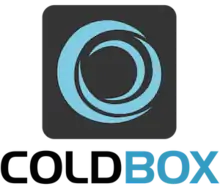 | |
| Original author(s) | Ortus Solutions, Corp |
|---|---|
| Initial release | June 15, 2006 |
| Stable release | |
| Repository | ColdBox Repository |
| Written in | CFML, Java |
| Type | Web application framework |
| License | Apache License v2 |
| Website | ColdBox.org |
History
- ColdBox was developed by Luis Majano and open sourced for the first time in 2006.
- ColdBox became a professional open source project in 2008, when professional services were offered by the parent company Ortus Solutions, Corp.
- In 2011 it introduced Hierarchical Model View Controller as its core foundation design pattern.
- In 2020 it introduced tight integration to Java's CompletableFuture API to support Futures and Promises and asynchronous/parallel programming
- Latest release is version 6.0.0 (August 21, 2020)
Platforms
ColdBox is supported on Lucee (A popular open source CFML engine) and Adobe's ColdFusion application servers.
It has supported IDE plugins for, Visual Studio Code, Sublime Text, Eclipse IDE, and Adobe ColdFusion Builder.
Usage
Below is a list of some notable users of the Coldbox Platform.[3]
Overview
High-level attributes of ColdBox:
- An HMVC web framework for the ColdFusion platform.
- Modular development platform to provide HMVC architectural patterns
- Conventions over configurations (No XML)
- Integrates with Hibernate ColdFusion ORM
- Offers a consistent framework aiming to reduce confusion and be easy to learn
- Persistence abstraction layers (caching)
- Built-in logging library
- Built-in dependency injection and AOP capabilities
- Internal Domain Specific Languages to define caching, DI/AOP, logging and mocking
- Ability to do unit and integration testing
- Ajax support which is easy to extend and customize
- RESTful and SOAP web service support[4]
- Adobe Flex/Air integration and monitoring
- Provides multi-development environment capabilities
- Prolific Documentation
- Integrates natively with Java's CompletableFuture API to support futures and promises.
Internal Frameworks
The ColdBox Platform comprises three independent frameworks:
- LogBox - Logging Library
- WireBox - Dependency Injection and AOP library
- CacheBox - Caching Engine and Aggregator
- ColdBox MVC - MVC conventions based web framework
Controllers
ColdBox is conventions-based framework that is programmed in CFML, differing from other CFML MVC frameworks that use XML declarative logic for their controllers.
Below is an example of a controller:
component{
// Use Dependency injection for hibernate based virtual services
property name="userService" inject="entityservice:User";
/**
* Return immediate HTML
*/
function sayHello(event){
return "hello";
}
/**
* Return immediate JSON from an ORM object's memento
*/
function sayHello(event){
return userService.get( rc.id ).getMemento();
}
/**
* Return content in multiple formats
*/
function list(event){
prc.data = userService.list();
// render out all users in json format
event.renderData( data=prc.data, formats="json,xml,pdf,html" );
}
}
URL Mappings
ColdBox supports URL mappings and routing Rails style but adapted for ColdFusion. It also supports the creation of RESTful routing:
// Resources
resource( "photos" );
// Nested Resources
resources(
resource = "agents",
pattern = "/sites/:id/agents"
);
// Redirects
route( "/oldRoute" )
.toRedirect( "/main/redirectTest" );
// Direct Routing
route( "/render/:format" ).to( "actionRendering.index" );
// With Regex
route( "post/:postID-regex:([a-zA-Z]+?)/:userID-alpha/regex:(xml|json)" )
.to( "ehGeneral.dumpRC" );
// subdomain routing
route( "/" )
.withDomain( ":username.forgebox.dev" )
.to( "subdomain.show" );
// Responses + Conditions
route( "/ff" )
.withCondition( function(){
return ( findnocase( "Firefox", cgi.HTTP_USER_AGENT ) ? true : false );
} )
.toResponse( "Hello FireFox" );
route( "/luis/:lname" )
.toResponse( "<h1>Hi Luis {lname}, how are {you}</h1>", 200, "What up dude!" );
// Inline Closure Responses
route( "/luis2/:lname" )
.toResponse( function( event, rc, prc ){
return "<h1>Hello from closure land: #arguments.rc.lname#</h1>";
} );
// Views No Events
route( "contactus" )
.as( "contactUs")
.toView( "simpleView" );
// Named routes
route( pattern="/routeRunner/:id/:name", name="routeRunner" )
.to( "main.returnTest" );
// Grouped Routing
group( { pattern="/runAWNsync", handler="utilities.AWNsync" }, function( options ){
route( '/:user_id' )
.withAction( { get = "runAWNsync", options = "returnOptions" } )
.end();
} );
// RESTFul Actions
route( "/health_check" )
.withAction( { get = "runCheck", options = "returnOptions" } )
.to( "utilities.HealthCheck" );
RESTful URLs
ColdBox allows for easy creation of RESTful URLs via URL mappings and extension detection. Natively ColdBox can detect any extension when supplied to an URI resource:
http://api.coldbox.org/rest/user/luis.json http://api.coldbox.org/rest/user/luis.xml http://api.coldbox.org/rest/user/luis.pdf http://api.coldbox.org/rest/user/luis.yml
It allows for the detection of such extensions, security around them and the ability to customize the extensions.
Ajax support
ColdBox supports all JavaScript frameworks that provide Ajax capabilities. It also provides an auto-marshalling function to render any object to the following formats natively: XML, WDDX, JSON, JSONP, TEXT, PDF, CUSTOM.
SOAP-Adobe Flex/Air Support
ColdBox offers support for creating, monitoring and developing SOAP web services and Flex/Air remote components. It allows for having one development paradigm for multiple GUI interfaces.
Documentation Links
External links
References
- "ColdBox Platform Versions". forgebox.io. Retrieved 2020-08-21.
- ColdFusion MVC Framework
- http://www.ortussolutions.com/products/coldbox#overview
- How do you build a RESTful service in ColdFusion
