K-Meleon
K-Meleon is an open-source web browser for Microsoft Windows. Originally based on the same Gecko layout engine as Mozilla Firefox and SeaMonkey, K-Meleon's design goal is to provide a fast and reliable web browser while providing a highly customizable interface and using system resources efficiently. Beginning with K-Meleon 76.2G, builds of the browser have utilized the Goanna layout engine instead of the Gecko engine. The browser is released under the GNU General Public License.
 | |
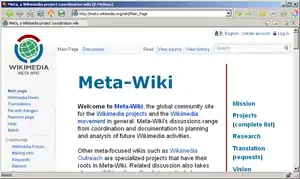 K-Meleon 74 showing Wikimedia meta's Main Page | |
| Developer(s) | Christophe Thibault, Sebastian Spaeth, Brian Harris, Jeff Doozan, Mark Liffiton, Rob Johnson, Ulf Erikson, Jordan Callicoat, Dorian Boissonnade, et al.[1] |
|---|---|
| Initial release | August 21, 2000 |
| Stable release(s) [±] | |
| 76.3G (August 30, 2020[2]) [±] | |
| Preview release(s) [±] | |
| V. 76.2 Test, Goanna Engine (July 27, 2019[3]) [±] | |
| Repository | |
| Operating system | Microsoft Windows |
| Type | Web browser Feed reader |
| License | GPL |
| Website | kmeleon |
Development and specifications
K-Meleon uses the native Windows application programming interface (API) to create its user interface instead of Mozilla's cross-platform XML User Interface Language (XUL) layer, and as a result, is tightly integrated into the look and feel of the Windows desktop.[4] This approach is similar to that of Galeon and Epiphany (for the GNOME desktop), and Camino (for Mac OS X). Omitting XUL makes K-Meleon less resource-intensive than other Gecko-based browsers on Windows.
The first version, K-Meleon 0.1, was originally written by Christophe Thibault and released to the public on August 21, 2000.[5] A flurry of development happened until 2003 when a number of developers stopped working on it.[1] Dorian Boissonnade eventually took over as the primary developer of the project, and continues to maintain the project to date.[6]
After many major release versions from 0.1 to 0.9.x, K-Meleon 1.0 introduced major modifications. The most notable change was the main K-Meleon code being updated to accommodate the Gecko 1.8.0.x rendering engine, as used in the latest releases of Mozilla Firefox and SeaMonkey. This update to the layout engine brought significant improvements to security and usability, including support for favicons and multi-user environments. Some themes and macros from version 0.9 were still compatible with 1.0, although the macro system was updated.
The macro system was updated further in K-Meleon 1.1,[7] which was based on the Gecko 1.8.1 rendering engine that was used in Mozilla Firefox 2.0 and SeaMonkey 1.1.
A true tabbed interface was introduced in version 1.5. Prior to this update, multiple web pages were only accessible within the same browser window using the included but optional "layers" plugin, which enabled a toolbar containing buttons representing each open page in a way that functionally mimicked tabbed browsing in every way other than appearance. These open pages were called "layers" instead of tabs.
In 2010, K-Meleon was one of the twelve browsers offered to European Economic Area users of Microsoft Windows.[8]
As of 2012, the project was incorrectly reported[9] as being on indefinite hold, presumably due to the fact that Mozilla stopped providing an embeddable version of the Gecko engine.[10][11] This has since been clarified, as development continued.[12][13]
In late 2013, the K-Meleon group began developing new versions based on Mozilla's XULRunner 24 runtime environment in place of the discontinued Gecko Runtime Environment. K-Meleon 74 was the first stable release to use updated versions of this environment.
K-Meleon 75 was released in mid-2015 with a Mozilla 31 backend, new skin and toolbar implementation, spellcheck, and form autocompletion.
Since 2019, stable builds of K-Meleon have been released using a fork of the Goanna engine.[14]
Unofficial versions
In the absence of new releases from the core team since December 2016, two unofficial versions have been developed that integrate bug fixes and other updates and enhancements, K-Meleon Pro[15] and K-Meleon on Goanna,[16] with the latter being updated on a regular basis and representing a major shift from the previous Gecko layout engine.
Customization
K-Meleon has a highly flexible interface design. All the menus and toolbar buttons can be customized using text-format configuration files. This feature is useful in environments where the browser must be customized for general public use, such as in a public library or Internet café.[17] Although individual toolbars can be repositioned, users must edit toolbar configuration files to make any changes to button layouts as there is no graphical user interface (GUI) to customize them.[18]
The use of the native Windows interface means that K-Meleon does not support Mozilla-formatted browser themes. Compatibility with Mozilla extensions is also limited, with only a few extensions that can be integrated. However, K-Meleon has its own plugins (called "kplugins")[19] and browser themes (using Lim Chee Aun's Phoenity by default),[20] which can extend the functionality and customize the appearance of the browser. There is also a macro plugin which allows users to extend the browser functionality without having to know the C programming language.[21]
Release history
| Color | Meaning |
|---|---|
| Red | Old release; not supported |
| Yellow | Old release; still supported |
| Green | Current stable release |
| Purple | Current test release |
| Blue | Future release |
| Major version | Release version | Gecko version | Release date | Significant changes |
|---|---|---|---|---|
| 0.1 | 0.1 | M17 | August 21, 2000 | First release; mainly a rebranded WinEmbed, using the BCG Library; customizable menu and toolbar, IE Favorites support.[22] |
| 0.2 | 0.2 | M18 | November 26, 2000 | Project hosted at SourceForge; right-click context menus; improvements and bugfixes. |
| 0.2.1 | M18 | November 27, 2000 | Bugfixes. | |
| 0.3 | 0.3 | 0.8 | February 13, 2001 | Major rewrite using MfcEmbed instead of WinEmbed and the BCG Library; plugin support for menus and toolbars; preferences dialog; customizable menus and accelerator keys; basic authentication; page source view; option to save files to disk. |
| 0.4 | 0.4 | 0.9 | May 11, 2001 | KPlugin interface, support for Netscape bookmarks and fullscreen display, macro extension and history plugin; (bitmapped) menus, accelerator keys and toolbars customizable through configuration files; cache support; support for external source code viewer; configurable cookie and image settings; possibility to disable Style Sheets, Java and JavaScript; web search. |
| 0.5 | 0.5 | 0.9.4 | September 27, 2001 | Support for SSL, Wallet and external protocol handlers; customizable UserAgent string; improved Java support and profile handling; pop-up blocker; symbiotic loader; various improvements and bugfixes. |
| 0.6 | 0.6 | 0.9.5 | October 30, 2001 | Toolbar plugin; improved proxy support; file upload; numerous improvements and bugfixes. |
| 0.7 | 0.7 | 1.2b | October 31, 2002 | New plugins: Layered windows ("tabbed browsing"), support for Opera bookmarks (hotlist), external program control; automatic detection of popular third party plugins; text zoom, print preview, page setup and type ahead find; skin support; various improvements and bugfixes. |
| 0.7.1 (0.7 SP1) | February 12, 2003 | Numerous plugin improvements. | ||
| 0.8 | 0.8 | 1.5 | November 10, 2003 | Various usability improvements. |
| 0.8.1 | December 13, 2003 | Mouse Gestures plugin; improvements and bugfixes. | ||
| 0.8.2 | December 23, 2003 | Improvements and bugfixes. | ||
| 0.9 | 0.9 | 1.7.5 | January 18, 2005 | Privacy plugin, Flashblock extension and Aggreg8 RSS feed reader; new default skin (Phoenity); numerous usability improvements. |
| 0.9.12 | 1.7.12 | January 10, 2006 | Community-driven Gecko update; various new features (partly unique to this version). | |
| 0.9.13 | 1.7.13 | April 25, 2006 | Community-driven Gecko update; various new features (partly unique to this version). | |
| 1.0 | 1.0 | 1.8.0.5 | July 15, 2006 | Full localization support, first official localization (German); find bar and improved URL bar; configurable download options, XUL-based advanced preferences panel; overall improvements for macros and menus; new default RSS/Atom feed reader (NewsFox). |
| 1.0.1 (1.01) | 1.8.0.6 | August 14, 2006 | Gecko update. | |
| 1.0.2 (1.02) | 1.8.0.7 | September 22, 2006 | Gecko update, some improvements and bugfixes. | |
| 1.1 | 1.1 | 1.8.1.4 | May 22, 2007 | Multilanguage support, several official localizations; modular macros; session saver plugin; improved cookie permissions and password support; easier customization of search engines and mouse gestures; upgradable configuration of accelerator keys, menus and macros. |
| 1.1.1 (1.11) | 1.8.1.5 | July 22, 2007 | Gecko update and bugfixes. | |
| 1.1.2 | 1.8.1.6 | August 8, 2007 | Gecko update and bugfixes. | |
| 1.1.3 | 1.8.1.10 | November 26, 2007 | Gecko update; update checker plugin. | |
| 1.1.4 | 1.8.1.12 | February 11, 2008 | Gecko update and bugfixes. | |
| 1.1.5 | 1.8.1.14 | April 8, 2008 | Gecko update and bugfix. | |
| 1.1.6 | 1.8.1.17pre | July 18, 2008 | Gecko update. | |
| 1.5 | 1.5.0 | 1.8.1.17pre | August 8, 2008 | True tabs instead of layered windows; improved multilanguage support; native preferences panel replaced by XUL-based former advanced preferences panel; new configuration options; feature improvements; Unicode build for Windows NT, non-Unicode build for Windows 9X. |
| 1.5.1 | 1.8.1.17 | October 16, 2008 | Gecko update, improvements and bugfixes. | |
| 1.5.2 | 1.8.1.19 | December 25, 2008 | Gecko update, improvements and bugfixes. | |
| 1.5.3 | 1.8.1.21 | May 8, 2009 | Gecko update and bugfixes. | |
| 1.5.4 | 1.8.1.24pre | January 8, 2020 | Gecko update and bugfixes. TLS 1.2 support (runs on Windows 98) | |
| 1.6 | 1.6.0 Alpha 4 | 1.9.1 | May 5, 2010 | Gecko update. |
| 1.6.0 Beta 1 | 1.9.1.16 | November 13, 2010 | Gecko update. | |
| 1.6.0 Beta 2 | 1.9.1.17 | December 12, 2010 | Gecko update. | |
| 1.6.0 Beta 3 | 1.9.1.20pre | December 12, 2011 | Gecko update. | |
| 1.7 | 1.7.0 Alpha 2 | 1.9.2.14pre | December 26, 2010 | Gecko update. |
| 74 | 74.0 | 24.7.0 | September 8, 2014 | Gecko update, improvements and bugfixes. |
| 75 | 75.0 Beta 1 | 31.0 | November 25, 2014 | Gecko update, improvements and bugfixes. |
| 75.0 Beta 2 | 31.0 | January 14, 2015 | Improvements and bugfixes. | |
| 75.0 Beta 3 | 31.4 | February 6, 2015 | Gecko update, events processing changes, added navToggleJS (toggle js pref and js in all page) and pageToggleJS (toggle js in current page), Es locale, fixes from previous thread: JSBridge RemoveButton, macro setcmdicon, wrong context menu on contenteditable (mainly webmail), tab bar context menu action not working. | |
| 75.0 Beta 3 Update 1 | 31.4 | February 23, 2015 | Some fixes for toolbars, fixed deadlock with "open with" dialog, update for addbutton, setcmdicon, setbuttonicon, about:downloads, added automatic favorites refresh (may not work all the time). | |
| 75.0 Beta 3 Update 2 | 31.4 | March 3, 2015 | Fixed about:home memory leak, fixed missing status bar icon, macro injectJS, added "hidden" for second parameter, run the script in an hidden page, macro getpref, fixed localized prefs, fixed image in toolbars.cfg, fixed menu on toolbar when holding left button, added favorites(Refresh), added spellcheck: 2 commands, spellcheck(mouse): check word under mouse cursor, spellcheck(caret): check word at caret, fixed spellcheck in Facebook comments. | |
| 75.0 Beta 3 Update 3 | 31.4 | March 9, 2015 | Added spellcheck command to change dictionary, fixed slow startup and other minor things. | |
| 75.0 RC | 31.5 | March 14, 2015 | Gecko update, fixed click not working in menu and other weird event problem, fixed being trashed when closing windows session, fixed checkbutton, add appRestart (doesn't warn if download in progress). | |
| 75.0 RC2 | 31.5 | March 31, 2015 | Fixed session tab order, search macro, wine transparency (?), shorter privacy bar. Flash seems to block some keyboard accelerators. | |
| 75.0 RC2 Update 1 | 31.5 | April 3, 2015 | Session fix. | |
| 75.0 RC2 Update 2 | 31.5 | April 9, 2015 | Bugfixes, fixed a crash when locale dll are incomplete or not loaded correctly, cfg macro. | |
| 75.0 RC2 Update 3 | 31.5 | April 14, 2015 | Fixed xul windows size, the last session problem, and the download dialog. | |
| 75.0 RC2 Update 4 | 31.5 | April 16, 2015 | Enabled plugin container for Flash by default. | |
| 75.0 RC2 Update 5 | 31.5 | April 18, 2015 | macros.dll, change for SetButtonImage so that changing cold image doesn't change the hot one. | |
| 75.0 RC3 | 31.5 | May 6, 2015 | Fixed adding bookmark, session plugin crashes, accelerators, xul windows sizing, status bar text for registercmd, setbuttonimage, reload command with "restore on demand" session, flash with plugin container. | |
| 75.0 RC3 Update 1 | 31.5 | May 9, 2015 | Fixed German and Spanish tooltips, loading title in tab. | |
| 75.0 RC3 Update 2 | 31.5 | May 14, 2015 | Bugfixes. | |
| 75.0 RC3 Update 3 | 31.5 | May 19, 2015 | The "plugin" macro function is fixed (kPrivacy_ClearAll is working now), titles were missing in tab tooltip after loading a session, disabled OOP for flash by default, and tweaked it a bit for OOP, Jsbridge registercmd, add experimental enabled and checked callback. | |
| 75.0 RC3 Update 4 | 31.5 | June 16, 2015 | Minor update of kmpref, and sessions (delete). | |
| 75.0 | 31.5 | June 24, 2015 | Release. | |
| 75.1 | 31.8 | September 19, 2015 | Release. | |
| 76 | 76.0 Beta 3 | 38.5 | December 23, 2015 | Beta release. |
| 76RC | 38.8 | May 3, 2016 | Release candidate. | |
| 76RC update | 38.8 | July 1, 2016 | Removed SSE requirement. | |
| 76RC2 | December 20, 2016 | Release candidate 2. | ||
| 76G/(aka 77) | -- | December 15, 2017 | Goanna engine. | |
| 76.2G | -- | January 20, 2019 | latest build fork (Goanna engine). | |
| 76.3G | -- | March 8, 2020 | latest build fork (Goanna engine). |
References: K-Meleon file releases,[23][24] release notes,[25] Wiki documentation,[1] and Announcements forum.[26]
See also
References
- "K-Meleon Wiki: History Of K-Meleon". 2014-11-05. Retrieved 2017-04-28.
- "K-Meleon News". kmeleonbrowser.org. 2020-08-30. Retrieved 2020-12-06.
- "[TEST BUILD] K-Meleon 76.2 on Goanna 3.4". kmeleonbrowser.org. July 27, 2019. Retrieved July 27, 2019.
- Blanco, Elena. "Open source and the web browser". Oss-watch.ac.uk. Retrieved 2011-11-08.
- Blanco, Elena (2000-10-13). "K-Meleon: Are the browser wars back?". Zdnet.com.au. Retrieved 2011-11-08.
- "Release Notes 74". K-Meleon. Retrieved 2019-04-28.
- "Re: Kmeleon 1.1a2 Gecko 1.8.1". Kmeleon.sourceforge.net. Retrieved 2011-11-08.
- BBC, Microsoft offers browser choices to Europeans, 1 March 2010
- "K-Meleon - FAQ". Retrieved 10 September 2016.
- "K-Meleon 1.7.0 alfa2 is released!". Retrieved 10 September 2016.
- "Mozilla kills embedding support for Gecko layout engine - Update - The H Open: News and Features". Retrieved 10 September 2016.
- "Development Status". Retrieved 10 September 2016.
- "Anyone still using kmeleon?". Retrieved 10 September 2016.
- "K-Meleon Downloads". K-Meleon. Retrieved 24 September 2020.
- "K-Meleon Pro".
- "K-Meleon on Goanna".
- Mutch, Andrew; Ventura, Karen (2002-07-15). "Does Your Library Need a Different Browser?". netConnect. Library Journal. Archived from the original on 2007-10-11.
- "K-Meleon's official configuration reference page". Kmeleon.sourceforge.net. Retrieved 2011-11-08.
- What do each of the default K-Meleon plugins do? Official K-Meleon FAQ
- "K-Meleon Themes Wiki page". Kmeleon.sourceforge.net. Retrieved 2011-11-08.
- "K-Meleon Macros library". Kmeleon.sourceforge.net. Retrieved 2011-11-08.
- "K-Meleon Browser Showcases Gecko". BetaNews. 2000-08-22. Retrieved 2011-11-08.
- "K-Meleon Wiki: Download". Kmeleon.sourceforge.net. Retrieved 2011-11-08.
- "K-Meleon SourceForge project file releases". Sourceforge.net. Retrieved 2011-11-08.
- "K-Meleon Wiki: Release Notes". Kmeleon.sourceforge.net. Retrieved 2011-11-08.
- "K-Meleon :: Announcements". Kmeleon.sourceforge.net. Retrieved 2014-11-25.