List of Easter eggs in Microsoft products
Some of Microsoft's early products included hidden Easter eggs. Microsoft formally stopped including Easter eggs in its programs as part of its Trustworthy Computing Initiative in 2002.[1]
Windows
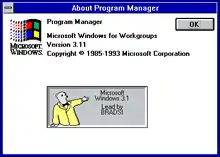
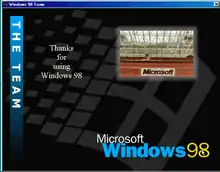

Windows 3.0 has a developer credits page which may be accessed by setting the focus to the desktop (by minimizing all windows and clicking on an open area of the desktop) then typing win30 followed by F3 and ← Backspace in quick succession. This causes the developer credits to appear on the desktop in the form of the email names of the crew.
Windows 3.1 has two visible Easter eggs, both of which reference the Microsoft Bear, which was the mascot of the Windows 3.1 development team.[2] One was the developer credits, where the Bear, along with Bill Gates, Steve Ballmer and Brad Silverberg, present the email aliases of the Windows 3.1 developers. bradsi, being in charge of Windows production, is listed first; the three other presenters, billg, steveb, and t-bear, appear together in "Special Thanks", the last section of the list.[3] The other one was a reference to a fictitious file named BEAR.EXE in the properties window for the MS-DOS Prompt.[4] Internally, there was another egg, where several internal system functions (although having meaningful internal names) were exported from user.exe as BEARNNN (where NNN is the ordinal number of the function) in his honor and to discourage their use by incautious third party software developers. The user can also find the easter egg by opening the About Program Manager, holding down Ctrl, Alt and ⇧ Shift, double click one colored square of the Microsoft Windows logo and then close the window. Open it again and do so with a different square (with the keys still pressed down). Keep repeating this until the Microsoft Bear appears in the window, as seen to the right.
Windows 95 has an animated presentation of its developers, complete with music. This page is accessed by renaming a folder on the desktop to "and now, the moment you’ve all been waiting for", then "we proudly present for your viewing pleasure", and finally "The Microsoft Windows 95 Product Team!".[5] Additionally, during the development of Windows 95, the shell developers had several stuffed animals as mascots. In addition to the Microsoft Bear, there were two bunnies as well - the smaller 16-bit Bunny and the larger 32-bit Bunny. The bunnies' names referred to the fact that Windows 95 was the transitional OS.[2] The Microsoft Bunny has an exported function named after him, BUNNY_351 in krnl386.exe.[6] Also, the Bunny is the icon for the Microsoft Party Line (rumor.exe) in some pre-release versions of Windows 95.
Windows 98 has a credits screen Easter egg, which can be triggered by invoking weldata.exe with the argument "You_are_a_real_rascal" in the command line or in a shortcut (.lnk file), or alternatively through clicking and dragging between the locations of Memphis, Egypt; Memphis, Tennessee; and Redmond, Washington on the Time Zone map. (This easter egg is a reference to "Memphis" being the development codename of Windows 98.) [7]
A drawing of the Microsoft Bear was used as the icon for the SETDEBUG.EXE and JDBGMGR.EXE system files. The odd icon gave credibility to the jdbgmgr.exe virus hoax, which claimed that the files were part of a computer virus.[8] See SULFNBK.EXE for a similar hoax.
The Pipes screensaver in Windows 95 (OSR2 onwards), 98, ME, NT 4.0 and 2000 occasionally insert a Utah teapot instead of a standard joint. It only appears if the pipes are "multiple", pipe-style "standard", joint-type "multiple" and texture "solid" under the screensaver's settings.[9] Windows 2000 and Windows XP have an undocumented texture in the Pipes screensaver (sspipes.scr) that makes the pipes red and white similar to candy canes.[10]
An Easter egg that displays the names of all the volcanoes in the United States is found in the 3D Text screensaver, when setting the text to "Volcano", on all versions of Microsoft Windows that include it, but prior to Windows XP.[11] In NT 3.5 setting the Text to "I love NT" shows the names of the developers. "Rock" and "Beer" lists bands and breweries.[12] In NT 4.0 setting the Text to "I love NT" will display only the word "good?", the lists of developers will shown, when entering the text "not evil".[13]
Three images are embedded in the surface of Windows Vista's installation DVD. On one of the images shows the faces of the members of Microsoft's anti-piracy team who worked on the hologram.[14]
Microsoft Office
Word for Windows 2
In Word for Windows 2, there is a simple animation involving a WordPerfect 'Monster', a fireworks display and credits roll in the About box. The user's name (entered in Tools Options) was appended to the end of the "Thanks" section of the credits.
Office 4.3
The tip of the day would sometimes display the following fun and inspirational tips. They could also be viewed in the help file. This first appeared in Office 4.3, and also appeared in Office 95, and 97.
- If you do your best, whatever happens will be for the best.
- Things that go away by themselves can come back by themselves.
- Plaid shirts and striped pants rarely make a positive fashion statement.
- You should never dive into murky waters.
- It's never too late to learn to play the piano.
- You can hurt yourself if you run with scissors.
- You should never look directly at the sun.
- This is the last tip.
Office 95
- Microsoft Excel contained a hidden Doom-like mini-game called "The Hall of Tortured Souls".[15]
Office 97
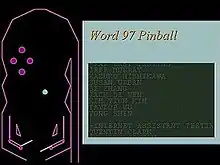
- Microsoft Excel contained a hidden flight simulator.[16][17]
- Microsoft Word contained a hidden pinball game.[18]
- Microsoft Access contained a hidden simulation of the Magic 8 Ball toy. This also works in Access 2000.[19]
Office 2000
Using Microsoft Excel 2000 and the Office Web Components, a small 3-D game called "Dev Hunter" (inspired by Spy Hunter) is accessible.[20][21] DirectX must be installed for this to work, and the egg is incompatible with certain service pack upgrades. On the roadway shown in this game, a list of comments appear, all capitalized:
- WE ARE SPECIAL TOO
- YOU WILL RESPECT THE RECTANGLES
- DONT SKIMP ON THE DATA
- WHAT DO THESE PEOPLE DO AGAIN
- SO YOUR NAME IS MISSPELLED WHAT ARE YOU GOING TO DO ABOUT IT
- CIRCLES ARE GOOD TOO BUT THEYRE NOT RECTANGLES
- PIVOT PIVOT PIVOT CANT GET ENOUGH
- MALICIOUS PIXIES
- A CHART SAYS SO MUCH EVEN THOUGH IT DOESNT REALLY SAY ANYTHING BECAUSE IT CANT TALK
- THANKS FOR SHARING
- LAST BUT NOT LEAST BUT ALSO NOT COMPRESSED SPAM
Office 2004 Mac
The game Asteroids is included in the Microsoft Office Notifications application.[22]
Gaming
- Hover! is a video game that came bundled with the CD version of Windows 95. It was a showcase for the advanced multimedia capabilities available on personal computers at the time. It is still available from Microsoft[23] and can be run on all of Microsoft's operating systems released since Windows 95. Pictures of everyone involved with the Hover! project are displayed along the maze walls upon completion of initialization of an introductory level.
- In one of the missions of Microsoft Flight Simulator X, called "Secret Shuttle", the player's call sign is changed mid-flight to a one that starts with "Longhorn". After landing at Area 51, a request from another aircraft for departure clearance, whose call sign starts with "Vista" can be heard over the radio. "Longhorn" was the development codename for the then-upcoming Windows Vista operating system, which was released worldwide in 2007. The game was released in 2006.
- The Xbox console contains developer credits in the dashboard. Inserting an audio CD and ripping it with the name "<<Eggsßox>>" would trigger it.[24]
- The Xbox games console contains a hidden, modified sounds of the Apollo space missions of which are conversations that are currently in the public domain. The sounds would only play when the console is idle on the Xbox dashboard for a long period of time.[25]
- The Xbox startup has an unknown easter egg that hasn't been discovered yet, but there is hidden code that proves this easter egg does exist.
Others
- In Microsoft QBasic, there is an Easter egg where the developers' names can be seen at start up, printed in colorful text, flying in one letter at a time from every corner.[26]
- Acid1 is included as an offline Easter egg, accessible by typing 'about:tasman', in Internet Explorer 5 for Mac OS with the text replaced by the names of the developers.[27]
- Typing edge://surf into the address bar in Microsoft Edge versions higher than 83 will lead users to a hidden surfing game, where the player is chased by a kraken. This game bears resemblance to SkiFree, another Microsoft-developed game.[28]
Features often mistaken for Easter eggs
The following are not Easter eggs, but rather features unexpected by many users of Microsoft products.
Microsoft Word
Every version of Microsoft Word from 97 to 2016 (Windows) or 2004 to 2011 (Mac) contains a function to create filler text: typing =rand() in a Word document and hitting Enter results in 3 paragraphs of 5 repetitions of the pangram "The quick brown fox jumps over the lazy dog". Typing =rand(X,Y) (with numbers for X and Y) results in X paragraphs of Y repetitions of the sentence. For example, =rand(10,10) will produce ten paragraphs, each with ten repetitions. Microsoft has officially described this as a feature and not an Easter egg.[29]
In Microsoft Word 2007 and 2010, the repeated sentence is replaced with a longer text:
On the Insert tab, the galleries include items that are designed to coordinate with the overall look of your document. You can use these galleries to insert tables, headers, footers, lists, cover pages, and other document building blocks. When you create pictures, charts, or diagrams, they also coordinate with your current document look.
You can easily change the formatting of selected text in the document text by choosing a look for the selected text from the Quick Styles gallery on the Home tab. You can also format text directly by using the other controls on the Home tab. Most controls offer a choice of using the look from the current theme or using a format that you specify directly.
To change the overall look of your document, choose new Theme elements on the Page Layout tab. To change the looks available in the Quick Style gallery, use the Change Current Quick Style Set command. Both the Themes gallery and the Quick Styles gallery provide reset commands so that you can always restore the look of your document to the original contained in your current template.
In Microsoft Word 2013, the text was replaced again with
Video provides a powerful way to help you prove your point. When you click Online Video, you can paste in the embed code for the video you want to add. You can also type a keyword to search online for the video that best fits your document.
To make your document look professionally produced, Word provides header, footer, cover page, and text box designs that complement each other. For example, you can add a matching cover page, header, and sidebar. Click Insert and then choose the elements you want from the different galleries.
Themes and styles also help keep your document coordinated. When you click Design and choose a new Theme, the pictures, charts, and SmartArt graphics change to match your new theme. When you apply styles, your headings change to match the new theme.
Save time in Word with new buttons that show up where you need them. To change the way a picture fits in your document, click it and a button for layout options appears next to it. When you work on a table, click where you want to add a row or a column, and then click the plus sign.
Reading is easier, too, in the new Reading view. You can collapse parts of the document and focus on the text you want. If you need to stop reading before you reach the end, Word remembers where you left off - even on another device.
When =rand(1,1) is written, only a simple sentence is shown: in English, it is "On the Insert tab, the galleries include items that are designed to coordinate with the overall look of your document."
In Word 2007, 2010, and 2013, the pangram "The quick brown fox jumps over the lazy dog" text is available by typing the command =rand.old() and pressing enter.
Additionally, typing =lorem() gives the following text:
Lorem ipsum dolor sit amet, consectetur adipiscing elit. Maecenas porttitor congue massa. Fusce posuere, magna sed pulvinar ultricies, purus lectus malesuada libero, sit amet commodo magna eros quis urna. Nunc viverra imperdiet enim. Fusce est. Vivamus a tellus. Pellentesque habitant morbi tristique senectus et netus et malesuada fames ac turpis egestas. Proin pharetra nonummy pede. Mauris et orci.
Typing =lorem(N) will produce "N" (where N is an integer) lines of lorem ipsum text. When "N" is larger than 27, the function begins to repeat itself.
All of these features will be disabled when "Replace text as you type" is turned off.
Microsoft Excel
Since version 5, Excel has possessed a "datedif" function, which calculates the difference in whole days, months or years between two dates. Although this function is still present in Excel 2007 and 2010, it was only documented in Excel 2000.[30]
Microsoft Windows
- In Microsoft Windows, it is not possible to create or rename a file or folder called
CON(case insensitive). This has been subject to a hoax that claims Microsoft is unable to explain why.[31] In reality, however,CON, along withPRN,AUX,COM#(where # is a digit) andNUL, are reserved device names. - There were features needed to be turned on while Windows 95 was Beta tested. Some of the desktop features, including full window drag and anti-aliased fonts, could be turned on by placing the line
ILOVEBUNNY32=1under theWindowssection inwin.ini. The features were later sold in the Microsoft Plus! for Windows 95 add-on. [32] - DeskBar was a feature Microsoft planned to introduce in Windows 98. This would allow users to download desktop toolbars (deskbars) from their favorite websites. These mini-toolbars could update themselves automatically at predefined times, supplying the latest information from the websites without the need to launch a web browser. Microsoft did implement this feature in Windows 98 beta builds, but webmasters showed little interest and the feature was subsequently hidden in the Windows 98 RTM version.[33]
- Windows includes a number of MIDI files for troubleshooting purposes. In Windows 3.1, CANYON.MID and PASSPORT.MID can be found in the directory <drive>:\Windows\Media, with some .WAV and .RMI files. In Windows ME and later versions, these were replaced by ONESTOP.MID, FLOURISH.MID, and TOWN.MID. These files allows for product support technicians to diagnose problems with MIDI playback without requiring the user to go to a Web page and download an known-good MIDI file.[34] FLOURISH.MID was also used by DirectX Diagnostic Tool 9.0 (included in dxdiagn.dll and replaced DXDIAG.MID which was included in older versions) to test DirectMusic. CSSAMP1.MID can also appear if Canon drivers are installed.
- In Windows XP, a music file titled
title.wma(an environmental mix by) is found in\WINDOWS\system32\oobe\imagesfolder. The file metadata calls it "Windows Welcome music by Microsoft". This is the background music played during the initial configuration wizard used to perform tasks such as setting up user accounts the first time that a new installation of Windows XP is used. In Windows Server 2003 and some builds of Longhorn,title.wmais updated (No Hay Problema by Pink Martini). The original Windows XP version was believed to be composed by Brian Eno, but it was proven false since it was previously used in Internet Starter Kit 3. The real composer is Stan LePard.[35] - Since Windows 95, a utility called Phone Dialer is available that allows one to place a call through one's phone port, provided they have one on their computer. There are no Start menu shortcuts for it and one must run its executable file (
dialer.exe) directly. This was only documented in Windows 95 and Windows 98. - In the Pinball game included with Windows, typing "hidden test" when the game is active starts test mode. In this mode, the user can drag the ball with the mouse cursor, and can press H to instantly get a high score, R to increase rank, M to display system memory, and Y to show frame rate. Typing "1max" at the start of a new ball awards an extra ball. Similarly, the user can type "gmax" to activate the gravity well, "rmax" to go up a rank, and "bmax" for unlimited balls (this last one results in an endless game, thereby precluding activation of the other cheats until the game is restarted).
- In the early versions of the Minesweeper game, if the user starts the game, types "xyzzy", and presses Right Shift+↵ Enter simultaneously, the top left-most pixel of the monitor (not the window) will be white or black when the mouse is hovered above a square, indicating that the square is either safe or mined, respectively.[36] The first click anywhere in Minesweeper is never a mine. A click on a 'black' square, as first click, moves that mine away.
- Starting with Windows Vista, the Windows Master Control Panel shortcut, colloquially known as "God Mode", is commonly mistaken for an Easter egg. Creating a folder that references a specific global unique identifier allows for the creation of a shortcut to a location; in the case of "God Mode" it creates a Control Panel applet with all control panel items view enabled.
- In Windows, port number 666 uses a service named "doom". This is a reference to the Number of the Beast. The port was originally used for the Doom 95 game, but port 666 has remained labeled "doom" since.[37]
References
- Larry Osterman (October 21, 2005). "Why no Easter Eggs?". Larry Osterman's WebLog. MSDN Blogs. Archived from the original on 2017-11-23. Retrieved 2007-02-18.
- "Backstory on Bear and friends". From Raymond Chen's blog "The Old New Thing". Retrieved September 26, 2005.
- "How to find the developer credits in Windows 3.1". Retrieved July 7, 2006.
- "How to find the Microsoft Bear in Windows 3.1". Retrieved July 7, 2006.
- Brian (2010-01-15). "Windows 95 Easter Egg Song (Clouds.mid)". Brian Orr's Blog. Retrieved 2019-05-17.
- "Wine API: krnl386.exe16". Retrieved December 12, 2012.
- "Windows 95/98 - Tips & Tricks: Easter Eggs". Retrieved August 10, 2006.
- "Sophos's page about the SETDEBUG.EXE/JDBGMGR.EXE hoaxes". Retrieved July 7, 2006.
- "Teapot joins in pipes screensaver". The Easter Egg Archive.
- "Cool XP Easter Egg: Turn your screen saver into Candy Canes". Myexceltemplates.com. 2010-04-12. Retrieved 2014-01-28.
- "eeggs information on volcano 3dtext easter egg". Retrieved July 20, 2010.
- "Windows NT 3.5x Workstation". www.winhistory.de. Retrieved 2020-04-02.
- "Windows NT 4.0 Workstation". www.winhistory.de. Retrieved 2020-04-02.
- Keizer, Gregg (2007-06-14). "Mystery of tiny faces on Vista DVDs solved". Computerworld. Retrieved 2016-01-04.
- "Excel 95 Hall of Tortured Souls". Retrieved July 7, 2006.
- "Excel 97 Flight to Credits". Retrieved July 7, 2006.
- "Excel 97 Flight Simulator". Retrieved July 7, 2006.
- "Pinball in Word 97". Retrieved July 7, 2006.
- "Magic 8 Ball in Access 97". Retrieved July 7, 2006.
- "Excel Oddities: Easter Eggs". Archived from the original on 2006-08-21. Retrieved August 10, 2006.
- "Car Game In Ms Excel". Totalchoicehosting.com. 2005-09-06. Retrieved 2014-01-28.
- http://macfixer.blogspot.com/2006/12/microsoft-office-2004-easter-egg.html
- ftp://ftp.microsoft.com/deskapps/games/public/AAS/Hover.exe%5B%5D
- eeggs.com (2001-11-21). "Xbox Easter Egg - Hidden Thanks". Eeggs.com. Retrieved 2014-01-28.
- Nostalgia Nerd, How Xbox Scared the Crap out of People at 3am | Nostalgia Nerd, retrieved 2019-01-05
- "QBasic - Developer Credits". 1999-07-23. Retrieved 2008-06-12.
- Internet Explorer Easter Egg - IE5 Mac Team, The Easter Egg Archive, 2000-06-19
- https://www.howtogeek.com/659743/how-to-play-microsoft-edges-secret-surfing-game/
- WD98: How to Insert Sample Text into a Document
- DATEDIF Function
- "Cannot Create Windows Folder Named Con". Hoax-slayer.com. Retrieved 2014-01-28.
- "Easter eggs - but not the chocolate kind". Archived from the original on December 13, 2013. Retrieved November 20, 2013.
- "Hidden Secret "DeskBar Options" Tab in Windows 98 Taskbar Properties". AskVG. 2013-10-17. Retrieved 2014-01-28.
- "What's the story of the onestop.mid file in the Media directory?". MSDN. 2013-02-12. Retrieved 2014-01-28.
- "Windows XP (W32)". Video Game Music Preservation Foundation Wiki.
- "Minesweeper Cheats, Codes, and Secrets for PC". GameFAQs. 1992-04-06. Retrieved 2014-01-28.
- "Service Name and Transport Protocol Port Number Registry". Retrieved 14 July 2017.