Microsoft Surface
Microsoft Surface is a series of touchscreen-based personal computers and interactive whiteboards designed and developed by Microsoft, running the Microsoft Windows operating system, apart from the Surface Duo, which runs on Android. The devices are manufactured by original equipment manufacturers, including Pegatron, and are designed to be premium devices that set examples to Windows OEMs.[2][3][4] It comprises 7 generations of hybrid tablets, 2-in-1 detachable notebooks, a convertible desktop all-in-one, an interactive whiteboard, and various accessories all with unique form factors.[5][6] The majority of the Surface lineup features Intel processors and are compatible with Microsoft's Windows 10 operating system.
 Various Microsoft Surface devices | |
| Developer | Microsoft |
|---|---|
| Manufacturer | Pegatron[1] |
| Type | Foldable smartphone, Hybrid tablets, 2-in-1 detachables, Laptops, all-in-one PCs, interactive whiteboards |
| Operating system | Windows 10 Windows 8.x (Surface 3, Surface Pro, Surface Pro 2, Surface Pro 3) Windows RT (Surface & Surface 2) Android (Surface Duo) |
| Input | Touch screen, stylus, touchpad, keyboard |
| Website | www |
| This article is part of a series on |
| Microsoft Surface |
|---|
Devices
The Surface family features ten main lines of devices:
- The Surface line of tabletop computers, which featured PixelSense technology to recognize objects placed on the screen.[7]
- The Surface line of hybrid tablets, with optional detachable keyboard accessories, and optional stylus pen. The latest model, the Surface Go 2, uses an Intel Core m3 8100Y or Intel Pentium Gold 4415Y SoC processor.
- The Surface Pro line of hybrid tablets, with similar, optional detachable keyboard accessories and optional stylus pen. The two latest models are the Surface Pro 7, which has a 10th generation Intel Core series processor, and the Surface Pro X, which has the Microsoft SQ1 ARM SoC (a custom version of the Snapdragon 8cx.)
- The Surface Laptop Go, a notebook with a 12.5-inch non-detachable touchscreen. The latests version in this line is the Surface Laptop Go.
- The Surface Laptop, a notebook with a 13.5-inch or 15-inch non-detachable touchscreen.[8] The original device runs Windows 10 S by default; however, it can be upgraded to Windows 10 Pro.[9] Starting with the Surface Laptop 2, the regular Home and Pro editions are used.
- The Surface Book, a notebook with a detachable tablet screen. The base is configurable with or without discrete graphics and an independently operable tablet screen, on which the optional stylus pen functions. The stylus pen is sold separately from the latest Surface Book model.[10]
- The Surface Studio, a 28-inch all-in-one desktop that adjusts into a digital drafting table with stylus and on-screen Surface Dial support.[11]
- The Surface Hub, a touch screen interactive whiteboard designed for collaboration.[12]
- The Surface Neo, an upcoming dual-screen touch screen device of which both screens are 9 inches running on Windows 10X.
- The Surface Duo, a dual-screen touch screen device of which both screens are 5.6 inches and can be used as a phone that runs Android.
| Line | Surface | Released with | Release date | Final supported OS | Support ended | Support lifespan | Launch price (USD) | ||||||
|---|---|---|---|---|---|---|---|---|---|---|---|---|---|
| OS | Version | ||||||||||||
| Surface | Surface | Windows RT | October 26, 2012 | Windows RT 8.1 Update 3 | 2018-01-09 2023-01-10 Extended |
> 8 years, 3 months | |||||||
| Surface 2 | Windows RT 8.1 | October 22, 2013 | Windows RT 8.1 Update 3 | 2018-01-09 2023-01-10 Extended |
> 7 years, 3 months | ||||||||
| Surface 3 | Windows 8.1 Update | May 5, 2015 | latest OS | (current) | > 5 years, 8 months | $499/$599 | |||||||
| Surface Go | Windows 10 Home in S mode | Version 1709 | August 2, 2018 | latest OS | (current) | 2 years, 5 months | $399 | ||||||
| Surface Go 2 | Windows 10 Home in S mode | Version 1809 | May 12, 2020 | latest OS | (current) | 8 months | $399-$729 | ||||||
| Surface Pro | Surface Pro | Windows 8 Pro | February 9, 2013 | latest OS | (current) | > 7 years, 11 months | $899–$999 | ||||||
| Surface Pro 2 | Windows 8.1 Pro | October 22, 2013 | latest OS | (current) | 7 years, 3 months | $899–$1799 | |||||||
| Surface Pro 3 | Windows 8.1 Pro Update | June 20, 2014 | latest OS | (current) | > 6 years, 7 months | $799–$1949 | |||||||
| Surface Pro 4 | Windows 10 Pro | Version 1507 | October 26, 2015 | latest OS | (current) | > 5 years, 3 months | $899–$2699 | ||||||
| Surface Pro (2017) | Windows 10 Pro | Version 1703 | June 15, 2017 | latest OS | (current) | > 3 years, 7 months | $799–$2699 | ||||||
| Surface Pro 6 | Windows 10 Home/Pro | Version 1709 | October 16, 2018 | latest OS | (current) | > 2 years, 3 months | $899–$2299 | ||||||
| Surface Pro 7 | Windows 10 Home/Pro | Version 1809 | October 22, 2019 | latest OS | (current) | > 1 year, 3 months | $749–$2299 | ||||||
| Surface Pro X | Windows 10 Home/Pro | Version 1903 | November 5, 2019 | latest OS | (current) | > 1 year, 2 months | $999–$1799 | ||||||
| Surface Laptop Go | Surface Laptop Go | Windows 10 Home | Version 1909 | October 27, 2020 | latest OS | (current) | > 3 months | $549-$899 | |||||
| Surface Laptop | Surface Laptop | Windows 10 S | Version 1703 | June 15, 2017 | latest OS | (current) | > 3 years, 7 months | $799/$2,699 | |||||
| Surface Laptop 2 | Windows 10 Home/Pro | Version 1709 | October 16, 2018 | latest OS | (current) | > 2 years, 3 months | $999/$2,699 | ||||||
| Surface Laptop 3 | Windows 10 Home/Pro | Version 1809 | October 22, 2019 | latest OS | (current) | > 1 year, 3 months | $999/$2,399 | ||||||
| Surface Book | Surface Book | Windows 10 Pro | Version 1507 Version 1607 Performance base |
October 26, 2015 November 10, 2016 Performance base |
latest OS | (current) | > 5 years, 3 months > 4 years, 2 months Performance base |
$1,499/$3,299 | |||||
| Surface Book 2 | Windows 10 Pro | Version 1703 | November 16, 2017 | latest OS | (current) | > 3 years, 3 months | $1,499/$3,299 | ||||||
| Surface Book 3 | Windows 10 Home | Version 1903 | May 21, 2020 | latest OS | (current) | 8 months | $1,599-$3,399 | ||||||
| Surface Studio | Surface Studio | Windows 10 Pro | Version 1607 | December 15, 2016 | latest OS | (current) | > 4 years, 1 month | $2,999/$4,199 | |||||
| Surface Studio 2 | Windows 10 Pro | Version 1803 | October 2, 2018 | latest OS | (current) | > 2 years, 3 months | $3,499/$4,799 | ||||||
| Surface Hub | Surface Hub | Windows 10 Team | Version 1507 | June 1, 2015 | latest OS | (current) | > 5 years, 7 months | $8,999 (55-inch model) $21,999 (84-inch model) | |||||
| Surface Hub 2S | Windows 10 Team | Version 1703 | April 17, 2019 | latest OS | (current) | > 1 year, 9 months | $8,999 (50-inch model) TBD (85-inch model) | ||||||
| Surface Hub 2X | TBA | TBA | 2021 | TBA | TBA | TBA | TBA | ||||||
| Surface Duo | Surface Duo | Android | 10.0 | September 10, 2020 | latest OS | (current) | > 4 months | $1,399 | |||||
| Surface Neo | Surface Neo | Windows 10X | TBA | 2021 | TBA | TBA | TBA | TBA | |||||
| |||||||||||||
History
Microsoft first announced Surface at an event on June 18, 2012, presented by former CEO Steve Ballmer in Milk Studios Los Angeles. Surface was the first major initiative by Microsoft to integrate its Windows operating system with its own hardware, and is the first PC designed and distributed solely by Microsoft.[13]
The first Surface device in the Surface line, was marketed as "Surface for Windows RT" at the time was and was announced by Steven Sinofsky, former President of Windows and Windows Live. The second Surface line, based on the Intel architecture was spearheaded with Surface Pro, marketed as "Surface for Windows 8 Pro" at the time, and was demoed by Michael Angiulo, a corporate VP.
Sinofsky initially stated that pricing for the first Surface would be comparable to other ARM devices and pricing for Surface Pro would be comparable to current ultrabooks. Later, Ballmer noted the "sweet spot" for the bulk of the PC market was $300 to $800.[14] Microsoft revealed the pricing and began accepting preorders for the 2012 Surface tablet, on October 16, 2012 "for delivery by 10/26".[15][16][17] The device was launched alongside the general availability of Windows 8 on October 26, 2012.[18] Surface Pro became available the following year on February 9, 2013.[19] The devices were initially available only at Microsoft Stores retail and online, but availability was later expanded into other vendors.[20]
In November 2012, Ballmer described the distribution approach to Surface as "modest"[21] and on November 29 of that year, Microsoft revealed the pricing for the 64 GB and 128 GB versions of Surface with Windows 8 Pro.[22] The tablet would go on sale on February 9, 2013, in the United States and Canada.[23] A launch event was set to be held on February 8, 2013, but was cancelled at the last minute due to the February 2013 nor'easter.[24] The 128GB version of the tablet sold out on the same day as its release. Though there was less demand for the 64GB version because of the much smaller available storage capacity, supplies of the lower cost unit were almost as tight.[25]
On September 23, 2013, Microsoft announced the Surface 2 and Surface Pro 2, which feature hardware and software updates from the original. The Surface 2 launched October 22, 2013, alongside the Surface Pro 2, four days after the general availability of Windows 8.1. Later, Microsoft launched a variation of the Surface 2 with LTE connectivity for the AT&T network on March 18, 2014. Microsoft then announced the redesigned Surface Pro 3 on May 20, 2014, which went on sale on June 20, 2014.
The following year, on March 30, 2015, it announced the Surface 3, a more compact version of the Surface Pro 3. On September 8, 2015, Microsoft announced the "Surface Enterprise Initiative", a partnership between Accenture, Avanade, Dell Inc., and HP, to "enable more customers to enjoy the benefits of Windows 10." As part of the partnership, Dell will resell Surface Pro products through its business and enterprise channels, and offer its existing enterprise services (including Pro Support, warranty, and Configuration and Deployment) for Surface Pro devices it sells.[26][27]
Microsoft announced the next generation Surface Pro 4 and the all new Surface Book, a hybrid laptop, at Microsoft October 2015 Event in New York on October 10, 2015.[28] Microsoft began shipping Surface Hub devices on March 25, 2016.[29] In June 2016, Microsoft confirmed production of the Surface 3 would stop in December of that year.[30] No replacement product has been announced. Reports suggest this may be a consequence of Intel discontinuing the Broxton iteration of the Atom processor.[31] On October 26, 2016 at Microsoft's event, a Surface Studio and Surface Book with Performance Base was announced.[32] A wheel accessory, the Surface Dial, was announced as well, and became available on November 10, 2016.[33]
Immediately following the announcement of the Surface Laptop at the #MicrosoftEDU event on May 2, 2017, and the Microsoft Build 2017 developer conference, Microsoft announced the fifth-generation Surface Pro at a special event in Shanghai on May 23, 2017.[34]
On October 17, 2017, Microsoft announced Surface Book 2 adding a 15 in model to the line, and updating internal components.
On May 15, 2018, Microsoft announced the Surface Hub 2, featuring a new rotating hinge and the ability to link multiple Hubs together.[35][36]
In June 2018, Microsoft announced the Surface Go, a $400 Surface tablet with a 10-inch screen and 64 or 128 GB of storage.[37]
On October 2, 2019, Microsoft announced the Surface Pro 7, the Surface Laptop 3, and the Surface Pro X. Both the Surface Pro 7 and the Surface Laptop 3 come with a USB-C port.[38][39] The Surface Pro X comes with the Microsoft SQ1 ARM processor. Microsoft also teased upcoming products: the Surface Neo, a dual screen tablet that runs Windows 10X; and the Surface Duo, a dual screen mobile phone that runs Android. Both products were initially announced to be released in 2020, though reports suggest the release of the Surface Neo will be delayed until 2021.[40] The Surface Duo was released on September 10, 2020.[41][42]
Hardware



Screen and input
The first two generations of both Surface lines feature 10.6 inches (27 cm) ClearType Full HD display with 16:9 aspect ratio. With the release of the third generation Surface and Surface Pro, Microsoft increased the screen sizes to 10.8 inches (27 cm) and 12 inches (30 cm) respectively, each with a 3:2 aspect ratio, designed for a comfort use in a portrait orientation. The fourth generation increased the screen further to 12.3 inches (31 cm). The screens feature a multi-touch technology with 10 touch-points and scratch-resistance Gorilla Glass. All generations of the Surface Pro and third generation of the Surface also features an active pen, but it is not included in the box with all models.
The display responds to other sensors: an ambient light sensor to adjust screen brightness and a 3-axis accelerometer to sense Surface orientation and switch between portrait and landscape orientation modes. The Surface's built-in applications support screen rotation in all four directions, including upside-down.
There are three buttons on the first three generation of Surface, including a capacitive Windows button near the display that opens the Start Screen, and two physical buttons on the sides: power and volume. The fourth generation removed the capacitive windows button on the screen.
All Surfaces and Surface Pros have front and rear cameras as well as microphones.
Processor
The first generation Surface uses a quad-core Nvidia Tegra 3 of the ARM architecture, as opposed to the Intel x64 architecture and therefore shipped with Windows RT, which was written for the ARM architecture. The second generation Surface 2 added an Nvidia Tegra 4. The architecture limited Surface and Surface 2 to only apps from the Windows Store recompiled for ARM. With the release of the Surface 3, Microsoft switched the Surface line to the Intel x64 architecture, the same architecture found in the Surface Pro line. Surface 3 uses the Braswell Atom X7 processor.[43]
With the Surface Pro line, Microsoft uses the Intel x64 architecture which can run most software designed for Microsoft Windows. Both Surface Pro and Surface Pro 2 had one processor variant, the Core i5, though the Surface Pro runs the Ivy Bridge iteration, and the Surface Pro 2 runs the Haswell iteration. The Surface Pro 3 added the Haswell Core i3 and Core i7 variants.
The 2019 Surface Pro X uses a custom ARM64 SOC, the Microsoft SQ1.
Storage
The Surface devices are released in six internal storage capacities: 32, 64, 128, 256, 512 GB and 1 TB. With the release of the third generation, the 32 GB model was discontinued. All models except the Surface Pro X also feature a microSDXC card slot, located behind the kickstand, which allow for the use of memory cards up to 200 GB.
Surface devices have a different amount of non-replaceable RAM, ranging from 2 to 32 GB, attached to the motherboard.
Microsoft's Surface/Storage site revealed that the 32 GB Surface RT has approximately 16 GB of user-available storage and the 64 GB Surface RT has roughly 45 GB.[44]
External ports
On the left or right side of most Surface tablet, there is a full-size USB Type A port (except the Surface Pro X and Surface Go), and a 3.5 mm headphone/microphone jack (except the Surface Pro X). Older devices commonly had a Mini DisplayPort (or a micro-HDMI port on even older models), however these ports have been replaced with USB C ports since the 7th Surface Pro generation and Surface Go. All surface devices except the Surface 3 have Microsoft's magnetic Surface Connect port, for charging and data, and come with Surface Connect power cables, although devices that have them can also be charged over their USB C ports. All the devices have an accessory spine/Cover Port along the bottom that has not changed in dimensions. The ports have been moved in different locations throughout the various generations of Surface Pros/Surfaces, and beginning with the Surface Pro 3, Microsoft moved to a fin-style Surface Connect port.
Cellular connectivity
While all Surface devices come in the Wi-Fi only models, some generations also feature the Wi-Fi with a cellular support. The cellular variants, however, do not support circuit-switched voice calls and texts, allowing only data connectivity. The cellular models have a micro-SIM slot at the bottom of the device, next to the Type Cover connecting pins.
External color and kickstand
The exterior of the earlier generations of Surface (2012 tablet, Pro, and Pro 2) is made of VaporMg magnesium alloy giving a semi-glossy black durable finish that Microsoft calls "dark titanium".[45] Originally, the design of Surface was to feature a full "VaporMg" design, but the production models ditched this and went with a "VaporMg" coating.[46] Later devices moved towards a matte gray finish showing the actual magnesium color through the semi-transparent top coating.[45] The Surface Laptop is available in four colors: platinum, graphite gold, burgundy, and cobalt blue.[47]
The Surface and Surface Pro lines feature a kickstand which flips out from the back of the device to prop it up, allowing the device to be stood up at an angle hands-free. According to Microsoft, this is great for watching movies, video chatting, and typing documents. According to some reviewers, this kickstand is uncomfortable to use in one's lap and means the device won't fit on shallow desks.[48] The first generation has a kickstand that can be set to a 22 degrees angle position. The second generation added a 55 degrees angle position which according to Microsoft makes the device more comfortable to type on the lap. The Surface 3 features three angle positions: 22, 44, and 60 degrees. The Surface Pro 3 is the first device to have a continuous kickstand that can be set at any angles between 22 and 150 degrees. With the fifth-generation Surface Pro, Microsoft added an additional 15 degrees of rotation to the hinge bringing the widest possible angle to 165 degrees, or what Microsoft calls "Studio Mode".[49]
Surface Book
On October 6, 2015, Microsoft unveiled the Surface Book, a 2-in-1 detachable with a mechanically attached, durable hardware keyboard. It became the first Surface device to be marketed as a laptop instead of a tablet. The device has a teardrop design.
The Surface Book has what Microsoft calls a "dynamic fulcrum hinge" which allows the device to support the heavier notebook/screen portion.[50]
Another unique aspect of the Surface Book is an available discrete graphics adapter, contained in the keyboard module. This module can then be detached while the Surface Book is running, in which case the system automatically switches to the integrated graphics in the tablet unit.
On October 26, 2016, Microsoft unveiled an additional configuration, called the Surface Book with Performance Base, which has an upgraded processor and a longer battery life.[51]
The second generation Surface Book 2 was announced on October 17, 2017, introducing an upgraded ceramic hinge for stability, and lighter overall weight distribution. A 15-inch model was added to the line.[52]
On May 6, 2020, the third generation Surface Book 3 was announced, featuring 10th-generation Intel processors, improved battery life, and faster SSD storage. [53]
Surface Laptop
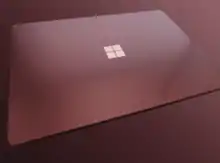
On May 3, 2017, Microsoft unveiled the Surface Laptop, a non-detachable version of the Surface Book claiming to have the thinnest touch-enabled LCD panel of its kind.[54] Its permanently attached hardware keyboard comes in four colors and uses the same kind of fabric as the Type Cover accessories for the tablets. The device comes with the newly announced Windows 10 S operating system, which enables faster boot times at the expense of the ability to download and install programs from the web instead of the Microsoft Store. Users can switch to a fully enabled version of Windows 10 for free.[54]
Surface Studio
On October 26, 2016, Microsoft announced a 28-inch all-in-one desktop PC, the Surface Studio.[55] The device claims to have the thinnest LCD ever made in an all-in-one PC. All its components, including the processor and a surround-sound system, are located in a compact base on which the screen is mounted upon via a flexible, four-point hinge. The design allows the screen to fold down to a 20-degree angle for physical interaction with the user.[56] It comes with the Windows 10 Anniversary Update preinstalled, but is optimized for the Windows 10 Creators Update released in April 2017.
Surface Hub
On January 21, 2015, Microsoft introduced a new device category under the Surface family: the Surface Hub. It is an 84-inch 120 Hz 4K or 55-inch 1080p multi-touch, multi-pen, wall-mounted all-in-one device, aimed for collaboration and videoconferencing use of businesses. The device runs a variant of the Windows 10 operating system.[57]
Surface Neo
On October 2, 2019, Microsoft unveiled the Surface Neo, an upcoming dual-screen tablet. The device is a folio with two 9-inch displays that can be used in various configurations ("postures"), including a laptop-like form where a Bluetooth keyboard is attached to the bottom screen. Depending on its position, the remainder of the touchscreen can be used for different features; the keyboard can be attached at the top to use the bottom as a trackpad, or at the bottom to display a special area above the keyboard (the "wonderbar"), which can house tools such as emojis. The device will run a new Windows 10 edition known as Windows 10X, which is designed specifically for this class of devices.[58]
Software
Surface devices sold since July 29, 2015 ship with the Windows 10 operating system. Also, up to July 2016, older models which shipped with Windows 8.1 were eligible for a free upgrade to Windows 10.
The original Surface and Surface 2 models use Windows RT, a special version of Windows 8 designed for devices with ARM processors and cannot be upgraded to Windows 10. However, there were several major updates made available after its initial release that include Windows RT 8.1, RT 8.1 Update 1, RT 8.1 August update, and RT 8.1 Update 3. These older, ARM-based models of Surface are not compatible with Windows 10, but received several new features including a new Start menu similar to that found in early preview builds of Windows 10.[60]
From Surface Pro 4 and onward, all Surface devices support Windows Hello facial biometric authentication out of the box through its cameras and IR-sensors.[61] The Surface Pro 3 can utilize the Surface Pro 4 Type Cover with Fingerprint ID to gain Windows Hello support.[62]
The Surface Duo runs Android, which is not developed by Microsoft.
Tablet mode
The Windows 10 user interface has two modes: desktop mode and tablet mode. When a keyboard is connected to the Surface, Windows 10 runs in desktop mode; when it is removed or folded around the back, Windows 10 runs in tablet mode.
When running in tablet mode, the start menu and all the apps run in full screen. All running apps are hidden from the taskbar and a back button appears. Swiping from the top closes the app while swiping from the left evokes the Task View and swiping from the right evokes the Action Center.
Apps
Several of the included apps updated with Windows 10 are: Mail, People, Calendar, Camera, Microsoft Edge, Xbox app, OneNote, Photos, Voice Recorder, Phone Companion, Calculator, Scan, Alarms & Clock, and the Microsoft Store. Other apps include Maps, Movies & TV, Groove Music, Microsoft Solitaire Collection and the MSN apps: Money, News, Weather, and Sports.
Surface devices come preloaded with the OneNote app for taking handwritten notes. Windows 10 also features a text input panel with handwriting recognition which automatically converts handwriting to text.
The Microsoft Edge browser features an inking function which allows handwritten annotations directly on webpages.
Microsoft has ported its Office suite for use on Windows 10 devices, including the Surface devices running Windows 10. As the screen size on these devices exceed 10 inches, the apps require an Office 365 subscription to edit documents, although it is not needed to view and print them.
Surface devices have an internal microphone and speakers optimized for the Cortana personal assistant feature included on Windows 10 devices.
Third-party applications that have been designed with the pen and touch interaction of Surface in mind include Drawboard PDF and Sketchable.
Specialized software
Prior to the release of Windows 10, on Surface Pro 3 Microsoft made the Surface Hub app available, which allowed the adjustment of Pen pressure sensitivity and button functions.[63] The Surface Hub app was renamed "Surface" following the launch of the Surface Hub device. Additionally, toggles to control sound quality and to disable the capacitive Windows button on the Surface 3 and Pro 3 devices were included.[64]
With Surface Pro 3 and the Surface Pen based on N-Trig technology, Microsoft added the capability to launch OneNote from the lock screen without logging in by pressing the purple button at the top of the pen.[65] Microsoft added sections to Windows 10 settings that have the ability to control the functions of the buttons on the Surface Pen. One such function is to launch OneNote with the press of the top button of the Surface Pro 4 pen.[66] With the introduction of the Surface Dial, Microsoft added a Wheel settings section to the Settings app in Windows 10 under Devices.[67] The Windows 10 Anniversary Update added the ability to adjust the shortcuts of each of the Pen's buttons performed.[68]
Accessories

Microsoft offer several Surface accessories, most of which are Bluetooth connected devices. Among these are the Surface Pen, the keyboard covers, and the Surface Dial.
There are two main versions of the keyboard covers that connect via the Accessory Spine on the Surface tablets. The now discontinued Touch Cover, and the ever-evolving Type Cover. They feature a multi-touch trackpad, and a full QWERTY keyboard (with pre-defined action keys in place of the function row, though the function row is still accessible via the function button). The covers are made of various soft-touch materials and connect to the Surface with a polycarbonate spine with pogo pins.[69][70]
Microsoft sells the Surface Pen, an active-digitzer pen, separate of Surface, but included it in all Surface tablets until the fifth-generation Surface Pro where it was removed. The Surface Pen is designed to integrate with inking capabilities on Windows including OneNote[71] and Windows Ink Workspace.
The Surface Dial was introduced alongside the Surface Studio, and is a computer wheel designed to work on-screen with the Surface Studio and fifth-generation Surface Pro. Previous Surface Pro devices were updated to support it as well.
Model comparison
Surface & Surface Go line
| Model | Surface[77] | Surface 2[78] | Surface 3[79] | Surface Go[80] | Surface Go 2[81] | |
|---|---|---|---|---|---|---|
| Date released | October 26, 2012 | October 22, 2013 | May 05, 2015 | August 2, 2018 | May 12, 2020 | |
| Operating System |
initial pre-install | Windows RT | Windows RT 8.1 | Windows 8.1 Update |
Windows 10 version 1803 |
Windows 10 version 1909 |
| latest supported | Windows RT 8.1 Update 3[82] |
Windows 10 version 20H2 | ||||
| edition | fill this out for me | |||||
| Dimensions mm (in) |
height | 171.9 (6.77) | 172.4 (6.79) | 186.9 (7.36) | 175 (6.9) | |
| width | 274.5 (10.81) | 274.5 (10.81) | 266.9 (10.51) | 245 (9.6) | ||
| depth | 9.3 (0.37) | 8.8 (0.35) | 8.6 (0.34) | 8.3 (0.33) | ||
| Weight (g (lb)) | 680 (1.50) | 622 (1.371) | 522 (1.151) | 544 (1.199) 553 (1.219) (LTE) | ||
| RAM (GB) | 2 | 2/4 | 4/8 | |||
| Internal storage (GB) | 32 / 64 | 64/128 | 64 (eMMC) / 128 (SSD) / 256 (SSD, Cellular enterprise version) | |||
| Expandable storage (GB) | MicroSDXC, up to 200 GB | |||||
| Display | Size | 26.9 cm (10.6 in) | 27.4 cm (10.8 in) | 25.4 cm (10.0 in) | 26.67 cm (10.50 in) | |
| Aspect ratio | 16:9 | 3:2 | ||||
| Resolution | 1366 × 768 | 1920 × 1080 | 1920 × 1280 | 1800 × 1200 | 1920 × 1280 | |
| ppi | 148 | 208 | 214 | 217 | 220 | |
| SoC | Nvidia Tegra 3 (T30) | Nvidia Tegra 4 (T114) | Intel Atom x7-Z8700 | Intel Pentium Gold 4415Y | Intel Pentium Gold 4425Y Intel Core m3-8100Y | |
| GPU Model | Geforce ULP | Intel HD Graphics | Intel HD Graphics 615 | |||
| GPU Clock Speeds | 520 Mhz | 672 MHz | 200-600 Mhz | 850 Mhz | 850 Mhz (Pentium Gold 4425Y)
900 Mhz (Core m3 8100Y) | |
| GPU FP32 GFLOPS | 12.4 | 96.7 | 51.2-153.6 | 326.4 | 326.4 (PG4425Y) 345.6 (Cm38100Y) | |
| Battery | 31.5 Wh Li-Ion | 28 Wh Li-Ion | 26.12 Wh Li-Ion | 24 Wh Li-Ion | ||
| Cameras | front camera | 3.5 MP | 5.0 MP | |||
| HD (1280 × 720) video | FHD (1920 × 1080) video | |||||
| rear camera | 5.0 MP | 8.0 MP | ||||
| HD (1280 × 720) video | FHD (1920 × 1080) video | |||||
| Sensors | ambient light | Yes | ||||
| accelerometer | Yes | |||||
| gyroscope | Yes | |||||
| GPS | No | Cellular version | ||||
| magnetometer | Yes | |||||
| proximity | No | Yes | ||||
| microphones | 2 | 1 | ||||
| Connectors | A/V | 3.5 mm audio socket | ||||
| Micro HDMI | Mini DisplayPort | via USB-C | ||||
| USB | 1 × USB-A 2.0 | 1 × USB-A 3.0 | 1 × USB-C 3.1 Gen 1 | |||
| Radios | Wi-Fi | 802.11 a/b/g/n Wi-Fi 4 | 802.11 a/b/g/n/ac Wi-Fi 5 | 802.11 a/b/g/n/ac/ax Wi-Fi 6 | ||
| Bluetooth | 4.0 | 4.1 | 5.0 | |||
| cellular | No | Optional | ||||
| Miscellaneous | pen input | Wacom active pen | N-trig active pen | |||
| TPM | Yes | No | Yes | 2.0 | ||
| Surface Dial support | No | Partial (no on-screen support), via Windows 10 upgrade |
Partial (no on-screen support) | |||
| integrated Windows Hello support |
No | Yes, via backlit IR camera | ||||
| Discontinued | July 18, 2013 | January 27, 2015 | December 2016 | Unknown | ||
Surface Pro line
| Model | Surface Pro[83] | Surface Pro 2[84] | Surface Pro 3[85] | Surface Pro 4[86] | Surface Pro (2017)[87] | Surface Pro 6[88] | Surface Pro 7[89] | Surface Pro 7+[90] | Surface Pro X[91] | |
|---|---|---|---|---|---|---|---|---|---|---|
| Date released | February 9, 2013 | October 22, 2013 | June 20, 2014 (Core i5),
August 01, 2014 (Core i3 & Corei7) |
October 26, 2015 | June 15, 2017 | October 16, 2018 | October 22, 2019 | January 11, 2021 | October 22, 2019 (SQ1) October 13, 2020 (SQ2) | |
| Operating System |
initial pre-install | Windows 8 | Windows 8.1 | Windows 8.1 Update |
Windows 10 version 1507 |
Windows 10 version 1607 |
Windows 10 version 1803 |
Windows 10 version 1903 |
Windows 10 version 2004 |
Windows 10 version 1903 |
| latest supported | Windows 10 version 20H2 | |||||||||
| edition | Pro | Home/Pro | Pro | Home/Pro | ||||||
| Dimensions mm (in) |
height | 172.9 (6.81) | 201.3 (7.93) | 201.4 (7.93) | 208 (8.2) | |||||
| width | 274.5 (10.81) | 292 (11.5) | 292.1 (11.50) | 287 (11.3) | ||||||
| depth | 13.46 (0.530) | 9.1 (0.36) | 8.4 (0.33) | 8.5 (0.33) | 7.3 (0.29) | |||||
| Weight (g (lb)) | 910 (2.01) | 900 (2.0) | 800 (1.8) | 766 (1.689) (m3) 786 (1.733) (i5) 786 (1.733) (i7) |
768 (1.693) (m3) 770 (1.70) (i5) 784 (1.728) (i7) |
775 (1.709) (i5) 792 (1.746) (i7) |
775 (1.709) (i3) 776 (1.711) (i5) 790 (1.74) (i7) |
770 (1.70) (i3, i5) 796 (1.755) (i5 LTE) 784 (1.728) (i7) |
774 (1.706) | |
| RAM | capacity (GB) | 4 | 4/8 | 4/8/16 | 8/16 | 4/8/16 | 8/16/32 | 8/16 | ||
| speed (MHz) | 1600 | 1866 | 3733 | 4266 | ||||||
| type | DDR3 | LPDDR3 | LPDDR4X | |||||||
| Internal storage (GB) | 64/128/256 mSATA SSD |
64/128/256/512 mSATA SSD |
128/256/512/1024 PCIe NVME SSD |
Removable 128/256/512/1024 PCIe NVME SSD |
Removable 128/256/512 PCIe NVME SSD | |||||
| Expandable storage (GB) | MicroSDXC, up to 200 GB | None | ||||||||
| Display | Size | 27.0 cm (10.6 in) | 30.0 cm (11.8 in) | 31.2 cm (12.3 in) | 33.0 cm (13.0 in) | |||||
| Aspect ratio | 16:9 | 3:2 | ||||||||
| Resolution | 1920 × 1080 pixels | 2160 × 1440 pixels | 2736 × 1824 pixels | 2880 × 1920 pixels | ||||||
| ppi | 208 | 214 | 267 | |||||||
| Processor | model | i5-3317U | i5-4200U i5-4300U |
i3-4020Y i5-4300U i7-4650U |
m3-6Y30 i5-6300U i7-6650U |
m3-7Y30 i5-7300U i7-7660U |
i5-8250U i5-8350U i7-8650U |
i3-1005G1 i5-1035G4 i7-1065G7 |
i3-1115G5 i5-1135G7 i7-1165G7 |
Microsoft SQ1 Microsoft SQ2 |
| CPU microarchitecture | Ivy Bridge | Haswell | Skylake | Kaby Lake | Kaby Lake R | Ice Lake | Tiger Lake | Cortex-A55 + Cortex-A76 | ||
| CPU frequency base–turbo (GHz) × #cores |
1.7–2.6 × 2 | 1.6–2.6 × 2 1.9–2.9 × 2 |
1.5–n/a × 2 1.9–2.9 × 2 1.7–3.3 × 2 |
0.9–2.2 × 2 2.4–3.0 × 2 2.2–3.4 × 2 |
1.0–2.6 × 2 2.6–3.5 × 2 2.5–4.0 × 2 |
1.6–3.4 × 4 1.7–3.6 × 4 1.9–4.2 × 4 |
1.2–3.4 × 2 1.1–3.7 × 4 1.3–3.9 × 4 |
1.7–4.1 × 2 0.9–3.8 × 4 1.2–4.7 × 4 |
1.8 x 4 + 3.0 × 4 2.4 x 4 + 3.1 x 4 | |
| GPU microarchitecture | Gen7 | Gen7.5 | Gen9 | Gen9.5 | Gen11 | Gen12 | Adreno 685 (SQ1)
Adreno 690 (SQ2) | |||
| GPU ALUs | 128 | 160 | 160 160 320 |
192 192 384 |
192 192 384 |
192 | 256 384 512 |
384 640 768 |
1536 | |
| L3 cache size (MB) |
3 | 3 3 4 |
4 3 4 |
6 6 8 |
4 6 8 |
6 8 12 |
10 | |||
| TDP (W) | 17 | 15 | 11.5 15 15 |
4.5 15 15 |
15 | 15 | 15 | 7–15 | ||
| Battery[92] | 42.0 Wh Li-Ion | 42.2 Wh Li-Ion | 38.2 Wh Li-Ion | 45.0 Wh Li-Ion | 43.2 Wh Li-Ion | 50.4 Wh Li-Ion | 38.2 Wh Li-Ion | |||
| Cameras | front camera | 1.2 MP | 5 MP | |||||||
| HD (1280 × 720) video | FHD (1920 × 1080) video | |||||||||
| rear camera | 1.2 MP | 5 MP | 8 MP with autofocus | 10 MP with autofocus | ||||||
| HD (1280 × 720) video | FHD (1920 × 1080) video | 4K (3840 × 2160) video | ||||||||
| Sensors | ambient light | Yes | ||||||||
| accelerometer | Yes | |||||||||
| gyroscope | Yes | |||||||||
| GPS | No | Yes | ||||||||
| magnetometer | Yes | No | Yes | |||||||
| microphones | 2 | |||||||||
| Connectors | A/V | 3.5 mm audio socket | 2 × USB-C | |||||||
| Mini DisplayPort | via USB-C | |||||||||
| USB | 1 × USB-A 3.0 | 1 × USB-A 3.0, 1 × USB-C 3.1 | ||||||||
| Surface Connect | Surface Connect (5-pin) | Surface Connect (40-pin) | ||||||||
| Cover port | Cover port with power pins | Cover port without power pins | Surface Keyboard port | |||||||
| Radios | Wi-Fi | 802.11 a/b/g/n WiFi 4 | 802.11 a/b/g/n/ac 2x2 MIMO WiFi 5 | 802.11 a/b/g/n/ac/ax
2x2 MIMO WiFi 6 |
802.11 a/b/g/n/ac 2x2 MIMO WiFi 5 | |||||
| Bluetooth | 4.0 LE | 4.1 | 5.0 LE | |||||||
| cellular | No | Optional | No | Optional | Yes | |||||
| Surface Pen support |
technology | Wacom passive pen | N-trig active pen | |||||||
| pressure levels | 256 | 1024 | 256 | 1024 | 4096 | |||||
| tilt levels | No | 1024 | ||||||||
| Miscellaneous | TPM | Yes | Yes, version 1.2 | Yes, version 2.0 | ||||||
| Surface Dial support | Partial (no on-screen support), via Windows 10 upgrade |
Yes, via firmware update | Yes | |||||||
| integrated Windows Hello support |
No | Yes, via backlit IR camera | ||||||||
Surface Book line
| Model | Surface Book [93] | Surface Book 2 [94] | Surface Book 3 [95] | |
|---|---|---|---|---|
| Date announced | October 2015 October 2016 (with Performance Base) |
October 2017 | May 2020 | |
| Operating System |
initial pre-install | Windows 10 Pro version 1507 version 1607 (with Performance Base) |
Windows 10 Pro version 1703 |
Windows 10 Pro version 1909 |
| latest supported | Windows 10 Pro version 20H2 | |||
| Dimensions mm (in) |
height | 232 (9.1) | ||
| width | 312 (12.3) | |||
| depth | 23 (0.91) | |||
| Weight g (lb) |
1,516 (3.342) 1,576 (3.474) (with dGPU) 1,647 (3.631) (with Performance Base) |
1,534 (3.382) (13.5" i5) 1,642 (3.620) (13.5" i7) 1,905 (4.200) (15") | ||
| RAM | capacity (GB) | 8/16 | 8/16 (13.5") 16 (15") |
8/16/32 (13.5") 16/32 (15") |
| speed MHz |
1600 | 1866 | 3733 | |
| type | LPDDR3 | LPDDR4x | ||
| Internal storage (GB) | 128/256/512/1024 PCIe SSD | 256/512/1024 PCIe SSD | 256/512/1024 PCIe SSD (13.5") 256/512/1024/2048 PCIe SSD (15") | |
| Expandable storage (GB) | MicroSDXC, up to 200 GB | |||
| Display | 34.3 (13.5) | 34.3 (13.5) 38.1 (15.0) |
34.3 (13.5) 38.1 (15.0) | |
| 3:2 aspect ratio | ||||
| 3000 × 2000 pixels at 267 ppi | 3000 × 2000 pixels at 267 ppi 3240 × 2160 pixels at 260 ppi | |||
| Processor | generation | Intel 6th generation Skylake |
Intel 7/8th generation Kaby Lake |
Intel 10th generation Ice Lake |
| model | i5-6300U i7-6600U |
i5-7300U i7-8650U |
i5-1035G7 i7-1065G7 | |
| cores/threads | 2/4 | 2/4 4/8 |
4/8 | |
| CPU Frequency base–turbo (GHz) |
2.4–3.0 2.6–3.4 |
2.6–3.5 1.9–4.2 |
1.2-3.7 1.3-3.9 | |
| CPU L3 cache size (MB) |
3 4 |
3 8 |
6 8 | |
| GPU generation | Gen9 | Gen9.5 | Gen11 | |
| GPU model | HD Graphics 520 | HD/UHD Graphics 620 | Iris Plus | |
| GPU ALUs | 192 | 512 | ||
| TDP (watts) | 15 | |||
| Graphics Card | model | Custom GeForce 940M (with dGPU) GeForce GTX 965M (with Performance Base) |
GeForce GTX 1050 (13.5") GeForce GTX 1060 (15") |
GeForce GTX 1650 (13.5") GeForce GTX 1660 (15") |
| ALUs | 384[96] (with dGPU) 1024 (with Performance Base) |
640 (13.5") 1280 (15") |
1024 (13.5") 1536 (15") | |
| memory | 1 GB GDDR5 (with dGPU) 2 GB GDDR5 (with Performance Base) |
2 GB GDDR5 (13.5") 6 GB GDDR5 (15") |
4 GB GDDR5 (13.5") 6 GB GDDR6 (15") | |
| TDP (watts) | 36 (with dGPU) 60 (with Performance Base) |
75 (13.5") 120 (15") |
30 (13.5") 60 (15") | |
| Battery | capacity (Wh) | Display: 18 Keyboard base: 51[97] Keyboard base: 63.4 (with Performance Base) |
13.5" Display: 18 13.5" Keyboard base: 51[98] |
|
| 15" Display: 23 15" Keyboard base: 67[99] |
||||
| type | Lithium-ion | |||
| Cameras | front camera | 5 MP | ||
| FHD (1920 × 1080) video | ||||
| rear camera | 8 MP | |||
| FHD (1920 × 1080) video | ||||
| Sensors | Surface Book | Surface Book 2 | Surface Book 3 | |
| Ambient light sensor | Yes | |||
| Accelerometer | Yes | |||
| Gyroscope | Yes | |||
| GPS | No | |||
| Magnetometer | No | Yes | ||
| Microphones | 2 | |||
| Connectivity | Surface Book | Surface Book 2 | Surface Book 3 | |
| A/V | 3.5 mm audio socket | |||
| Mini DisplayPort | USB-C | |||
| USB | 2 × USB-A 3.0 | 2 × USB-A 3.0, 1 × USB-C 3.1 | ||
| Bluetooth | 4.0 LE | 4.1 | 5.0 | |
| Cellular | No | |||
| Wi-Fi | 802.11 a/b/g/n/ac | 802.11 a/b/g/n/ac/ax | ||
| Miscellaneous | Surface Book | Surface Book 2 | Surface Book 3 | |
| Pen input | N-trig active pen | |||
| Surface Dial support | Yes (with firmware update) | Yes | ||
| Integrated Windows Hello support | Yes (via backlit IR camera) | |||
| TPM | Yes | Yes (2.0) | ||
| Models | Surface Book | Surface Book 2 | Surface Book 3 | |
Surface Laptop line
| Model | Surface Laptop[100] | Surface Laptop 2[101] | Surface Laptop 3[102] | |
|---|---|---|---|---|
| Date announced | May 2017 | October 2018 | October 2019 | |
| Operating System |
initial pre-install | Windows 10 version 1607 |
Windows 10 version 1803 |
Windows 10 version 1903 |
| latest supported | Windows 10 version 20H2 | |||
| edition | S | Home/Pro | ||
| Dimensions mm (in) |
height | 223.2 (8.79) | 224 (8.8) 244 (9.6) | |
| width | 308 (12.1) | 308 (12.1) 339.5 (13.37) | ||
| depth | 14.5 (0.57) | 14.5 (0.57) 14.69 (0.578) | ||
| Weight (g (lb)) | 1,250 (2.76) | 1,260 (2.78) | 1,265 (2.789) 1,542 (3.400) | |
| RAM | capacity (GB) | 4/8/16 | 8/16 | 8/16/32 |
| speed (MHz) | 1866 | 3733 2400 | ||
| type | LPDDR3 | LPDDR4X DDR4 | ||
| Internal storage (GB) | 128/256/512/1024 PCIe NVME SSD |
Removable 128/256/512/1024 PCIe NVME SSD | ||
| Expandable storage (GB) | None | |||
| Display | Size | 34.29 cm (13.50 in) | 34.29 cm (13.50 in) 38.1 cm (15.0 in) | |
| Aspect ratio | 3:2 | |||
| Resolution | 2256 × 1504 pixels | 2256 × 1504 pixels 2496 × 1664 pixels | ||
| ppi | 201 | |||
| Processor | model | m3-7Y30 i5-7200U i7-7660U |
i5-8250U i5-8350U i7-8650U |
i5-1035G7 i7-1065G7 5 3580U 7 3780U |
| CPU microarchitecture | Kaby Lake | Kaby Lake R | Sunny Cove Zen+ | |
| CPU frequency base–turbo (GHz) × #cores |
1.0–2.6 × 2 2.5–3.1 × 2 2.5–4.0 × 2 |
1.6–3.4 × 4 1.7–3.6 × 4 1.9–4.2 × 4 |
1.2–3.7 × 4 1.3–3.9 × 4 2.1–3.7 × 4 2.3–4.0 × 4 | |
| GPU microarchitecture | Gen9.5 | Gen9.5 | Gen11 GCN 5 | |
| GPU ALUs | 192 192 384 |
192 192 192 |
384 512 576 704 | |
| L3 cache size (MB) |
4 3 4 |
6 6 8 |
6 8 4 4 | |
| TDP (W) | 4.5 15 15 |
15 15 15 |
15 15 15 15 | |
| Battery | 45.2 Wh Li-Ion | 45.8 Wh Li-Ion | ||
| Cameras | front camera | Unknown | ||
| HD (1280 × 720) video | ||||
| Sensors | ambient light | Yes | ||
| accelerometer | No | |||
| gyroscope | No | |||
| GPS | No | |||
| magnetometer | No | |||
| microphones | 2 | |||
| Connectors | A/V | 3.5 mm audio socket | ||
| Mini DisplayPort | USB-C | |||
| USB | 1 × USB-A 3.0 | 1 × USB-A 3.0, 1 × USB-C 3.1 | ||
| Surface Connect | Surface Connect (40-pin) | |||
| Radios | Wi-Fi | 802.11 a/b/g/n/ac | 802.11 a/b/g/n/ac/ax 802.11 a/b/g/n/ac | |
| Bluetooth | 4.0 LE | 4.1 | 5.0 | |
| cellular | No | |||
| Surface Pen support |
technology | N-trig active pen | ||
| pressure levels | 4096 | |||
| tilt levels | 1024 | |||
| Miscellaneous | TPM | Yes, version 2.0 | ||
| Surface Dial support | Yes | |||
| integrated Windows Hello support |
Yes, via backlit IR camera | |||
Surface Studio line
| Models | Surface Studio[103] | Surface Studio 2[104] | |
| Date announced | October 2016 | October 2018 | |
|---|---|---|---|
| Operating system | Surface Studio | Surface Studio 2 | |
| Version | initial pre-install | Windows 10 Pro version 1607 |
Windows 10 Pro version 1803 |
| latest supported | Windows 10 Pro version 20H2 | ||
| Physical specifications | Surface Studio | Surface Studio 2 | |
| Base dimensions cm (in) |
height | 22 (8.7) | |
| width | 25 (9.8) | ||
| depth | 3.2 (1.3) | ||
| Display dimensions cm (in) |
height | 43.9 (17.3) | |
| width | 63.7 (25.1) | ||
| depth | 1.3 (0.51) | ||
| Weight kg (lb) |
9.56 (21.1) max | ||
| Memory | Surface Studio | Surface Studio 2 | |
| Internal storage | capacity (TB) | 1/2 | |
| type | Hybrid drive | SSD | |
| RAM | capacity (GB) | 8/16/32 | 16/32 |
| speed (MHz) | 2133 | ||
| type | DDR4 | ||
| Expandable storage | SDXC, up to 200 GB | ||
| Display | Surface Studio | Surface Studio 2 | |
| Aspect ratio | 3:2 | ||
| Diagonal size (cm (in)) | 71.1 (28.0) | ||
| Pixel density (ppi) | 192 | ||
| Resolution (px) | 4500 × 3000 | ||
| Technology | LCD | ||
| CPU and GPU | Surface Studio | Surface Studio 2 | |
| CPU | Generation | Intel 6th generation Skylake |
Intel 7th generation Kaby Lake |
| model[105] | i5-6440HQ i7-6820HQ |
i7-7820HQ | |
| cores/threads | 4/4 4/8 |
4/8 | |
| Frequency (base – turbo, GHz) | 2.6-3.5 2.7-3.6 |
2.9-3.9 | |
| L3 cache (MB) | 6 8 |
8 | |
| TDP (W) | 45 | 45 | |
| Discrete GPU | Model | GeForce GTX 965M with 2GB GDDR5 GeForce GTX 980M with 4GB GDDR5 |
GeForce GTX 1060 with 6GB GDDR5 GeForce GTX 1070 with 8GB GDDR5 |
| TDP (W) | 60
100 |
80
115 | |
| Cameras | Surface Studio | Surface Studio 2 | |
| Front camera | megapixels | 5 | |
| video resolution | FHD (1920 × 1080) | ||
| Sensors | Surface Studio | Surface Studio 2 | |
| Ambient light sensor | Yes | ||
| Number of microphones | 2 | ||
| Connectivity | Surface Studio | Surface Studio 2 | |
| A/V | 3.5 mm audio socket | ||
| Mini DisplayPort | |||
| Bluetooth | 4.0 LE | ||
| Wi-Fi | 802.11 a/b/g/n/ac | ||
| Miscellaneous | Surface Studio | Surface Studio 2 | |
| Pen input | N-trig active pen | ||
| Surface Dial support | Yes | ||
| Integrated Windows Hello support | Yes (via backlit IR camera) | ||
| TPM | Yes | ||
| Models | Surface Studio | Surface Studio 2 | |
Promotion

Television commercial
In October 2012, Microsoft aired its first commercial, directed by Jon Chu, for the Surface product line. The first 30-second commercial is the Surface Movement which focus on Windows RT version of the first generation of Surface with detachable keyboard and kickstand.[106] It first aired during Dancing with the Stars commercial break.[107]
Partnership with NFL
In 2014, Microsoft announced a five-year, $400 million deal with the National Football League, in which Surface became the official tablet computer brand of the NFL. As part of the partnership, special, ruggedized Surface Pro 2 devices were issued to teams for use on the sidelines, allowing coaches and players view and annotate footage of previous plays. The partnership was initially hampered by television commentators, who erroneously referred to the devices as being an "iPad" on several occasions. Microsoft has since stated that it "coached" commentators on properly referring to the devices on-air.[108][109][110][111]
Designed on Surface
On January 11, 2016, Microsoft announced a collaboration with POW! WOW!. It includes a group of artists from around the world that utilizes various Surface devices, such as the Surface Pro 4 and the Surface Book, to create a total of 17 murals. The artists are filmed using their Surface devices and explain how they integrate Surface into their workflow. The final products are then posted to YouTube that accompanies a post on the Microsoft Devices blog.[112]
United States Department of Defense
On February 17, 2016, Microsoft announced that alongside the US Department of Defense's plans to upgrade to Windows 10, that it has approved Surface devices and certified them for use through the Defense Information Systems Agency Unified Capabilities Approved Products List. Surface Book, Surface Pro 4, Surface Pro 3, and Surface 3 have all been approved as Multifunction Mobile Devices, thus meeting the necessary requirements for security and compatibility with other systems.[113]
Reception
Reviews of the first-generation Surface RT by critics have ranged broadly. The hardware received mostly positive reviews, while the software and overall experience were mixed. Wired reviewer Mathew Honan stated that while "This is one of the most exciting pieces of hardware I’ve ever used. It is extremely well-designed; meticulous even," the tablets are "likely to confuse many of Microsoft’s longtime customers".[114] TechCrunch,[115] Matt Buchanan at BuzzFeed,[116] and Gizmodo recommended against purchasing the tablet. Gizmodo mentioned issues such as the high price tag and described it as similar but inferior to the iPad, but also praised the hardware saying, "You'll appreciate it every time you pick it up and turn it on. It's a simple, joyful experience."[117] David Pogue at The New York Times praised the hardware but criticized the software.[118] The Verge described the technology as fulfilling the role of a laptop or tablet "half as well as other devices on the market," adding "the whole thing is honestly perplexing."[119] Warner Crocker from Gotta Be Mobile described it as "frustratingly confusing."[120] Farhad Manjoo of Slate noted that the "shortcomings are puzzling" given how much time Microsoft spent developing the device.[121] Neil McAllister has noted the lack of a compelling case to switch from the iPad to a Windows RT device at the same price point, because Apple already has a strong network effect from their app developers and few Windows developers have ported their offerings over to the ARM processor.[122] The Surface RT had worse battery life than similar devices.[123] The first-generation Surface Pro has shorter battery life than the original ARM-based Surface due in part to its full HD screen and Intel Core i5 processor.
The Surface Pro 3 has received positive reviewers. David Pogue suggested "The upshot is that, with hardly any thickness or weight penalty, the kickstand and the Type Cover let you transform your 1.8-pound tablet into an actual, fast, luxury laptop". Pogue said that the Surface Pro 3's form factor works well as a tablet, in contrast to the Surface Pro 2, whose bulk and weight limited its appeal as a tablet. Pogue also stated that the new multi-stage kickstand, 3:2 screen aspect ratio, and new Type Cover 3 detachable keyboard made it a competent laptop. Another advantage of the Surface Pro 3 is that it is considered a tablet by the FAA and TSA, despite its hardware which makes it capable of running all x86 Windows programs. This is advantageous in air travel, since a tablet can be used during takeoff or landing, and a tablet can be left in a bag when going through a TSA scanner machine, neither of which apply to a laptop.[124] It has been suggested that the Surface Pro 3 comes closest to the Microsoft Tablet PC concept that company founder Bill Gates announced in 2001,[125][124] being the first Surface to become a credible laptop replacement.[126] Time magazine included Microsoft Surface Pro 3 in the list of the 25 best inventions of 2014.[127]
The Surface 3 (non-Pro) has received generally positive reviews from computer critics. They praised Microsoft's shift from ARM architecture toward x86, and therefore from Windows RT to a regular Windows OS. Most noted a well designed chassis and accessories produced of quality materials, and overall premium feeling of use. While less powerful, the Surface 3 was a lighter and cheaper alternative to the Surface Pro 3. More importantly, the Surface 3 could compete at the high-end of Android and iPad tablets, with the advantage of being a device running a full desktop OS instead of a mobile OS for a similar price.[128] Reviewers also note that 37 GB[129] of the total storage space in the low-end Surface 3 is available to the user, while its close competitor, the low-end iPad Air 2, has only 12.5 GB of user-available storage space for the same price.[130][131] The most common downsides are relatively low battery life, slower performance compared to devices with Intel Core processors[131][132] and a high price since accessories like Surface Pen and Type Cover are not included.[131][133][128]
Industry response
When Surface was first announced, critics noted that the device represented a significant departure for Microsoft, as the company had previously relied exclusively on third-party OEMs to produce devices running Windows, and began shifting towards a first-party hardware model with similarities to that of Apple.[134][135] Steve Ballmer said that like Xbox, Surface was an example of the sort of hardware products Microsoft will release in the future.[136]
Original equipment manufacturers (OEMs), whose products have traditionally run Microsoft operating systems, have had positive responses to the release of Surface.[137] HP, Lenovo, Samsung, and Dell[138] applauded Microsoft's decision to create its own Tablet PC and said that relationships with Microsoft have not changed. John Solomon, senior vice president of HP, said that "Microsoft was basically making a leadership statement and showing what's possible in the tablet space".[139][140] Acer founder Stan Shih said that he believed Microsoft only introduced its own hardware in order to establish the market and would then withdraw in favor of its OEMs.[141]
However, others believe that OEMs were left sidelined by the perception that Microsoft's new tablet would replace their products.[142][143] Acer chairman JT Wang advised Microsoft to "please think twice".[144] Microsoft has acknowledged that Surface may "affect their commitment" of partners to the Windows platform.[145]
The need for the Surface to market an ARM-compatible version of Windows was questioned by analysts because of recent developments in the PC industry; both Intel and AMD introduced x86-based system-on-chip designs for Windows 8, Atom "Clover Trail" and "Temash" respectively, in response to the growing competition from ARM licensees. In particular, Intel claimed that Clover Trail-based tablets could provide battery life rivaling that of ARM devices; in a test by PC World, Samsung's Clover Trail-based Ativ Smart PC was shown to have battery life exceeding that of the first gen ARM-based Surface. Peter Bright of Ars Technica argued that Windows RT had no clear purpose, since the power advantage of ARM-based devices was "nowhere near as clear-cut as it was two years ago", and that users would be better off purchasing Office 2013 themselves because of the removed features and licensing restrictions of Office RT.[146][147][148]
Sales

Sales of the first generation Surface did not meet Microsoft's expectations, which led to price reductions and other sales incentives.[149][150]
In March 2013, Bloomberg reported from inside sources that Surface sales were behind expectations, particularly of the ARM-based Surface model. Microsoft had originally projected sales of 2 million Surface units during the final quarter of 2012, a total of 1.5 million Surface devices had been sold since launch with Surface Pro accounting for 400,000 of these sales. The more expensive Surface Pro, with its Intel CPU that makes it a full-fledged Windows laptop PC, despite its compromises, was successful compared to other OEMs' first-generation Windows 8 Ultrabook hybrids which were larger and/or more expensive.
In July 2013, Steve Ballmer revealed that the Surface hasn't sold as well as he hoped.[151] He reported that Microsoft had made a loss of US$900,000,000 due to the lackluster Surface sales. Concurrently, Microsoft cut the price of first-gen Surface RT worldwide by 30%, with its U.S. price falling to US$350.[152][153][154][155] This was followed by a further price cut in August after it was revealed that even the marketing costs had exceed the sales.[156] On August 4, 2013, the cost of Surface Pro was cut by $100 giving it an entry price of $799. Several law firms sued Microsoft, accusing the company of misleading shareholders about sales of the first-gen ARM based Surface tablet, calling it an "unmitigated disaster".[157] In the first two years of sales, Microsoft lost almost two billion dollars.[158]
The poor sales of the ARM-based Surface tablet had been credited to the continuing market dominance of Microsoft's competitors in the tablet market. Particularly, Apple's iPad retained its dominance due its App store offering the most tablet-optimized applications. Most OEMs opted to produce tablets running Google Android, which came in a wide variety of sizes and prices (albeit with mixed success among most OEMs), and Google Play had the second-largest selection of tablet applications. By contrast there was a limited amount of software designed specifically for Surface's operating system, Windows RT, the selection which was even weaker than Windows Phone.[159] Indeed, OEMs reported that most customers felt Intel-based tablets were more appropriate for use in business environments, as they were compatible with the much more widely available x86 programs while Windows RT was not. Microsoft's subsequent efforts have been focused upon refining the Surface Pro and making it a viable competitor in the premium ultra-mobile PC category, against other Ultrabooks and the MacBook Air, while discontinuing development of ARM-powered Surface devices as the Surface 3 (non-Pro) had an Intel x86 CPU (albeit with lower performance than the Surface Pro 3).[159][160]

The resultant Surface Pro 3 succeeded in garnering a great interest in the Surface line, making Surface business profitable for the first time in fiscal year Q1 2015.[161] Later in Q2, the Surface division's sales topped $1 billion.[162] Surface division scored $888 million for Q4 2015 despite an overall loss of $2.1 billion for Microsoft, a 117% year-over-year growth thanks to the steady commercial performance of Surface Pro 3 and the launch of mainstream model Surface 3.[163] In the first quarter of fiscal year 2018 the Surface division posted its best earnings performance to date.[164]
Reported issues
Users on Microsoft's support forum reported that some Touch Covers were splitting at the seam where it connects to the tablet, exposing its wiring. A Microsoft spokesperson stated that the company was aware of the issue, and would offer free replacements for those who have been affected by the defect.[165][166] Other users reported issues with audio randomly stuttering or muting on the Surface tablet while in use.[167] Wi-Fi connectivity issues were also reported. Firmware updates that attempted to fix the problem were released, but some users still reported problems like blue screen errors while watching video and crash of display driver.[168][169][170] Microsoft has acknowledged a bug in the Windows key that does not always work, but has promised a fix.[171] The latest update, which promised to fix the issue, was not able to fix it.[172]
With the original Surface Pro, Microsoft acknowledged issues encountered by some users with its stylus pen, including intermittent pen failures, and with older applications that do not have complete pen support due to the different APIs used by Surface Pro's stylus drivers. In the latter case, Microsoft has indicated that it is working with software vendors to ensure better compatibility.[173][174] As for later models beginning with the Surface Pro 3, the N-Trig digital pen digitizer system has attained high pen compatibility with older applications thanks to a regularly updated, optional WinTab driver.[175] Issues had also been experienced with slow Wi-Fi connectivity, and the device not properly returning from standby.[176][177]
iFixit has awarded the Surface Pro its worst ever repairability rating, but CEO Kyle Wiens claims that it is due to incompetence rather than deliberate design choices.[178]
See also
- Microsoft PixelSense, a product line launched in 2007 and formerly called Microsoft Surface
- Comparison of tablet computers
- Microsoft Lumia
References
- Thomson, Iain (June 20, 2012). "Pegatron named as Microsoft Surface fondleslab foundry". The Register. Archived from the original on September 25, 2016.
- Bott, Ed. "What OEMs desperately need to learn from Microsoft's Surface | ZDNet". ZDNet. Archived from the original on November 22, 2016. Retrieved November 21, 2016.
- "Why Lenovo's MIIX 700 is a good thing for Windows 10 and the Surface brand". Windows Central. Archived from the original on November 22, 2016. Retrieved November 21, 2016.
- "Microsoft wants other PC makers to copy the Surface Dial controller". Digital Trends. October 27, 2016. Archived from the original on November 22, 2016. Retrieved November 21, 2016.
- Orf, Darren. "The World Finally Admits Microsoft Surface Is the Shit". Gizmodo. Archived from the original on November 22, 2016. Retrieved November 21, 2016.
- "Microsoft becomes a form factor trend setter". winsupersite.com. Archived from the original on November 22, 2016. Retrieved November 21, 2016.
- Todd, Bishop (November 17, 2011). "New Microsoft Surface tabletop computer up for pre-order". GeekWire. Retrieved January 26, 2021.
- Hardawar, Devindra (May 2, 2017). "Microsoft's Surface Laptop is built to beat Apple's MacBooks". Engadget. Archived from the original on May 2, 2017. Retrieved May 2, 2017.
- Warren, Tom (May 2, 2017). "Microsoft unveils $999 Surface Laptop running Windows 10 S". The Verge. Vox Media. Archived from the original on May 2, 2017. Retrieved May 2, 2017.
- "Surface Book 2", Microsoft, "Buy Surface Book 2 - Microsoft Store". Archived from the original on March 30, 2018. Retrieved March 29, 2018., accessed March 29, 2018.
- "Microsoft announces "Surface Studio", an all-in-one touch PC for creators". Windows Central. Archived from the original on November 22, 2016. Retrieved November 21, 2016.
- "Microsoft Announces Surface Hub, A 4K 84-inch Windows 10 Powered Display [Video] | Redmond Pie". Redmond Pie. January 22, 2015. Archived from the original on November 22, 2016. Retrieved November 21, 2016.
- Sullivan, Mark. "Microsoft Announces New 'Surface' Tablet PC". PC World. IDG. Archived from the original on February 16, 2013. Retrieved June 19, 2012.
- Tu, Janet I. "Ballmer trumpets Microsoft's 'epic year'". The Seattle Times. Archived from the original on September 18, 2012. Retrieved September 19, 2012.
- "Microsoft Surface: Pricing and Availability". Paul Thurrott at winsupersite.com. Archived from the original on October 18, 2012. Retrieved October 16, 2012.
- "Microsoft Surface Windows RT device Now available to pre order". Microsoft UK Faculty Connection. Archived from the original on October 21, 2017. Retrieved May 24, 2017.
- "Microsoft Surface Preorders Open". slashgear.com. Archived from the original on October 18, 2012. Retrieved October 16, 2012.
- "Microsoft to launch Surface at midnight on October 26th". NotebookBee.com. October 5, 2012. Archived from the original on June 6, 2013.
- Panay, Panos (January 22, 2013). Meisner, Jeffrey (ed.). "Growing the Surface Family: Surface Windows 8 Pro Availability Confirmed". The Official Microsoft Blog. Microsoft. Archived from the original on March 16, 2013.
- "Microsoft Announces Surface: New Family of PCs for Windows". News Center (Press release). Microsoft. June 18, 2012. Archived from the original on January 8, 2015. Retrieved June 20, 2012.
- Clarke, Gavin. "Surface sales 'modest' so far, Ballmer modestly admits". Theregister.co.uk. Archived from the original on September 5, 2017. Retrieved October 27, 2017.
- "Next Up for the Surface Family: Surface with Windows 8 Pro – Pricing". The Official Microsoft Blog. Archived from the original on February 17, 2013. Retrieved February 17, 2013.
- "Microsoft Surface Pro Tablet to Launch Feb. 9 for $899". ABC News. January 22, 2013. Retrieved January 23, 2013.
- Clarke, Gavin. "Nemo cancels Microsoft's Surface Pro launch". Theregister.co.uk. Archived from the original on October 21, 2017. Retrieved October 27, 2017.
- Foley, Mary Jo. "Microsoft's Surface Pro launch marred by supply shortages". Zdnet.com. Archived from the original on September 28, 2014. Retrieved October 27, 2017.
- "Dell to start selling Microsoft's Surface Pro in new enterprise push". Ars Technica. Archived from the original on September 9, 2015. Retrieved September 8, 2015.
- "Dell, HP to resell Microsoft's Surface Pro tablets". ZDNet. Archived from the original on September 8, 2015. Retrieved September 8, 2015.
- "Microsoft Introduces its First Laptop". Archived from the original on October 26, 2015. Retrieved October 7, 2015.
- "After a number of delays, Microsoft begins shipping Surface Hubs". Neowin. Archived from the original on April 13, 2016. Retrieved April 18, 2016.
- Howse, Brett (June 24, 2016). "Microsoft Confirms Surface 3 Production to End in December". Anandtech.com. Archived from the original on June 27, 2016. Retrieved June 28, 2016.
- Ian Cutress (April 29, 2016). "Intel's Changing Future: Smartphone SoCs Broxton & SoFIA Officially Cancelled". AnandTech. Archived from the original on June 30, 2016.
- "Microsoft unveils pricey but powerful Surface Book update, Surface Studio at NY event". Digital Trends. October 26, 2016. Archived from the original on November 22, 2016. Retrieved November 21, 2016.
- "Microsoft spins the innovation wheel, wins big with Surface Dial". CNET. Archived from the original on February 27, 2017. Retrieved February 26, 2017.
- "Microsoft launches new Surface Pro". BBC News. May 23, 2017. Archived from the original on May 24, 2017. Retrieved May 23, 2017.
- Panay, Panos (May 15, 2018). "Meet Surface Hub 2". Windows Blogs. Microsoft. Retrieved May 18, 2018.
- Rubino, Daniel (May 15, 2018). "Microsoft's Surface Hub 2 sports a 4K+ display and gravity-defying hinge". Windows Central. Mobile Nations. Retrieved May 18, 2018.
- Chacos, Brad (May 16, 2018). "Microsoft may release a tiny $400 Surface tablet to challenge the iPad". PCWorld. Retrieved May 18, 2018.
- Welch, Chris (October 2, 2019). "Microsoft announces Surface Pro 7 with long-awaited USB-C port". The Verge. Retrieved September 21, 2020.
- Hollister, Sean (October 2, 2019). "Microsoft announces Surface Laptop 3 with a new 15-inch model and USB-C". The Verge. Retrieved September 21, 2020.
- Jones, Luke (April 9, 2020). "Microsoft Postpones the Surface Neo to Focus on Windows 10X". WinBuzzer. Retrieved August 26, 2020.
- Lumb, David; Uy, Michelle Ray; Hanson, Matt (August 12, 2020). "Microsoft Surface Duo price, release date and phone specs". TechRadar. Retrieved August 26, 2020.
- Bowden, Zac (August 12, 2020). "Microsoft Surface Duo launches September 10 for $1,399 with preorders starting today". Windows Central. Retrieved August 26, 2020.
- Surface, Microsoft. "Surface 3". Microsoft Surface. Archived from the original on June 27, 2015. Retrieved June 28, 2015.
- Foley, Mary Jo. "Microsoft's Surface Pro: How much usable storage will it really have?". ZDNet. Retrieved December 24, 2019.
- "Panos Panay and the Surface team just finished their Reddit AMA, here are the highlights". Windows Central. May 27, 2014. Archived from the original on October 21, 2017. Retrieved October 27, 2017.
- "Microsoft reportedly dumps 'VaporMg' chassis, will use 'VaporMg' only as 'surface treatment' – MacDailyNews - Welcome Home". Macdailynews.com. Archived from the original on October 21, 2017. Retrieved October 27, 2017.
- Thorp-Lancaster, Dan (May 2, 2017). "Surface Laptop's four colors only available on single model in U.S. | Windows Central". Windows Central. Archived from the original on May 3, 2017. Retrieved May 2, 2017.
- Westover, Brian. "Microsoft Surface 3 Review & Rating". PCWorld. Archived from the original on August 19, 2015. Retrieved July 12, 2015.
- "Should you buy the Surface Pro 4 instead of the new Surface Pro?". Windows Central. Archived from the original on June 16, 2017. Retrieved June 12, 2017.
- Webster, Andrew (October 6, 2015). "This is how Surface Book's crazy hinge works". The Verge. Archived from the original on October 21, 2017. Retrieved October 27, 2017.
- "Surface Book - The Ultimate i5 or i7 powered Laptop Computer". www.microsoft.com. Archived from the original on January 27, 2017. Retrieved January 26, 2017.
- "The Surface Book 2's secret weapon is ceramic, says Panos Panay". Engadget. Archived from the original on October 21, 2017. Retrieved October 21, 2017.
- https://www.laptopmag.com/news/microsoft-launches-surface-book-3-price-release-date-specs-and-battery-life
- "Microsoft".
- "Surface Studio". Archived from the original on October 27, 2016. Retrieved October 27, 2016.
- Moynihan, Tim (October 26, 2016). "Look at Microsoft's Fancy Surface Studio All-in-One PC". Wired. Condé Nast. Archived from the original on June 7, 2017. Retrieved May 5, 2017.
- "Surface Hub". Microsoft.com. Archived from the original on January 22, 2015. Retrieved January 22, 2015.
- Warren, Tom (October 2, 2019). "Microsoft Surface Neo first look: the future of Windows 10X is dual-screen". The Verge. Retrieved February 26, 2020.
- Warren, Tom (October 3, 2019). "A first look at Surface Duo, Microsoft's foldable Android phone". The Verge. Retrieved February 26, 2020.
- "Microsoft's Windows 8.1 RT Update 3 said to include smaller Start menu - but not much else". Neowin.net. Archived from the original on October 15, 2016. Retrieved October 26, 2016.
- "How to set up Windows Hello on your Surface device". Microsoft Devices Blog. Archived from the original on February 20, 2016. Retrieved February 18, 2016.
- "Should you upgrade your Surface Pro 2 or Surface Pro 3 to the Surface Pro 4?". Windows Central. Archived from the original on February 25, 2016. Retrieved February 18, 2016.
- "The brand new Surface Hub application is now available in the Windows Store - Microsoft Devices BlogMicrosoft Devices Blog". blogs.windows.com. Archived from the original on February 27, 2017. Retrieved February 26, 2017.
- Microsoft. "Microsoft Surface app | Adjust Surface Pen settings | Disable Windows button". www.microsoft.com. Archived from the original on February 27, 2017. Retrieved February 26, 2017.
- Microsoft. "Microsoft Surface Pen with two side buttons". www.microsoft.com. Archived from the original on February 27, 2017. Retrieved February 26, 2017.
- Microsoft. "Using Surface Pen with single button on flat edge". www.microsoft.com. Archived from the original on February 27, 2017. Retrieved February 26, 2017.
- "What's your frequency? Tuning into the Surface Dial". Surface Pro Artist. Archived from the original on February 27, 2017. Retrieved February 26, 2017.
- "What's new in digital pen settings for the Windows 10 Anniversary Update". Windows Central. Archived from the original on February 27, 2017. Retrieved February 26, 2017.
- "Microsoft Type Cover with Fingerprint ID Review". TabletPCReview.com. Archived from the original on June 7, 2017. Retrieved June 12, 2017.
- "[Q] MS Surface Cover Connector Pinout". XDA Developers. Archived from the original on May 11, 2018. Retrieved June 12, 2017.
- Microsoft. "Using OneNote on Microsoft Surface". www.microsoft.com. Archived from the original on July 4, 2017. Retrieved June 12, 2017.
- Warren, Tom (September 24, 2013). "Surface blades: Microsoft bets on accessories as the future of tablets". The Verge. Archived from the original on November 22, 2016. Retrieved November 21, 2016.
- Pierce, David (September 23, 2013). "Surface Remix Project: hands-on with Microsoft's crazy new DJ tool". The Verge. Archived from the original on December 6, 2016. Retrieved November 21, 2016.
- "More limited edition Surface Music Covers available through new remixing contest". Neowin. Archived from the original on November 22, 2016. Retrieved November 21, 2016.
- "Microsoft reveals Surface Music Cover, gives DJs and producers more musical tools (updated)". Engadget. Archived from the original on November 22, 2016. Retrieved November 21, 2016.
- Surface (September 23, 2013), Surface Workshop at Art Center College of Design, archived from the original on January 29, 2016, retrieved November 21, 2016
- "Surface Specifications". microsoft.com. Microsoft. Archived from the original on January 1, 2013. Retrieved February 13, 2015.
- "Surface 2 Specifications". microsoft.com. Microsoft. Archived from the original on January 1, 2013. Retrieved February 13, 2015.
- "Surface 3 Specifications". microsoft.com. Microsoft. Archived from the original on January 1, 2015. Retrieved March 31, 2015.
- "Surface Go Specifications". microsoft.com. Microsoft. Retrieved July 19, 2018.
- "Surface Go 2 Specifications". microsoft.com. Microsoft. Retrieved May 6, 2020.
- "Update Microsoft Surface from Windows 8 to Windows 8.1". www.microsoft.com. Archived from the original on March 5, 2016. Retrieved October 29, 2015.
- "Surface Pro Specifications". microsoft.com. Microsoft. Archived from the original on July 17, 2015. Retrieved February 13, 2015.
- "Surface Pro 2 Specifications". microsoft.com. Microsoft. Archived from the original on January 20, 2015. Retrieved February 13, 2015.
- "Surface Pro 3 Specifications". microsoft.com. Microsoft. Archived from the original on March 14, 2015. Retrieved February 13, 2015.
- "Surface Pro 4 Specifications". microsoft.com. Microsoft. Archived from the original on October 29, 2016. Retrieved October 6, 2015.
- "Surface Pro Technical Specs". microsoft.com. Microsoft. Archived from the original on July 19, 2017. Retrieved May 23, 2017.
- "Surface Pro 6 Technical Specs". Microsoft. Retrieved October 2, 2018.
- "Surface Pro 7 Technical Specs" (PDF). Microsoft. Retrieved October 2, 2018.
- "Surface Pro 7+". Microsoft. Retrieved January 11, 2021.
- "Surface Pro X Technical Specs" (PDF). Microsoft. Retrieved October 2, 2018.
- "Microsoft Surface battery capacity - a complete list". Surfacetip. Retrieved February 4, 2020.
- "Surface Book | Everything you need to know about the full power of Surface Book". Microsoft. Archived from the original on October 29, 2016. Retrieved November 2, 2016.
- "Microsoft Surface Book 2 Specs | Powerhouse Performance | Surface". Microsoft. Archived from the original on October 25, 2017. Retrieved October 25, 2017.
- "Microsoft Surface Book 3 Specs | Powerhouse Performance | Surface". Microsoft. Archived from the original on May 6, 2020. Retrieved May 6, 2020.
- "GPU Gaming Performance - The Microsoft Surface Book Review". AnandTech. Archived from the original on October 29, 2017. Retrieved October 28, 2017.
- "Microsoft Surface Book Teardown - iFixit". iFixit. Archived from the original on September 26, 2017. Retrieved October 28, 2017.
- "Microsoft Surface Book 2 Teardown". iFixit. November 17, 2017. Retrieved October 8, 2019.
- "Microsoft Surface Book 2 Detailed Specs - Everything you need to know!". Surface Tip. October 18, 2017. Retrieved October 8, 2019.
- "Surface Laptop Specifications" (PDF). microsoft.com. Microsoft. Retrieved February 13, 2015.
- "Surface Laptop 2 Specifications" (PDF). microsoft.com. Microsoft. Retrieved February 13, 2015.
- "Surface Laptop 3 Specifications". microsoft.com. Microsoft. Retrieved February 13, 2015.
- "Microsoft Surface Studio | Tech Specs". Microsoft. Archived from the original on October 29, 2016. Retrieved November 4, 2016.
- "Microsoft Surface Studio 2 Tech Specs". Microsoft. Retrieved October 2, 2018.
- Eyota, Karry (October 29, 2016). "Microsoft Surface Studio Processor Specification Revealed". Surface Tip. Archived from the original on November 4, 2016. Retrieved November 4, 2016.
- "Microsoft's first Surface commercial shows off click-in keyboard [video]". BGR. Archived from the original on October 8, 2015. Retrieved October 7, 2015.
- "Microsoft 'Surface' Has Top Tablet Ad". MediaPost. Archived from the original on December 8, 2015. Retrieved October 7, 2015.
- "How Microsoft redesigned the Surface Pro for the NFL". Engadget. Archived from the original on June 30, 2015. Retrieved June 4, 2015.
- "The NFL Says Goodbye to the Polaroid, Hello to Microsoft's Surface Tablet". Bloomberg. Archived from the original on January 28, 2016. Retrieved June 4, 2015.
- "On the sidelines: how the NFL is making use of the Surface Pro 2". Engadget. Archived from the original on June 30, 2015. Retrieved June 4, 2015.
- "After Coaching From Microsoft, NFL Announcers Have Gotten Very Good At Identifying Surface Tablets". Business Insider. Archived from the original on April 13, 2015. Retrieved June 4, 2015.
- "Jasper Wong creates the first in a series of 17 murals for Designed on Surface". Microsoft Devices Blog. Archived from the original on February 25, 2016. Retrieved February 18, 2016.
- "Surface now approved for U.S. Department of Defense". Microsoft Devices Blog. Archived from the original on February 25, 2016. Retrieved February 18, 2016.
- Honan, Mathew (October 23, 2012). "Review: Microsoft Surface Tablet". Wired. Condé Nast Digital. Archived from the original on January 4, 2013. Retrieved January 17, 2013.
- Don’t Call The New Microsoft Surface RT A Tablet, This Is A PC Archived July 5, 2017, at the Wayback Machine, TechCrunch, October 23, 2012.
- Buchanan, Matt. More, And Less, Than An iPad Archived November 21, 2017, at the Wayback Machine, Buzzfeed
- Microsoft Surface RT Review: This Is Technological Heartbreak Archived October 23, 2017, at the Wayback Machine, Gizmodo.
- Pogue, David (October 23, 2012). "Microsoft Unveils the Surface, Its First Tablet". NYTimes.com. The New York Times. Archived from the original on October 15, 2016.
- Microsoft Surface review Archived March 16, 2013, at WebCite, The Verge
- Microsoft Surface RT Review: This Thing Confuses Me Archived June 9, 2013, at the Wayback Machine at Gotta Be Mobile
- Manjoo, Farhad (November 5, 2012). "Why Is the Surface So Bad?". Slate. Washington Post Company. Archived from the original on November 6, 2012. Retrieved January 27, 2013.
- McAllister, Neil. "Microsoft's ARM blunder: 7 reasons why Windows RT was DOA". Theregister.co.uk. Archived from the original on September 9, 2017. Retrieved October 27, 2017.
- Anthony, Sebastian (October 21, 2013). "Why do Windows PCs have such terrible battery life compared to Mac and iOS?". ExtremeTech. Archived from the original on October 28, 2017. Retrieved October 27, 2017.
- Eadicicco, Lisa. "POGUE: The Surface Pro 3 Is The One Time Windows 8 Isn't A Disaster". Business Insider. Archived from the original on May 23, 2014. Retrieved May 24, 2014.
- Bohn, Dieter (May 23, 2014). "Microsoft Surface Pro 3 review". The Verge. Vox Media. Archived from the original on May 24, 2014. Retrieved May 24, 2014.
- "Microsoft's Panos Panay talks about the death and rebirth of the Surface". MobileSyrup.com. May 27, 2016. Archived from the original on October 30, 2016. Retrieved October 26, 2016.
- "The 25 Best Inventions of 2014". Time.com. November 20, 2014. Archived from the original on January 17, 2015. Retrieved January 19, 2015.
- Hardawar, Devindra (April 15, 2015). "Surface 3 review: Finally, a cheap Surface you'd actually want". Engadget.com. Archived from the original on June 16, 2015. Retrieved June 8, 2015.
- "Surface storage". Microsoft.com. Archived from the original on July 21, 2015. Retrieved July 21, 2015.
- Keizer, Gregg (April 3, 2015). "Benchmark scores show performance gap between Surface 3 and Surface Pro 3, iPad Air 2". ComputerWorld.com. Archived from the original on April 5, 2015. Retrieved April 6, 2015.
- Smith, Matt. "The new Surface 3 runs full-blown Windows 8.1 just like its Pro sibling". DigitalTrends.com. Archived from the original on June 7, 2015. Retrieved June 8, 2015.
- Martin, Jim (May 12, 2015). "Microsoft Surface 3 review: cheaper but not better than the Surface Pro 3". PCAdvisor.co.uk. Archived from the original on June 13, 2015. Retrieved June 12, 2015.
- Howse, Brett (May 4, 2015). "The Surface 3 Review". AnadTech.com. Archived from the original on June 9, 2015. Retrieved June 8, 2015.
- "With the Surface, Microsoft just started writing its next chapter". The Verge. Archived from the original on May 1, 2013. Retrieved June 16, 2013.
- "Microsoft breaks tradition with Microsoft Surface tablets". CNET. Archived from the original on May 28, 2013. Retrieved June 16, 2013.
- Clarke, Gavin. "Ballmer aims chair at Apple after Windows package miss." Archived October 15, 2016, at the Wayback Machine The Register, October 10, 2012.
- Kan, Michael (August 17, 2012). "Lenovo Not Worried About Microsoft's Surface Tablet, Expects to Beat It". Archived from the original on August 19, 2012.
- Robinson, Seth (August 21, 2012). "Windows 8 Launch, Microsoft Surface: Michael Dell's Spin". The VAR Guy. Archived from the original on August 25, 2012. Retrieved October 27, 2017.
- Kristin Bent. "HP Targets Microsoft Surface With New Windows 8 Convertible PC". Crn.com. Archived from the original on October 28, 2017. Retrieved October 27, 2017.
- Williams, Martyn (August 30, 2012). "Lenovo exec welcomes Microsoft tablet competition". Computerworld. Archived from the original on July 2, 2014. Retrieved October 27, 2017.
- Epstein, Zach (June 20, 2012). "Microsoft's tablet efforts are fleeting, says Acer founder". Boy Genius Report. Archived from the original on November 2, 2012.
- Crothers, Brooke (June 27, 2012). "Microsoft to feel Surface heat from PC makers". CNET. Archived from the original on July 31, 2012.
- Fingas, Jon (June 21, 2012). "Acer is skeptical of Surface tablets, thinks Microsoft isn't playing nice". Archived from the original on October 15, 2016.
- "Acer chief takes aim at Microsoft Surface." Archived February 2, 2013, at the Wayback Machine FT, August 6, 2012.
- Kunert, Paul. "Microsoft Surface slate: Acer, resellers predict a riot." Archived September 13, 2017, at the Wayback Machine The Register, August 7, 2012.
- Chacos, Brad. "Why Windows RT is hurtling toward disaster". InfoWorld. Archived from the original on October 2, 2013. Retrieved January 27, 2013.
- "Can Intel Challenge ARM's Mobile Dominance?". Great Speculations. Forbes.com. Archived from the original on November 27, 2012. Retrieved November 22, 2012.
- Bright, Peter. "Now that it's here, is there a place for Windows RT?". Ars Technica. Archived from the original on November 12, 2012. Retrieved November 22, 2012.
- "Desperate Microsoft wants to pay you at least $200 to trade in your iPad for a Surface tablet – MacDailyNews - Welcome Home". Macdailynews.com. Archived from the original on October 28, 2017. Retrieved October 27, 2017.
- "Microsoft offering $200 for your iPad in desperate attempt to sell Surface tablets". Archived from the original on September 15, 2013. Retrieved October 27, 2017.CS1 maint: bot: original URL status unknown (link)
- "Steve Ballmer Admits Microsoft's iPad-Killer Is A Flop". Cult of Mac. July 26, 2013. Archived from the original on August 23, 2013. Retrieved September 4, 2013.
- "Microsoft's Surface Tablet Is Said to Fall Short of Predictions". Bloomberg L.P. Archived from the original on May 1, 2013. Retrieved May 21, 2013.
- "Microsoft Misses, Takes a $900 Million Charge on Surface RT Stock". All Things Digital. Archived from the original on July 26, 2013. Retrieved July 25, 2013.
- "Microsoft cuts Surface RT prices by 30 percent worldwide, hopes to boost slow sales". The Verge. Archived from the original on July 29, 2013. Retrieved July 25, 2013.
- Lowe, Scott (July 18, 2013). "Microsoft Lost $900 Million on Surface RT in Q1". IGN.com. Archived from the original on July 21, 2013. Retrieved July 20, 2013.
- Steven Musil (August 4, 2013). "Microsoft cuts Surface Pro tablet prices by $100". News.cnet.com. Archived from the original on October 21, 2013. Retrieved October 27, 2017.
- Keizer, Gregg (August 13, 2013). "Lawyers sue Microsoft over Surface RT 'unmitigated disaster'". Computerworld. Archived from the original on July 3, 2014. Retrieved October 27, 2017.
- Hruska, Joel (August 6, 2014). "Microsoft's Surface Losses Approach $2B, How Much More Will Redmond Take?". hothardware.com. ComputerWorld. Archived from the original on August 8, 2014. Retrieved August 6, 2014.
- Brad Reed (July 9, 2014). "Microsoft Surface Pro 3 sales: Better than expected?". BGR. Archived from the original on October 27, 2016. Retrieved October 26, 2016.
- Bott, Ed (June 19, 2014). "How Microsoft's Surface Pro 3 marketing push backfired". ZDNet. Archived from the original on December 5, 2014. Retrieved October 26, 2016.
- Keizer, Gregg (October 25, 2015). "Microsoft's Surface turns first profit in 2 years". ComputerWorld.com. Archived from the original on August 28, 2015. Retrieved July 24, 2015.
- Fiegerman, Seth (January 27, 2015). "Microsoft Surface sales topped $1 billion in December quarter". Mashable.com. Archived from the original on July 23, 2015. Retrieved July 24, 2015.
- "Microsoft reports big losses in the fourth quarter". The Verge. Archived from the original on July 22, 2015. Retrieved July 23, 2015.
- "Microsoft Surface sales increase as firm prepares to launch Surface Pro LTE - TheINQUIRER". theinquirer.net. Archived from the original on November 7, 2017.
- "Surface tablet's Touch Cover splits at seam, users gripe". CNET. Archived from the original on April 2, 2013. Retrieved November 15, 2012.
- Arthur, Charles (November 9, 2012). "Microsoft Surface Touch Cover splits within days, some users complain". The Guardian. London. Archived from the original on September 25, 2013. Retrieved November 15, 2012.
- "Microsoft Surface updates out now, make apps load faster". TechRadar. Archived from the original on November 16, 2012. Retrieved November 15, 2012.
- "Tablet Under Budget". Tablet Under Budget. Archived from the original on October 28, 2017. Retrieved October 27, 2017.
- Shah, Agam (November 14, 2012). "Microsoft Surface users complain about Wi-Fi problems". Computerworld. Archived from the original on July 3, 2014. Retrieved October 27, 2017.
- Bogdan Popa (December 20, 2012). "Microsoft Claims It Fixed the Surface Wi-Fi Bug, Users Say It Didn't - Softpedia". News.softpedia.com. Archived from the original on October 28, 2017. Retrieved October 27, 2017.
- Bogdan Popa (March 28, 2013). "Microsoft Confirms Surface Windows Key Bug, Promises Fix - Softpedia". News.softpedia.com. Archived from the original on October 3, 2013. Retrieved October 27, 2017.
- "Microsoft Surface Problems: Surface with Windows RT Home Button Fails to Wake Tablet Despite June Update : Tech". Latinos Post. June 21, 2013. Archived from the original on October 28, 2017. Retrieved October 27, 2017.
- "Microsoft investigating issue with pen detection affecting subset of Surface Pro owners". The Next Web. Archived from the original on February 24, 2013. Retrieved February 27, 2013.
- "Surface Pro lacks full pen support in key apps, Microsoft says it's on the case (updated)". Engadget. Archived from the original on February 16, 2013. Retrieved February 27, 2013.
- "Download Surface Pro 3 from Official Microsoft Download Center". Microsoft.com. January 9, 2016. Archived from the original on October 15, 2016. Retrieved October 26, 2016.
- "Surface RT gets improved speaker volume with latest firmware updates". The Verge. Archived from the original on June 7, 2013. Retrieved June 17, 2013.
- "Surface Pro has trouble waking up". PC Pro. Archived from the original on May 29, 2013. Retrieved June 17, 2013.
- Nichols, Shaun (March 28, 2012). "iFixit boss: Apple has 'done everything it can to put repair guys out of business'". www.theregister.co.uk. The Register. Archived from the original on March 28, 2014. Retrieved March 28, 2012.
External links
| Wikimedia Commons has media related to Microsoft Surface. |
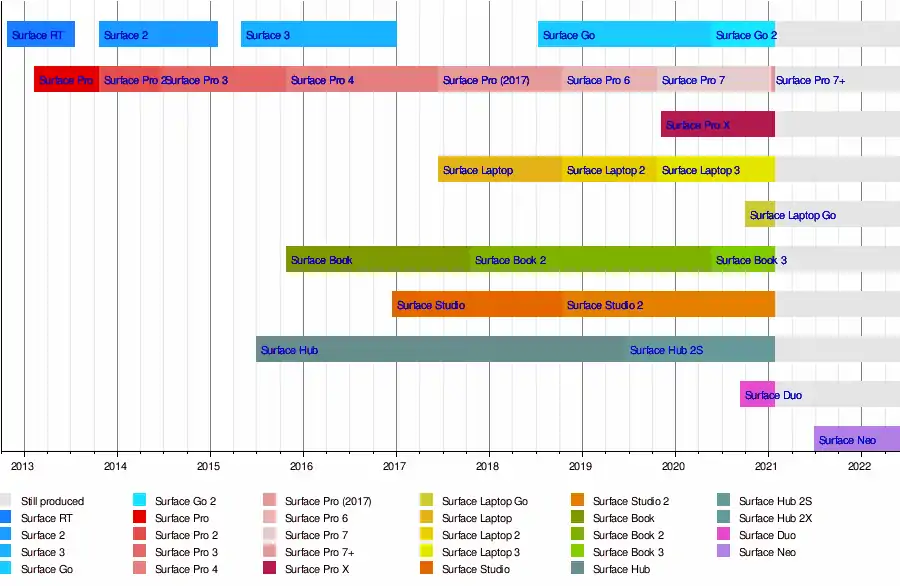
.svg.png.webp)