GNU Octave
GNU Octave is software featuring a high-level programming language, primarily intended for numerical computations. Octave helps in solving linear and nonlinear problems numerically, and for performing other numerical experiments using a language that is mostly compatible with MATLAB. It may also be used as a batch-oriented language. Since it is part of the GNU Project, it is free software under the terms of the GNU General Public License.
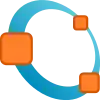 | |
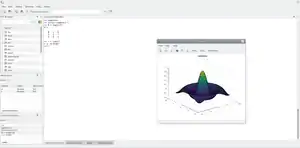 GNU Octave 4.3.0+ running on Linux | |
| Developer(s) | John W. Eaton and many others[1] |
|---|---|
| Initial release | 1988 |
| Stable release | 6.1.0[2]
/ 26 November 2020 |
| Preview release | 6.0.90a
/ 28 August 2020[3] |
| Repository | |
| Written in | C, C++, Fortran[4] |
| Operating system | Windows, macOS, Linux, BSD |
| Available in | 19 languages |
| Type | Scientific computing |
| License | GNU GPLv3 |
| Website | gnu |
Other free alternatives to MATLAB include Scilab and FreeMat.[5][6][7][8] Octave is more compatible with MATLAB than Scilab is[5][9][10] and FreeMat has not been updated since June 2013.[11]
History
The project was conceived around 1988.[12] At first it was intended to be a companion to a chemical reactor design course. Real development was started by John W. Eaton in 1992. The first alpha release dates back to 4 January 1993 and on 17 February 1994 version 1.0 was released. Version 4.0.0 was released on 29 May 2015.
The program is named after Octave Levenspiel, a former professor of the principal author. Levenspiel was known for his ability to perform quick back-of-the-envelope calculations.[13]
Development history
| Time | Action |
|---|---|
| 1988/1989 | 1st discussions (Book and Software) |
| February 1992 | Begin of Development |
| January 1993 | News in Web (Version 0.60) |
| February 1994 | 1st Publication (Version 1.0.0 to 1.1.1)[14] |
| December 1996 | 2nd Publication (Version 2.0.x) with Windows Port (Cygwin)[15] |
| March 1998 | Version 2.1 |
| November 2004 | Version 2.9 (DEV Version of 3.0)[16] |
| December 2007 | Publication of Version 3.0 (Milestone)[17] |
| June 2009 | Publication of Version 3.2 (Milestone)[18] |
| 8 February 2011 | Version 3.4.0 (Milestone)[19] |
| 22 February 2012 | Publication of Octave 3.6.1 (Milestone)[20][21] |
| 31 December 2013 | Publication of Octave 3.8.0 (experimental GUI)[22][23][24] |
| 29 May 2015 | Version 4.0.0 (stable GUI and new Syntax for OOP)[25][26][27][28] |
| 14 November 2016 | Version 4.2.0 (gnuplot 4.4+)[29][30][31][32] |
| 30 April 2018 | Version 4.4.0 (new Goal for GUI QT Toolkit, the FLTK toolkit is not deprecated and there is no schedule for its removal - while no longer prioritized)[33][34][35] |
| 1 March 2019 | Publication of Octave 5.1.0 (QT5 preferred)[36] |
| 31 January 2020 | Publication of Octave 5.2.0 (QT5 preferred)[37] |
| 26 November 2020 | Publication of Octave 6.1.0 (QT5 preferred)[38] |
Developments
In addition to use on desktops for personal scientific computing, Octave is used in academia and industry. For example, Octave was used on a massive parallel computer at Pittsburgh Supercomputing Center to find vulnerabilities related to guessing social security numbers.[39]
Dramatic acceleration with OpenCL or CUDA is also possible with use of GPUs.[40]
Technical details
- Octave is written in C++ using the C++ standard library.
- Octave uses an interpreter to execute the Octave scripting language.
- Octave is extensible using dynamically loadable modules.
- Octave interpreter has an OpenGL-based graphics engine to create plots, graphs and charts and to save or print them. Alternatively, gnuplot can be used for the same purpose.
- Octave includes a Graphical User Interface (GUI) in addition to the traditional Command Line Interface (CLI); see #User interfaces for details.
Octave, the language
The Octave language is an interpreted programming language. It is a structured programming language (similar to C) and supports many common C standard library functions, and also certain UNIX system calls and functions.[41] However, it does not support passing arguments by reference.[42]
Octave programs consist of a list of function calls or a script. The syntax is matrix-based and provides various functions for matrix operations. It supports various data structures and allows object-oriented programming.[43]
Its syntax is very similar to MATLAB, and careful programming of a script will allow it to run on both Octave and MATLAB.[44]
Because Octave is made available under the GNU General Public License, it may be freely changed, copied and used.[13] The program runs on Microsoft Windows and most Unix and Unix-like operating systems, including Linux and macOS.[45][46]
Notable features
Command and variable name completion
Typing a TAB character on the command line causes Octave to attempt to complete variable, function, and file names (similar to Bash's tab completion). Octave uses the text before the cursor as the initial portion of the name to complete.[47]
Command history
When running interactively, Octave saves the commands typed in an internal buffer so that they can be recalled and edited.
Data structures
Octave includes a limited amount of support for organizing data in structures. In this example, we see a structure "x" with elements "a", "b", and "c", (an integer, an array, and a string, respectively):
octave:1> x.a = 1; x.b = [1, 2; 3, 4]; x.c = "string";
octave:2> x.a
ans = 1
octave:3> x.b
ans =
1 2
3 4
octave:4> x.c
ans = string
octave:5> x
x =
{
a = 1
b =
1 2
3 4
c = string
}
Short-circuit boolean operators
Octave's '&&' and '||' logical operators are evaluated in a short-circuit fashion (like the corresponding operators in the C language), in contrast to the element-by-element operators '&' and '|'.
Increment and decrement operators
Octave includes the C-like increment and decrement operators '++' and '--' in both their prefix and postfix forms.
Octave also does augmented assignment, e.g. 'x += 5'.
Unwind-protect
Octave supports a limited form of exception handling modelled after the 'unwind_protect' of Lisp. The general form of an unwind_protect block looks like this:
unwind_protect
body
unwind_protect_cleanup
cleanup
end_unwind_protect
As a general rule, GNU Octave recognizes as termination of a given 'block' either the keyword 'end' (which is compatible with the MATLAB language) or a more specific keyword 'end_block'. As a consequence, an 'unwind_protect' block can be terminated either with the keyword 'end_unwind_protect' as in the example, or with the more portable keyword 'end'.
The cleanup part of the block is always executed. In case an exception is raised by the body part, cleanup is executed immediately before propagating the exception outside the block 'unwind_protect'.
GNU Octave also supports another form of exception handling (compatible with the MATLAB language):
try
body
catch
exception_handling
end
This latter form differs from an 'unwind_protect' block in two ways. First, exception_handling is only executed when an exception is raised by body. Second, after the execution of exception_handling the exception is not propagated outside the block (unless a 'rethrow( lasterror )' statement is explicitly inserted within the exception_handling code).
Variable-length argument lists
Octave has a mechanism for handling functions that take an unspecified number of arguments without explicit upper limit. To specify a list of zero or more arguments, use the special argument varargin as the last (or only) argument in the list.
function s = plus (varargin)
if (nargin==0)
s = 0;
else
s = varargin{1} + plus (varargin{2:nargin});
end
end
Variable-length return lists
A function can be set up to return any number of values by using the special return value varargout. For example:
function varargout = multiassign (data)
for k=1:nargout
varargout{k} = data(:,k);
end
end
C++ integration
It is also possible to execute Octave code directly in a C++ program. For example, here is a code snippet for calling rand([10,1]):
#include <octave/oct.h>
...
ColumnVector NumRands(2);
NumRands(0) = 10;
NumRands(1) = 1;
octave_value_list f_arg, f_ret;
f_arg(0) = octave_value(NumRands);
f_ret = feval("rand", f_arg, 1);
Matrix unis(f_ret(0).matrix_value());
C and C++ code can be integrated into GNU Octave by creating oct files, or using the MATLAB compatible MEX files.
MATLAB compatibility
Octave has been built with MATLAB compatibility in mind, and shares many features with MATLAB:
- Matrices as fundamental data type.
- Built-in support for complex numbers.
- Powerful built-in math functions and extensive function libraries.
- Extensibility in the form of user-defined functions.
Octave treats incompatibility with MATLAB as a bug; therefore, it could be considered a software clone, which does not infringe software copyright as per Lotus v. Borland court case.
MATLAB scripts from the MathWorks' FileExchange repository in principle are compatible with Octave. However, while they are often provided and uploaded by users under an Octave compatible and proper open source BSD license, the fileexchange's Terms of use prohibit any usage beside MathWorks' proprietary MATLAB.[48][49][50]
Syntax compatibility
There are a few purposeful, albeit minor, syntax additions:
- Comment lines can be prefixed with the # character as well as the % character;
- Various C-based operators ++, --, +=, *=, /= are supported;
- Elements can be referenced without creating a new variable by cascaded indexing, e.g. [1:10](3);
- Strings can be defined with the double-quote " character as well as the single-quote ' character;
- When the variable type is single (a single-precision floating-point number), Octave calculates the "mean" in the single-domain (MATLAB in double-domain) which is faster but gives less accurate results;
- Blocks can also be terminated with more specific Control structure keywords, i.e., endif, endfor, endwhile, etc.;
- Functions can be defined within scripts and at the Octave prompt;
- Presence of a do-until loop (similar to do-while in C).
Function compatibility
Many, but not all, of the numerous MATLAB functions are available in GNU Octave, some of them accessible through packages in Octave Forge. The functions available as part of either core Octave or Forge packages are listed online.
A list of unavailable functions is included in the Octave function __unimplemented.m__. Unimplemented functions are also listed under many Octave Forge packages in the Octave Wiki.
When an unimplemented function is called the following error message is shown:
octave:1> guide
warning: the 'guide' function is not yet implemented in Octave
Please read <http://www.octave.org/missing.html> to learn how you can contribute missing functionality.
error: 'guide' undefined near line 1 column 1
User interfaces
Octave comes with an official graphical user interface (GUI) and an integrated development environment (IDE) based on Qt. It has been available since Octave 3.8,[51] and has become the default interface (over the command line interface) with the release of Octave 4.0.[52] It was well-received by EDN contributor, who said "[Octave] now has a very workable GUI."[53]
Several 3rd-party graphical front-ends have also been developed, like ToolboX for coding education.
GUI applications
With Octave code, the user can create GUI applications . Below are some examples:
Button, edit control, checkbox
# create figure and panel on it
f = figure;
# create a button (default style)
b1 = uicontrol (f, "string", "A Button", "position",[10 10 150 40]);
# create an edit control
e1 = uicontrol (f, "style", "edit", "string", "editable text", "position",[10 60 300 40]);
# create a checkbox
c1 = uicontrol (f, "style", "checkbox", "string", "a checkbox", "position",[10 120 150 40]);
Textbox
prompt = {"Width", "Height", "Depth"};
defaults = {"1.10", "2.20", "3.30"};
rowscols = [1,10; 2,20; 3,30];
dims = inputdlg (prompt, "Enter Box Dimensions", rowscols, defaults);
Listbox with message boxes.
my_options = {"An item", "another", "yet another"};
[sel, ok] = listdlg ("ListString", my_options, "SelectionMode", "Multiple");
if (ok == 1)
msgbox ("You selected:");
for i = 1:numel (sel)
msgbox (sprintf ("\t%s", my_options{sel(i)}));
endfor
else
msgbox ("You cancelled.");
endif
Radiobuttons
# create figure and panel on it
f = figure;
# create a button group
gp = uibuttongroup (f, "Position", [ 0 0.5 1 1])
# create a buttons in the group
b1 = uicontrol (gp, "style", "radiobutton", "string", "Choice 1", "Position", [ 10 150 100 50 ]);
b2 = uicontrol (gp, "style", "radiobutton", "string", "Choice 2", "Position", [ 10 50 100 30 ]);
# create a button not in the group
b3 = uicontrol (f, "style", "radiobutton","string", "Not in the group","Position", [ 10 50 100 50 ]);
Packages
Octave also has packages available for free. Those packages are located at Octave-Forge . Available packages are:
- bim - Package for solving Diffusion Advection Reaction (DAR) Partial Differential Equations
- bsltl - The BSLTL package is a free collection of OCTAVE/MATLAB routines for working with the biospeckle laser technique
- cgi - Common Gateway Interface for Octave
- communications - Digital Communications, Error Correcting Codes (Channel Code), Source Code functions, Modulation and Galois Fields
- control - Computer-Aided Control System Design (CACSD) Tools for GNU Octave, based on the proven SLICOT Library
- data-smoothing - Algorithms for smoothing noisy data
- database - Interface to SQL databases, currently only postgresql using libpq
- dataframe - Data manipulation toolbox similar to R data
- dicom - Digital communications in medicine (DICOM) file io
- divand - divand performs an n-dimensional variational analysis (interpolation) of arbitrarily located observations
- doctest - The Octave-Forge Doctest package finds specially-formatted blocks of example code within documentation files
- econometrics - Econometrics functions including MLE and GMM based techniques
- fem-fenics - pkg for the resolution of partial differential equations based on fenics
- financial - Monte Carlo simulation, options pricing routines, financial manipulation, plotting functions and additional date manipulation tools
- fits - The Octave-FITS package provides functions for reading, and writing FITS (Flexible Image Transport System) files
- fpl - Collection of routines to export data produced by Finite Elements or Finite Volume Simulations in formats used by some visualization programs
- fuzzy-logic toolkit - A mostly MATLAB-compatible fuzzy logic toolkit for Octave
- ga - Genetic optimization code
- general - General tools for Octave
- generate_html - This package provides functions for generating HTML pages that contain the help texts for a set of functions
- geometry - Library for geometric computing extending MatGeom functions
- gsl - Octave bindings to the GNU Scientific Library
- image - The Octave-forge Image package provides functions for processing images
- image-acquisition - The Octave-forge Image Acquisition package provides functions to capture images from connected devices
- instrument-control - Low level I/O functions for serial, i2c, parallel, tcp, gpib, vxi11, udp and usbtmc interfaces
- interval - The interval package for real-valued interval arithmetic allows one to evaluate functions over subsets of their domain
- io - Input/Output in external formats e.g. Excel
- level-set - Routines for calculating the time-evolution of the level-set equation and extracting geometric information from the level-set function
- linear-algebra - Additional linear algebra code, including general SVD and matrix functions
- lssa - A package implementing tools to compute spectral decompositions of irregularly-spaced time series
- ltfat - The Large Time/Frequency Analysis Toolbox (LTFAT) is a MATLAB/Octave toolbox for working with time-frequency analysis, wavelets and signal processing
- mapping - Simple mapping and GIS .shp and raster file functions
- mataveid - System identification package for both MATLAB and GNU Octave
- matavecontrol - Control toolbox for both MATLAB and GNU Octave
- miscellaneous - Miscellaneous tools that would fit nowhere else
- mpi - Octave bindings for basic Message Passing Interface (MPI) functions for parallel computing
- msh - Create and manage triangular and tetrahedral meshes for Finite Element or Finite Volume PDE solvers
- mvn - Multivariate normal distribution clustering and utility functions
- nan - A statistics and machine learning toolbox for data with and w/o missing values
- ncarray - Access a single or a collection of NetCDF files as a multi-dimensional array
- netcdf - A MATLAB compatible NetCDF interface for Octave
- nurbs - Collection of routines for the creation, and manipulation of Non-Uniform Rational B-Splines (NURBS), based on the NURBS toolbox by Mark Spink
- ocs - Package for solving DC and transient electrical circuit equations
- octclip - This package allows users to do boolean operations with polygons using the Greiner-Hormann algorithm
- octproj - This package allows users to call functions of PROJ
- optics - Functions covering various aspects of optics
- optim - Non-linear optimization toolkit
- optiminterp - An optimal interpolation toolbox for octave
- parallel - Parallel execution package
- quaternion - Quaternion package for GNU Octave, includes a quaternion class with overloaded operators
- queueing - The queueing package provides functions for queueing networks and Markov chains analysis
- secs1d - A Drift-Diffusion simulator for 1d semiconductor devices
- secs2d - A Drift-Diffusion simulator for 2d semiconductor devices
- secs3d - A Drift-Diffusion simulator for 3d semiconductor devices
- signal - Signal processing tools, including filtering, windowing and display functions
- sockets - Socket functions for networking from within octave
- sparsersb - Interface to the librsb package implementing the RSB sparse matrix format for fast shared-memory sparse matrix computations
- splines - Additional spline functions
- statistics - Additional statistics functions for Octave
- stk - The STK is a (not so) Small Toolbox for Kriging
- strings - Additional functions for manipulation and analysis of strings
- struct - Additional structure manipulation functions
- symbolic - The Octave-Forge Symbolic package adds symbolic calculation features to GNU Octave
- tisean - Port of TISEAN 3
- tsa - Stochastic concepts and maximum entropy methods for time series analysis
- vibes - The VIBes API allows one to easily display results (boxes, pavings) from interval methods
- video - A wrapper for ffmpeg's libavformat and libavcodec, implementing addframe, avifile, aviinfo and aviread
- vrml - 3D graphics using VRML
- windows - Provides COM interface and additional functionality on Windows
- zeromq - ZeroMQ bindings for GNU Octave
See also
- List of numerical analysis software
- Comparison of numerical analysis software
- List of statistical packages
- List of numerical libraries
References
- Rik (10 June 2015). "contributors.in". Retrieved 14 June 2015.
- "GNU Octave 6.1.0 Released". 26 November 2020. Retrieved 30 November 2020.
- "Index of /gnu/octave". alpha.gnu.org. Retrieved 2020-09-14.
- "Building - Octave". wiki.octave.org. GNU. Retrieved 1 May 2018.
- Trappenberg, Thomas (2010). Fundamentals of Computational Neuroscience. Oxford University Press. p. 361. ISBN 978-0-19-956841-3.
- Muhammad, A; Zalizniak, V (2011). Practical Scientific Computing. Woodhead Publishing. p. 3. ISBN 978-0-85709-226-7.
- Megrey, Bernard A.; Moksness, Erlend (2008). Computers in Fisheries Research. Springer Science & Business Media. p. 345. ISBN 978-1-4020-8636-6.
- Kapuno, Raul Raymond (2008). Programming for Chemical Engineers Using C, C++, and MATLAB. Jones & Bartlett Publishers. p. 365. ISBN 978-1-934015-09-4.
- Herman, Russell L. (2013). A Course in Mathematical Methods for Physicists. CRC Press. p. 42. ISBN 978-1-4665-8467-9.
- Wouwer, Alain Vande; Saucez, Philippe; Vilas, Carlos (2014). Simulation of ODE/PDE Models with MATLAB, Octave and Scilab: Scientific and Engineering Applications. Springer. pp. 114–115. ISBN 978-3-319-06790-2.
- "FreeMat". freemat.sourceforge.net. Retrieved 22 February 2020.
- "About GNU Octave". www.gnu.org. GNU. Retrieved 1 May 2018.
- Eaton, John W. "About Octave". Retrieved 2009-06-28.
- https://www.gnu.org/software/octave/NEWS-1.html
- https://www.gnu.org/software/octave/NEWS-2.html
- https://www.gnu.org/software/octave/news/2012/12/31/news-archive.html
- https://www.gnu.org/software/octave/NEWS-3.html
- https://www.gnu.org/software/octave/NEWS-3.2.html
- https://www.gnu.org/software/octave/NEWS-3.4.html
- https://www.gnu.org/software/octave/NEWS-3.6.html
- https://www.gnu.org/software/octave/news/release/2013/02/21/octave-3.6.4-released.html
- https://www.gnu.org/software/octave/NEWS-3.8.html
- https://www.gnu.org/software/octave/news/release/2013/12/31/octave-3.8.0-released.html
- https://www.gnu.org/software/octave/news/release/2014/03/04/octave-3.8.1-released.html
- https://www.gnu.org/software/octave/NEWS-4.0.html
- https://www.gnu.org/software/octave/news/release/2015/05/29/octave-4.0.0-released.html
- https://www.gnu.org/software/octave/news/release/2016/03/23/octave-4.0.1-released.html
- https://www.gnu.org/software/octave/news/release/2016/07/02/octave-4.0.3-released.html
- https://www.gnu.org/software/octave/news/2016/11/14/octave-4.2.0-released.html | text=Release Notes Version 4.2.0}}
- https://www.gnu.org/software/octave/NEWS-4.2.html
- https://www.gnu.org/software/octave/news/release/2017/02/24/octave-4.2.1-released.html
- https://www.gnu.org/software/octave/news/release/2018/03/13/octave-4.2.2-released.html
- https://www.gnu.org/software/octave/NEWS-4.4.html
- https://www.gnu.org/software/octave/news/release/2018/04/30/octave-4.4.0-released.html
- https://www.gnu.org/software/octave/news/release/2018/08/09/octave-4.4.1-released.html
- https://www.gnu.org/software/octave/NEWS-5.1.html
- https://www.gnu.org/software/octave/news/release/2020/01/31/octave-5.2.0-released.html
- https://www.gnu.org/software/octave/news/release/2020/11/26/octave-6.1.0-released.html
- "Social Security Number Vulnerability Findings Relied on Supercomputing". 8 July 2009. Archived from the original on 29 February 2012.
- https://devblogs.nvidia.com/parallelforall/drop-in-acceleration-gnu-octave/
- "GNU Octave - Controlling subprocesses". 14 November 2008. Archived from the original on 7 January 2009. Retrieved 2009-01-28.
- "GNU Octave". Retrieved 2009-01-28.
- "Summary of important user-visible changes for version 3.2". Retrieved 2012-01-05.
- "FAQ: MATLAB compatibility". Retrieved 2009-04-04.
- "FAQ: Getting Octave". Retrieved 2009-04-04.
- https://octave.org/doc/interpreter/
- Eaton, John W. "Letting Readline Type For You". GNU Octave Reference Manual.
- Why can't I use code from File Exchange in Octave? It's released under a BSD license! on octave.org
- terms of use on mathworks.com "Content that you submit must not directly compete with products offered by MathWorks. Content submitted to File Exchange may only be used with MathWorks products."
- File Exchange Licensing Transition FAQ on mathworks.com
- "Summary of important user-visible changes for version 3.8".
- "Summary of important user-visible changes for version 4.0".
- GNU Octave hits a high note – Steve Hageman, 7 February 2014
Further reading
- Hansen, Jesper Schmidt (June 2011). GNU Octave. Beginner's Guide. Packt Publishing. ISBN 978-1-849-51332-6.
External links
| Wikimedia Commons has media related to GNU Octave. |
| Wikibooks has a book on the topic of: Octave Programming Tutorial |