Nintendo DS & DSi Browser
The Nintendo DS Browser is a port of the Opera 8.5 web browser for use on the Nintendo DS, developed by Opera Software and Nintendo. Two versions were sold, one for the original Nintendo DS and one for the Nintendo DS Lite, each with a different Slot-2 memory expansion pack to fit the respective system.[2]
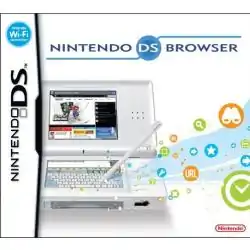 Cover of the DS Lite edition. | |
| Developer(s) | Opera Software Nintendo |
|---|---|
| Initial release | |
| Engine |
|
| Platform | Nintendo DS |
| Type | Mobile web browser |
| Website | www |
The Nintendo DSi Browser[lower-alpha 1] was a port of the Opera 9.5 web browser released as a day one update for the Nintendo DSi, and preinstalled on the Nintendo DSi XL. It offers better performance than the previous browser, which is incompatible with the DSi family. As of March 31, 2017, the browser remains available for download on all Nintendo DSi XL systems, and on any Nintendo DSi system that had the browser preinstalled or downloaded prior to that date.[3]
Launch
On February 15, 2006, the Opera Software company announced plans to develop a web browser for the Nintendo DS.[4]
In Australia and the United States, only the DS Lite version was released in stores; the DS Original version was only available as an online order from Nintendo.[5]
Features

Nintendo DS Browser makes use of the Nintendo DS's touchscreen for input, with an on-screen keyboard as well as handwriting recognition and a stock of pre-set text (for example, the .com and .org top-level domains).
The browser can render pages in two modes, Small Screen Rendering (SSR) or Overview. In Small Screen Rendering mode, the contents of the page are displayed in a single column fitting the width of the screen - for example, a page featuring two columns of text side-by-side would be displayed as a single column, one after the other. In Overview mode, a scaled-down version of the page is displayed on the touchscreen with a small selection box which can be moved around using the stylus. The contents of the selection box are displayed on the top screen at their full size. This selection can be brought into the touchscreen to perform such actions as click on links or entering text in boxes.
The browser connects to the network through IEEE 802.11 Wi-Fi access points or hotspots using the built-in wireless capability of the Nintendo DS. While WEP encryption is supported, WPA encryption is not.
Nintendo has partnered with Internet security company Astaro to integrate web filtering technology into the Nintendo DS Browser. Called Astaro Parental Control, the technology acts as a proxy filter, providing the option of blocking inappropriate content.[6] This is provided free of charge and can be activated through a simple menu option.
The Nintendo DS browser supports JavaScript and SSL in web pages,[7] but does not support plugins like Adobe Flash, or bold text.[8] Due to limited system resources, most other dynamic media, such as videos or sound, will not work in the browser.
Search
Both browsers include a web search feature. The Nintendo DS Browser defaults to Yahoo! (currently powered by Bing) outside of Japan, or Yahoo! Japan (currently powered by Google) in Japan, but can be configured to any supported search engine by editing the URL in the browser settings. The Nintendo DSi Browser limits search engine options to Google or Yahoo! Yahoo! Japan is no longer supported, as the browsers' security certificates have expired.
Standards compliance
| Web standards support for Nintendo browsers | |||||||
|---|---|---|---|---|---|---|---|
| DS | Wii | DSi | 3DS | Wii U | New 3DS | Switch | |
| Browser | Opera 8.5 | Opera 9.3 | Opera 9.5 | NetFront NX | |||
| Engine | Presto 1.0 | Presto 2.0 | Presto 2.1 | WebKit | |||
| Acid1 | ? | Success | Success | Success | Success | Success | ? |
| Acid2 | ? | Success | Partial | Failure | Failure | Partial | ? |
| Acid3 | ? | 0% | 61% | 92% | 100% | 100% | ? |
| HTML5Test | ? | 65 | 65 | 83 | 256 | 257 | ? |
The Nintendo DSi Browser passes the Acid1 test. It nearly passes the Acid2 test, except for fixed element positioning, resulting in two stray squares. It receives a 59% on the Acid3 test in Overview Mode and a 53% in Column Mode, although the page does not display properly in the latter.[9] The Acid3 score was updated to 61% in April 2014.[10] In comparison, the Internet Browser used by newer Nintendo systems is powered by NetFront NX and uses the WebKit browser engine. The newer browser also passes the Acid1 test, and while it fails Acid2, it scores better on Acid3: 92% on the original Nintendo 3DS, and 100% on the Wii U and New Nintendo 3DS.[10]
The browser has partial Unicode support, including nearly complete support of Western and CKJ sets, and several universal symbols. The browser font is used for all text and supports the text shadow style, but not bold or italic. Emoji is not natively supported, but can be displayed by using an emoji library, such as Twemoji.
Memory Expansion Pak

The Memory Expansion Pak, much like the Rumble Pak, is a DS Option Pak accessory for the Nintendo DS and DS Lite. It is inserted into Slot-2, and it adds 8 MB of RAM to the system, as well as a memory management unit, for a total of 12 MB. The accessory is available in two versions: one for the original Nintendo DS, and one that exclusively works with the DS Lite. (The original version is also compatible with the DS Lite, although the cartridge protrudes from the console.) Retailers carried both versions in Japan and Europe, but other regions only sold the DS Lite version at retail, while Nintendo made the original version available by mail order.
The Nintendo DS Browser is the only licensed software for the console that used this accessory, although the browser's instruction manual suggested that other games and software could use the memory, whether mandatory or optional. Thus, the accessory behaves similarly to the Nintendo 64 Expansion Pak.[11] Unofficial homebrew software, such as DSLinux and Moonshell, can utilize the accessory.
Third-party versions of the Memory Expansion Pak also exist: the EZ-V 3-in-1 offers 16 MB of RAM, while other manufacturers (Supercard, M3 and G6) offer 32 MB of RAM.[12] The Nintendo DS Browser refuses to boot with these devices. On November 16, 2006, the ROM hacking community released a patch to enable third-party memory accessories with the browser, which must be installed as a ROM image on a homebrew device. It is unclear if the browser uses all of the additional RAM, or if it is limited to just 8 MB.[13]
The Nintendo DSi is incompatible with the browser and any Memory Expansion Pak, but it is a more powerful system, with faster processors and 16 MB of RAM. It offered a free web browser, which outperformed the Nintendo DS Browser.[14]
Nintendo DSi Browser
| Developer(s) | Opera Software Nintendo |
|---|---|
| Initial release | |
| Engine |
|
| Platform | Nintendo DSi (DSi Ware) |
| Type | Web browser |
| Website | www |
An Opera browser was released as a free downloadable application for the Nintendo DSi. It was available since the DSi launched and is preloaded on newer Nintendo DSis and all Nintendo DSi XLs. This version uses the Opera Presto 2.1 engine, which is more advanced and standards-compliant.
The Web browser had support for the HTML5 canvas object. To display images in a canvas, they must be cached in memory. Additionally, only the portion of the image in cartesian sector 2 may display at times, leading to unpredictable results. Although the Web browser supported CSS opacity, its usage considerably slows the browser, especially when used with event-driven functionality like mouseOver and mouseMove.
Critical reception
| Publication | Score |
|---|---|
| IGN | 3.5 out of 10[15] |
Reviews for the Nintendo DS Browser were generally mixed. Many reviewers noted shortcomings such as extended loading times and lack of Flash support for audio and videos.
Despite criticism to the web browser itself, the reason of the slowness and the lack of features is the Nintendo system's limited hardware as the IGN review suggests.[15]
In August 2007, the Nintendo DS Browser was discontinued in North America.[16][17]
See also
- Nintendo 3DS Internet Browser
- Wii U Internet Browser
- Wii Internet Channel
Notes
- Nintendo DSi Browser (ニンテンドーDSiブラウザー, Nintendō Dī Esu Ai Burauzā)
References
- "US Browser info". Nintendo of America. Retrieved 2007-06-04.
- 任天堂オンライン販売 [Nintendo Online Sales] (in Japanese). 1UP.com. July 27, 2006. Archived from the original on August 31, 2006.
- "Can I still re-download Nintendo DSiWare that I've purchased?". Nintendo of Europe GmbH. May 4, 2019. Retrieved May 10, 2019.
- "Giving gamers two windows to the Web: The Opera Browser for Nintendo DS" (Press release). Opera Software. 2006-02-15. Archived from the original on 2012-05-25. Retrieved 2008-02-01.
- "Original DS browser available online and in stores y\". Gamespot.com.
- "A Nanny for your Nintendo DS". Astaro Corporation. August 8, 2006.
- Important Notes on compatibility | Nintendo DSi (XL) | Support | Nintendo
- Nintendo - Customer Service | Nintendo DS Lite - Nintendo DS Browser
- "My Opera discussion on Nintendo DSi Browser". April 11, 2009. Archived from the original on October 2, 2013. Retrieved 2009-06-29.
- "Game console browsers". console.maban.co.uk.
- "DS Expansion Pak". Archived from the original on 2012-03-04. Retrieved 2007-11-19.
- "Notes on Extra RAM". DSLinux.org. Retrieved May 15, 2019.
- "Hack - Nintendo DS Browser (E) Cracked (Triforce)". GBAtemp.net - The Independent Video Game Community. November 12, 2006. Retrieved May 15, 2019.
- DS browser vs. DSi browser | Joystiq. Nintendo.joystiq.com (2009-02-23). Retrieved on 2013-08-23.
- "IGN's Review". Retrieved 2008-02-15.
- Ponte, Christian (2007-08-27). "Nintendo DS Browser being discontinued in North America". The Tanooki. Retrieved 2008-03-10.
- "Nintendo DS Lite Browser". Amazon.com. Retrieved 2007-10-18.
