macOS Big Sur
macOS Big Sur (version 11)[7] is the 17th and current major release of macOS, Apple Inc.'s operating system for Macintosh computers, and is the successor to macOS Catalina (version 10.15). It was announced at Apple's Worldwide Developers Conference (WWDC) on June 22, 2020, and was released to the public on November 12, 2020.[8][7][9]
| A version of the macOS operating system | |
 macOS Big Sur's desktop in "light appearance" | |
| Developer | Apple Inc. |
|---|---|
| OS family | |
| Source model | Closed, with open source components |
| General availability | November 12, 2020[1] |
| Latest release | 11.2[2] (20D64)[3] (February 1, 2021) [±] |
| Latest preview | 11.3 beta[4] (20E5172i)[5] (February 2, 2021) [±] |
| Update method | Software Update |
| Platforms | x86-64, ARM64[6] |
| Kernel type | Hybrid (XNU) |
| License | Proprietary software with open-source components and content licensed with APSL |
| Preceded by | macOS 10.15 Catalina |
| Official website | apple.com/macos/big-sur |
| Support status | |
| Supported | |
| Part of a series on |
| macOS |
|---|
macOS Big Sur brings a major user interface redesign. It is also the first macOS version to support Macs with ARM-based processors. To mark the transition, the operating system's major version number has been incremented from 10 to 11, for the first time since 2000.[10][11] The operating system is named after the coastal region of Big Sur in the Central Coast of California.
Development history
Providing some indication as to how the pre-release operating system was viewed internally at Apple during its development, documentation accompanying the initial beta release referred to its version as "10.16", and when upgrading to the beta release using the version referred to was "10.16". To maintain backwards compatibility, macOS Big Sur identifies itself as 10.16 to software and in the browser user agent.[12]
System requirements
Unlike macOS Catalina, which supported every standard configuration Mac that Mojave supported, Big Sur drops support for various Macs released in 2012 and 2013. Big Sur runs on the following Macs:[13]
- MacBook: Early 2015 or newer
- MacBook Air: Mid 2013 or newer
- MacBook Pro: Late 2013 or newer
- Mac Mini: Late 2014 or newer
- iMac: Mid 2014 or newer
- iMac Pro
- Mac Pro: Late 2013 or newer
- Developer Transition Kit
Changes
Design
macOS Big Sur refreshes the design of the user interface, described by Apple as the biggest change since the introduction of Mac OS X.[8] Its changes include translucency in various places and a new color palette. All standard apps, as well as the Dock and the Menu Bar, are redesigned and streamlined, and their icons now have rounded-square shapes like iOS and iPadOS apps.[14] Compared to iOS, Big Sur's icons include more shading and highlights to give a three-dimensional appearance. Its aesthetic has been described as "neumorphism", a portmanteau of new and skeuomorphism.[15][16] System sounds are redone as well.
The new OS also brings further integration with Apple's SF Symbols, enabling easier use by third-party developers as UI elements for their applications through AppKit, SwiftUI, and Catalyst, which makes it possible to unify third party applications with the existing Apple-made design language.[17]
Control Center
An interface with quick toggles for Wi-Fi, Bluetooth, screen brightness and system volume has been added to the menu bar.[14] This interface is functionally and visually similar to Control Center on iOS and iPadOS.
Notification Center
The Notification Center is redesigned, featuring interactive notifications and a transparent user interface. Notification Center also features a new widget system similar to that in iOS 14, displaying more information with more customization than previously available.[8]
Support for Apple-designed processors
macOS Big Sur is the first release of macOS for Macs powered by Apple-designed ARM64-based processors, a key part of the transition from Intel x86-64-based processors.[18] The chip mentioned in demo videos, and used in the Developer Transition Kit, is the A12Z Bionic. On November 10, 2020, Apple announced the first Mac Apple silicon chip, the Apple M1, in the Late 2020 Mac Mini, MacBook Air, and MacBook Pro.[19] Apple has said that it will support Intel Macs "for years to come",[18][20] and most software that has not been ported to run on ARM Macs can use Rosetta 2, an update of a compatibility mechanism developed for the PowerPC-to-Intel x86 transition.
Support for iOS and iPadOS applications
On Macs based on Apple silicon, macOS Big Sur will run iOS and iPadOS applications natively and without any modifications needed from developers.[18] The first Macs that will be able to do this are the late 2020 MacBook Air M1, the 2020 Mac Mini, and the late 2020 MacBook Pro M1 (two ports).
Signed system volume
The system volume is cryptographically signed to prevent tampering.[21] This includes adding an SHA-256 hash for every file on the system volume.[22]
Software updates
Software updates can begin in the background before a restart, thus requiring less downtime to complete. Because system files are cryptographically signed, the update software can rely on them being in precise locations, thus permitting them to be effectively updated in place.[23]
Spotlight
Spotlight, the file system indexing-and-search mechanism introduced in Mac OS X 10.4 Tiger, is faster and the interface has been refined. Spotlight is now the default search mechanism in Safari, Pages, and Keynote.[24][23]
Time Machine
Time Machine, the backup mechanism introduced in Mac OS X 10.5 Leopard, can now back up to APFS-formatted drives,[25] in addition to HFS+-formatted drives.[26][27]) Apple's macOS 11 beta release notes document says, "New local and network Time Machine backup destinations are formatted as APFS by default. Time Machine will continue backing up to existing HFS backup volumes."[25]
Encryption
macOS Big Sur supports encryption at the file level. The prior version of macOS supported encryption only at the level of entire volumes.[27] As of June 2020, this capability is known to be compatible with Macs based on Apple silicon; it is unclear whether it is compatible with Intel-based Macs.[27]
Other changes
- Bilingual dictionaries in French–German, Indonesian–English, Japanese–Simplified Chinese and Polish–English
- Better predictive input for Chinese and Japanese users
- New fonts for Indian users
- The "Now Playing" widget has been moved from the Notification Center to the Menu Bar
- Podcasts "Listen Now" feature
- FaceTime sign language prominence
- Network Utility has been deprecated
- macOS startup sound is enabled by default (it had been disabled by default in recent releases of macOS), and an option in System Preferences was added to enable or disable this functionality.[28]
Application features
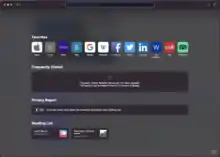
Safari
Big Sur includes Safari 14, released for macOS Catalina and macOS Mojave on September 16, 2020. Safari 14 includes:
- a new customizable start page
- improved tab design
- built-in web page translation in English, Spanish, German, French, Russian, Chinese and Portuguese. The feature is currently in beta and will not be available in macOS Catalina and Mojave.[29]
- new privacy features such as "Privacy Report"
- password monitoring, which notifies the user of compromised passwords
- better performance and power efficiency
- extension privacy management
- support for WebExtensions API
- page previews
- importing passwords from Chrome
- support for 4K HDR content from Netflix on Macs with an Apple T2 chip[30]
- support for VP9 decoding, allowing for playback of 4K and HDR content from YouTube
The new version of Safari also ends support for Adobe Flash Player, 3 months ahead of its end-of-life and 10 years after Steve Jobs' "Thoughts on Flash".
Messages
The Messages app was rewritten to be based upon Apple's Catalyst technology. This enables the app to have feature parity with its iOS counterpart. Alongside a refined design, the messages app brings:
- Conversation pinning for up to nine conversations that sync across iOS, iPadOS, and macOS.
- Message searching
- Name and photo sharing
- Group chat photo logos
- Mentioning individuals
- Replying inline
- Memoji stickers and editor
- A new photo picker
- Localized message effects for users in India
App Store

Refinements and new features of the Mac App Store include:
- A section dedicated to the privacy information of an app
- A new Safari extensions category
- Third party Notification Center widgets
- Family sharing of app subscription
Notes
- Collapsible pinned section
- Quick text style and formatting options
- Scanning enhancements
Photos
- New editing capabilities
- Improved Retouch tool
- New zooming feature in views
Maps
- "Look Around" interactive street-level 360° panoramas, first implemented in the iOS 13 version of Maps, have been incorporated into the macOS version of Maps.
- Availability of directions for cyclists.
- Electric vehicle routing, based on proximity to charging stations and monitoring of battery levels (on selected car models).
- Guides for exploring new places.
Removed features
Criticism
The rollout of Big Sur has been plagued with problems.[35] Upgrading to Big Sur has bricked some computers, rendering them unusable. Many of these were on 2013 and 2014 MacBook Pros, though problems were also observed on a 2019 MacBook Pro and an iMac from the same year.[36][37][38] The initial rollout also disrupted Apple's app notarization process, causing slowdowns even on devices not running Big Sur.[39] Users also reported that the update was slow or even might fail to install.[40] macOS Catalina and Big Sur apps were taking a long time to load because of Gatekeeper issues.[41]
The ongoing issues with the COVID-19 pandemic meant it was hard for users to visit an Apple Store to get their machines fixed.[42] Shortly afterwards, Apple released a series of steps explaining how these Macs could be recovered.[43]
Certain Apple applications running on Big Sur have been reported to bypass firewalls, which increases the risk of injecting malware onto the Mac.[44][45] Conversely, security experts have reported that Big Sur will check an application's certificate every time it is run, degrading system performance. There have been reports that the operating system sends a hash back to Apple of every program run and when it was executed.[46]
Some users have reported problems connecting external displays to Macs running Big Sur 11.1 and 11.2.[47] Apple's own monitors are not exempt, with older Cinema Displays having issues connecting to the newer laptops, requiring the user to power cycle the monitor in order for it to connect properly.
Release history
The public release of Big Sur began with 11.0.1 for Intel Macs. Version 11.0 was preinstalled on Apple silicon Macs, and Apple advised those with this version to update to 11.0.1.[48]
| Previous release | Current release | Current developer release |
| Version | Build | Date | Darwin version | Release notes | Notes |
|---|---|---|---|---|---|
| 11.0 | 20A2411 | November 17, 2020 | 20.1.0 xnu-7195.41.8~9 |
N/A | Preinstalled on 2020 M1 MacBook Air, 2020 M1 MacBook Pro, and 2020 M1 Mac Mini |
| 11.0.1 | 20B29 | November 12, 2020 | 20.1.0 xnu-7195.50.7~2 |
Security content | Initial public release |
| 20B50 | November 19, 2020 | Available for all Macs except Late 2013 and Mid 2014 13" MacBook Pros | |||
| 11.1 | 20C69 | December 14, 2020 | 20.2.0 xnu-7195.60.75~1 |
Release Notes | |
| 11.2 | 20D64 | February 1, 2021 | 20.3.0 xnu-7195.81.3~1 |
Release Notes | |
| 11.3 beta | 20E5172i | February 2, 2021 |
References
- Rossignol, Joe (November 10, 2020). "Apple Releasing macOS Big Sur on November 12". MacRumors.
- Clover, Juli (February 1, 2021). "Apple Releases macOS Big Sur 11.2 With Bug Fixes for Bluetooth, External Displays, iCloud Drive, and More". MacRumors. Retrieved February 1, 2021.
- "macOS Big Sur 11.2 (20D64) - News - Apple Developer". Apple Developer. Apple Inc. February 1, 2021. Retrieved February 1, 2021.
- Clover, Juli (February 2, 2021). "Apple Seeds First Beta of macOS Big Sur 11.3 to Developers". MacRumors. Retrieved February 2, 2021.
- "macOS Big Sur 11.3 beta (20E5172i) - News - Apple Developer". Apple Developer. Apple Inc. February 2, 2021. Retrieved February 2, 2021.
- Etherington, Darrell (June 22, 2020). "Apple is releasing a Mac mini with an Apple processor for developers starting this week". TechCrunch. Retrieved July 20, 2020.
- Heater, Brian. "Apple unveils macOS 11.0 Big Sur". TechCrunch. Archived from the original on June 22, 2020. Retrieved June 22, 2020.
- "Apple introduces macOS Big Sur with a beautiful new design" (Press release). Apple Inc. June 22, 2020. Archived from the original on June 22, 2020. Retrieved June 22, 2020.
- Carman, Ashley (November 10, 2020). "Apple announces macOS Big Sur release date". The Verge. Retrieved November 10, 2020.
- Rossignol, Joe (June 22, 2020). "macOS Big Sur Listed as 'Version 11.0' in System Preferences". MacRumors. Retrieved June 24, 2020.
- Gruber, John (June 24, 2020). "The Talk Show Remote from WWDC 2020, With Craig Federighi and Greg Joswiak". Daring Fireball. Retrieved June 25, 2020.
- Cunningham, Andrew (November 12, 2020). "macOS 11.0 Big Sur: The Ars Technica review". Ars Technica.
- "macOS Big Sur How to Upgrade". Retrieved November 24, 2020.
- Chin, Monica (June 22, 2020). "Apple announces macOS Big Sur with a brand-new design". The Verge. Archived from the original on June 22, 2020. Retrieved June 22, 2020.
- Koloskus, Jack. "Apple, Big Sur, and the rise of Neumorphism". Input. Retrieved June 27, 2020.
- Moorhead, Patrick. "How Apple's WWDC Is A Different Take On Familiarity". Forbes. Retrieved June 27, 2020.
- Apple Inc. (June 22, 2020). "SF Symbols 2". apple.com. Apple Inc. Archived from the original on June 22, 2020. Retrieved June 22, 2020.
- "Apple announces Mac transition to Apple silicon" (Press release). Apple Inc. June 22, 2020. Archived from the original on June 22, 2020. Retrieved June 22, 2020.
- Gao, Michelle (November 10, 2020). "Apple announces its first new laptop with its own chip instead of Intel's". CNBC. Retrieved November 10, 2020.
- Blumenthal, Eli. "Apple still plans to support Intel-based Macs for years to come". Cnet. Retrieved June 22, 2020.
- "macOS Big Sur Preview - Features". Apple. Archived from the original on June 22, 2020. Retrieved June 23, 2020.
- "Big Sur's Signed System Volume: added security protection". Big Sur’s Signed System Volume: added security protection. Retrieved June 28, 2020.
- Glenn Fleishman (June 22, 2020). "Big Sur Makes Changes to Many Apple Apps and Basic Features". TidBITS.
- "New features coming with macOS Big Sur". Apple Inc. Retrieved June 25, 2020.
- "macOS Big Sur 11 Beta 4 Release Notes". Apple. Retrieved August 6, 2020.
- Owen, Malcom (June 27, 2020). "APFS changes affect Time Machine in macOS Big Sur, encrypted drives in iOS 14". Apple Insider. Retrieved August 6, 2020.
- Oakley, Howard (June 20, 2020). "APFS changes in Big Sur: how Time Machine backs up to APFS, and more". The Eclectic Light Company. Retrieved August 6, 2020.
- Clover, Juli (June 23, 2020). "macOS Big Sur Brings Back Startup Chime". MacRumors.
- Porter, Jon (September 17, 2020). "Safari 14 is now available for macOS Catalina and Mojave". The Verge. Retrieved September 20, 2020.
- "Macs Need T2 Security Chip to Play 4K HDR Netflix in macOS Big Sur". MacRumors. Retrieved October 2, 2020.
- "Jeffrey Paul: Your Computer Isn't Yours". sneak.berlin. Retrieved November 13, 2020.
- "macOS Big Sur: The MacStories Review". macstories.net.
- "Apple Releases Safari 14 for Mac Ahead of macOS Big Sur Launch". MacRumors. Retrieved November 18, 2020.
- "macOS Big Sur removes System Preferences option to smooth fonts". archyde.com.
- Song, Victoria (November 16, 2020). "It's Been a Rough Launch for Big Sur". Gizmodo. Retrieved November 17, 2020.
- Charlton, Hartley (November 16, 2020). "macOS Big Sur Update Bricking Some Older MacBook Pro Models". MacRumors. Retrieved November 16, 2020.
- Smith, Adam (November 16, 2020). "Apple's MacOs Big Sur Update 'Bricks' Some Older Macbooks, Users Complain". The Independent. Retrieved November 16, 2020.
- Koetsier, John (November 16, 2020). "Apple's New 'Big Sur' Update Bricking Older Macs". Forbes. Retrieved November 16, 2020.
- Axon, Samuel; Hutchinson, Lee (November 12, 2020). "macOS Big Sur launch appears to cause temporary slowdown in even non-Big Sur Macs". Ars Technica. Retrieved November 17, 2020.
- Potuck, Michael (November 12, 2020). "Apple confirms widespread outages affecting downloads, more". 9to5Mac. Retrieved December 14, 2020.
- Johnson, Jeff (November 12, 2020). "Untitled". Twitter. Retrieved December 17, 2020.
- "MacBook Pro bricked after failed Big Sur update". Apple Forums. Retrieved December 5, 2020.
- Collins, Barry (November 20, 2020). "MacBook Bricked By Big Sur? Here's How To Fix It". Forbes. Retrieved December 5, 2020.
- "Apple's MacOS Big Sur update bricks some older MacBooks, users complain". The Independent. November 16, 2020. Retrieved December 5, 2020.
- "Apple MacOS Big Sur Update is bricking some older MacBook Pro models". Tech2. November 17, 2020. Retrieved December 5, 2020.
- "Security experts level criticism at Apple after Big Sur launch issues". Tech Republic. November 18, 2020. Retrieved December 5, 2020.
- Clover, Juli (February 3, 2021). "Some Users Having External Display Connection Issues With macOS Big Sur 11.1 and 11.2". Macrumors.
- "Apple security updates". Apple. Retrieved November 12, 2020.
External links
- macOS Big Sur – official site
| Preceded by macOS 10.15 (Catalina) |
macOS 11 (Big Sur) 2020 |
Incumbent |