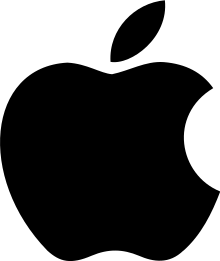iPadOS 14
iPadOS 14 is the second major release of the iPadOS mobile operating system developed by Apple Inc. for their iPad line of tablet computers. It was announced on June 22, 2020 at the company's Worldwide Developers Conference (WWDC) as the successor to iPadOS 13, with the first public beta released on July 9, 2020. It was released to the public on September 16, 2020.[9][10]
History
Updates
The first developer beta of iPadOS 14 was released on June 22, 2020 and the first public beta was released on July 9, 2020.[11] iPadOS 14 was officially released on September 16, 2020.[9] There was no public beta testing of 14.1.
| Version | Build | Release date | Notes |
|---|---|---|---|
| 14.0 | 18A373 | September 16, 2020 | Initial release, initial release for the iPad (8th generation) and the iPad Air (4th generation) |
| 14.0.1 | 18A393 | September 24, 2020 | Bug fixes, including for an issue that could cause default browser and mail settings to reset after restarting the device[12] |
| 14.1 | 18A8395 | October 20, 2020 | |
| 14.2 | 18B92 | November 5, 2020 | Introduces a Shazam toggle in Control Center, revamped media controls, face detection in the Magnifier app, over 100 new emoji and eight new wallpapers in dark and light mode |
| 14.3 | 18C66 | December 14, 2020 | New Apple TV UI
Apple Fitness+ support for final release |
| 14.4 | 18D52 | January 26, 2021 | Added a prompt asking if you want to allow apps to track you.
Added the “Perspective Zoom” option to the set wallpaper block in shortcuts. |
| 14.5 beta | 18E5140k | February 4, 2021 |
Legend: Past Current Beta
System features
App Clips
App Clips are a new feature expanding on the functionality of the App Store. Intended as a dynamic feature rather than a permanently installed app, App Clips are extremely pared-back with very few OS permissions. At the time of announcement, only the Apple Pay and Sign in with Apple options were shown.
App Clips may be discovered in person via QR codes with App Clips branding. They may also be shared via Messages, or placed on websites or Maps.
Widgets
To the left of the first page, the Today View is replaced by a scrollable widget UI.[13] Widgets may be added, with options for small, medium, or large widgets. Widgets of the same size may be stacked over each other and swiped between for convenience; a Smart Stack may be placed which automatically show the most relevant widget to the user based on the time of day.[14] Unlike in iOS 14, widgets cannot be placed directly on to the home screen.
Compact UI
A series of changes were made in iPadOS 14 to reduce the visual space taken by previously full-screen interfaces; such interfaces now appear and hover in front of an app, allowing for touch (and therefore multitasking) on the app behind. Voice calling interfaces, including Phone, or other third-party apps such as Skype, are made substantially thinner,[15] taking approximately as much space as a notification. Siri's interface is now also compact.
Search and Siri
Improvements to the Search feature on the home screen were made, including a refined UI, quick launcher for apps, more detailed web search, shortcuts to in-app search, and improved as-you-type search suggestions. The search function now appears and functions more like the Spotlight Search feature of macOS.[16]
In addition to being made compact, Siri can now answer a broader set of questions and translate more languages. Users can also share their ETA with contacts and ask for cycling directions.[17]
Privacy
iPadOS 14 adds various new privacy features. Privacy information can now be seen on the App Store so users can understand what privileges an app requires before they download it. A recording indicator appears at the top of the screen whenever an app uses the microphone or camera. Users may now share only their approximate location rather than their exact location.[18] In iPadOS 14.4, Apple added a pop-up within third-party apps that asks for permission to track you which you can chose to “allow” or “not allow”.
Security Recommendations is another privacy feature that alerts users if the password has been compromised in the past when storing the password on iOS or iPadOS devices for personal login details.[19]
Other features
- Location services may be given only approximately to apps if they do not require a precise location.
- The Emoji keyboard was updated with a search bar for quick access.
- The user's email and browser apps – by default the stock Mail app and Safari – may now be changed.[20]
- iPadOS 14 now includes native support for VP9 for videos.[21][22]
- In the Notes app, it is now easier to find notes using an improved "on-device intelligence."[23]
- Apple Arcade now has direct Game Center integration.[24]
- iPadOS 14 adds 20 new hair and head wear styles to Memoji and Animoji.
- Dark Mode was provided to every Apple rainbow wallpaper featuring colored backgrounds in iPadOS 14 beta 7.
- Eight new wallpapers, each with a dark mode variant, were added in iPadOS 14.2 beta 4.
App features
Camera
The Camera app gained several new features. Features include:[25]
- The ability to mirror photos taken from the front camera
- QR code reading enhancements
- Exposure compensation control
Improvements were also made in shot-to-shot performance. Photos can be shot up to 90% faster, time to first shot is now up to 25% faster, and Portrait shot-to-shot is up to 15% faster.[26]
FaceTime
FaceTime now automatically adjusts the visual appearance of eyes to account for the camera being above where a caller's eyes are displayed, allowing for direct two-way eye contact. Additionally, if a caller in a group call is using sign language, the app focuses on that caller's video accordingly.[13]
Files
The Files app gained the ability to mount encrypted external drives. However, this capability is limited to APFS-encrypted drives. Upon connecting an APFS-encrypted external drive to the USB-C port on the iPad, the Files app will present the external drive on the sidebar. Selecting the drive will prompt the user to enter the password to unlock the drive. [27]
Home App
The Home app received design changes to emphasize suggested accessories alongside those marked as favorite. In addition, a major set of automation capabilities were added for use with compatible HomeKit devices; this automation requires the presence of an iPad, HomePod or Apple TV to facilitate on-device processing.
Home security cameras may be instructed to only alert the user of activity if it occurs in a preselected activity zone. In addition, facial recognition performed in Photos app may be used to alert based on recognized people, with additional integration for use with smart doorbells.
Smart lighting products which support color temperatures may be instructed to match a preset color temperature setting. As the presence of blue light is a major zeitgeber – a factor which influences the perception of time with regards to circadian rhythm – this feature is designed to encourage activity in the day and calmness in the morning and evening.[17]
Messages
The Messages app gained several new features. Users can now pin up to 9 individual conversations to the top of the messages list. In group chats, users may now:[28]
- Mention other users
- Only receive notifications when they are mentioned
- Set a custom image or graphic for group conversations
- Send inline replies to particular messages
Maps
Apple Maps now gives users access to cycling routes, providing information including elevation and stairs. It also provides users with multiple options, suggesting routes with less busy streets. Cycling directions will be available at launch in New York, Los Angeles, San Francisco, Shanghai, and Beijing.[29] Apple announced they will continue to roll out their enhanced maps detail beyond the United States, including Canada, the United Kingdom and Ireland, and other countries in the future.
Apple also introduced EV routing, which allows users to take charging stations into account while planning their route and choose a route where they will be able to recharge when they need to. This feature requires integration with the car. Apple is currently working with Ford and BMW to implement this feature with their electric vehicles.
Guides for various places around the world have been added, which suggest where to eat, shop, and explore.
Safari
Safari, the default web browser in iPadOS, gained the ability to monitor passwords for data breaches and generate privacy reports for trackers on websites. Major improvements were made to JavaScript performance.[13]
Translate
Improvements made to translation are integrated with Siri, and pages may be translated inline in Safari.
Supported devices
All the devices that supported iPadOS 13 also support iPadOS 14. Devices include:
References
- Clover, Juli (January 26, 2021). "Apple Releases iOS 14.4 and iPadOS 14.4 With New Camera Warnings and Bug Fixes". MacRumors. Retrieved January 26, 2021.
- "iPadOS 14.4 (18D52) - News - Apple Developer". Apple Developer. Apple Inc. January 26, 2021. Retrieved January 26, 2021.
- Clover, Juli (February 4, 2021). "Apple Seeds Updated First Beta of iOS 14.5 and iPadOS 14.5 to Developers and Public Beta Testers". MacRumors. Retrieved February 4, 2021.
- "iPadOS 14.5 beta (18E5140k) - News - Apple Developer". Apple Developer. Apple Inc. February 4, 2021. Retrieved February 4, 2021.
- "Apple – iPad Pro – Specs". Apple Inc. Archived from the original on January 4, 2019. Retrieved January 4, 2019.
- "Apple – iPad mini 4 – Specs". Apple Inc. Archived from the original on October 24, 2015. Retrieved October 24, 2015.
- "Apple – iPad Air 2 – Technical Specifications". Apple Inc. Archived from the original on October 26, 2015. Retrieved October 24, 2015.
- "Apple – iPhone XS – Technical Specifications". Apple Inc. Archived from the original on January 4, 2019. Retrieved January 4, 2019.
- "Apple Releases iOS 14 and iPadOS 14 With Home Screen Redesign, App Library, Compact UI, Translate App, Scribble Support, App Clips, and More". MacRumors. September 16, 2020. Retrieved September 16, 2020.
- "iOS 14 and iPadOS 14 are starting to roll out". The Verge. September 16, 2020. Retrieved September 16, 2020.
- Miller, Chance (July 9, 2020). "Apple releasing iOS 14 public beta today with redesigned home screen, widgets, more". 9to5Mac. Retrieved July 9, 2020.
- Miller, Chance (September 24, 2020). "Apple releases iOS 14.0.1 with bug fixes for widgets, default app settings, more". 9to5Mac. Retrieved September 25, 2020.
- "iOS 14 Preview - Features". Apple. Retrieved June 22, 2020.
- Apple Special Event. June 22, 2020. Apple Inc. June 22, 2020. Retrieved June 22, 2020.
- Apple Special Event. June 22, 2020. Apple Inc. June 22, 2020. Retrieved June 22, 2020.
- "iOS 14 Preview - Features". Apple. Retrieved June 24, 2020.
- "iOS 14: Release date, New features, compatible devices, etc". 9to5Mac. Retrieved June 24, 2020.
- "iOS 14 Preview - Features". Apple. Retrieved June 24, 2020.
- "6 Ultimate iOS 14 Privacy Features for Pro iPhone Users". Decoding. January 24, 2021. Retrieved February 3, 2021.
- Warren, Tom (June 22, 2020). "iOS 14 and iPadOS 14 will let you set default email and browser apps". The Verge. Vox Media. Retrieved June 23, 2020.
- Peterson, Mike (June 23, 2020). "iPhones, iPads can now stream 4K YouTube videos in iOS 14". AppleInsider. Retrieved June 23, 2020.
- Bell, Killian (June 23, 2020). "iOS 14 lets you watch YouTube videos in 4K on iPhone and iPad". Cult Of Mac. Retrieved June 23, 2020.
- "iOS 14 Preview - Features". Apple. Retrieved June 24, 2020.
- "iOS 14: Complete Guide to All the New Features". MacRumors. Retrieved June 25, 2020.
- "iOS 14 Preview - Features". Apple. Retrieved June 22, 2020.
- Espósito, Filipe (June 24, 2020). "iOS 14 tidbits: Precise Location toggle, QuickTake and video resolution in the Camera app for more devices". 9to5Mac. Retrieved June 24, 2020.
- "New features coming with iPadOS". Apple Inc. June 22, 2020. Retrieved June 28, 2020.
- "iOS 14 Preview - Features". Apple. Retrieved June 22, 2020.
- O'Kane, Sean (June 22, 2020). "Apple adding cycling directions and EV routing to Maps in iOS 14". The Verge. Vox Media. Retrieved June 22, 2020.
External links
- iPadOS preview – official site
- iPadOS – official developer site
- iOS Reference Library at the Apple Developer site